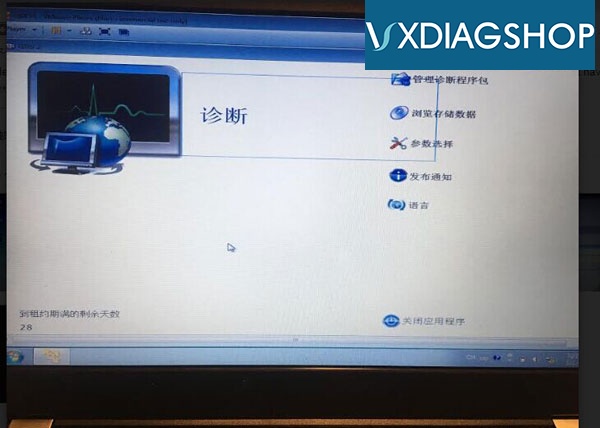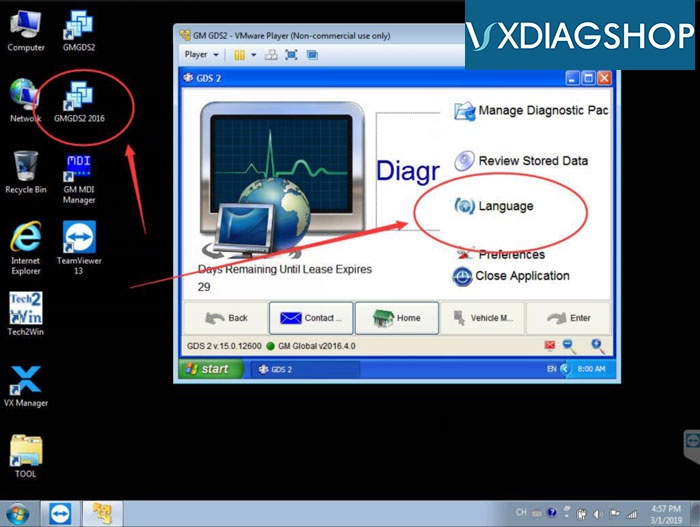Question:
After i installed VXDIAG full GM GDS2 software, it displayed in Chinese. I don’t understand Chinese. How can i change the software language to English?
VXDIAGSHOP solution:
There are 2 GDS2 2016 VMware software on desktop (if using vxdiag multi tool with hard drive)
Run GMGDS2 2016 software marked red circle in image above, you are able to change language.
Another newer GMGDS2 software does not allow to change language.
Note:
Better to install newer GDS2 2018_EN VMware software. The latest 2018 version allows to change language.