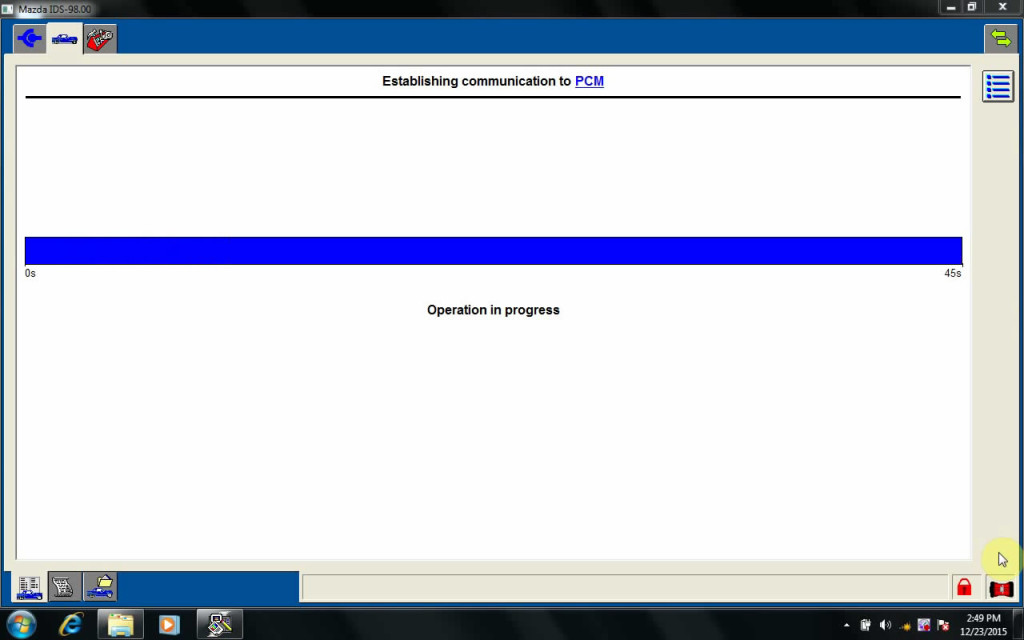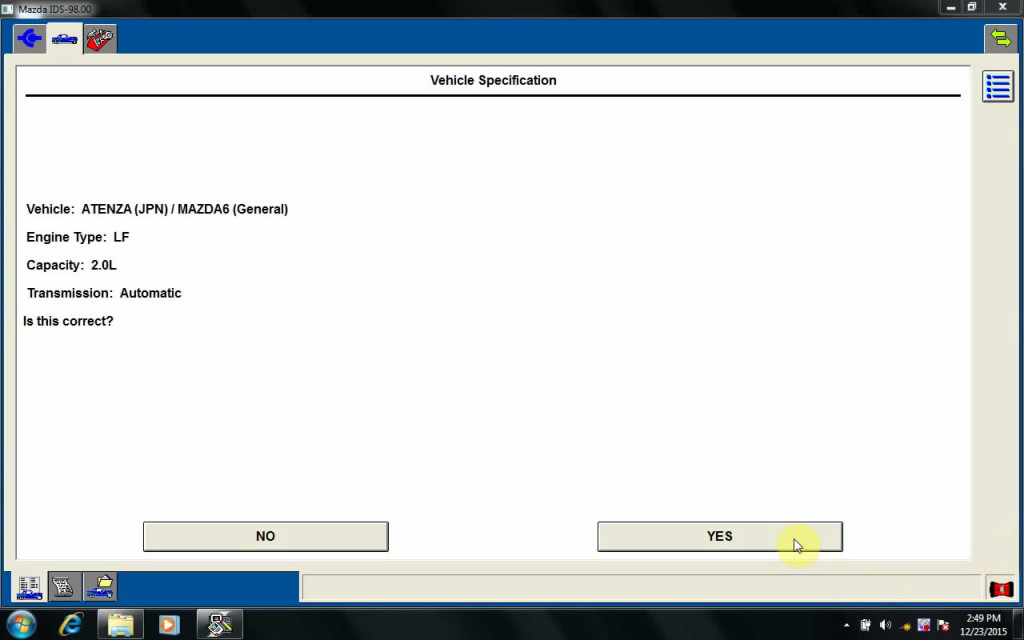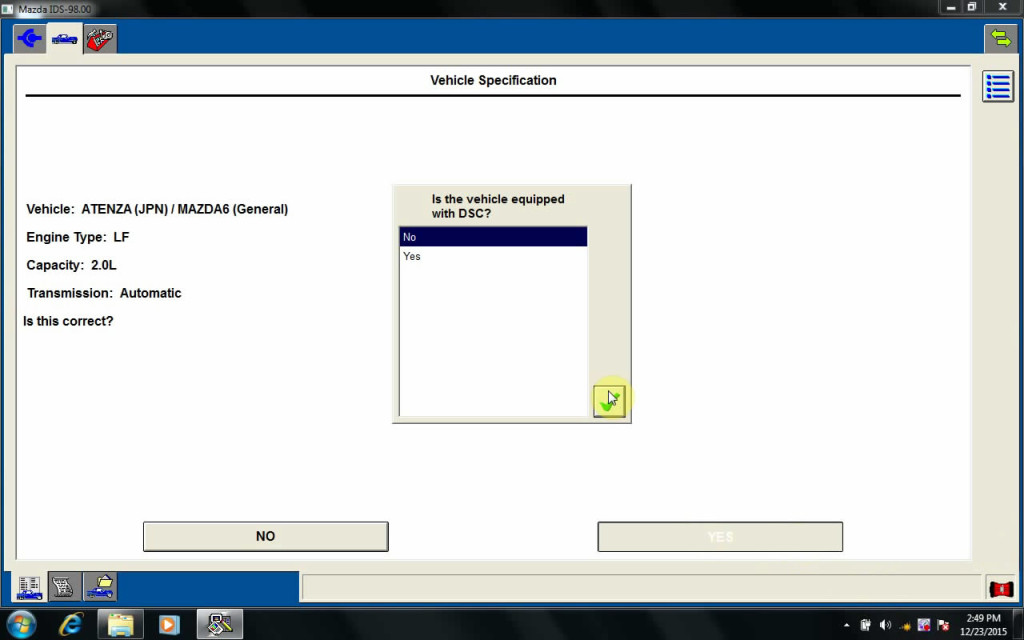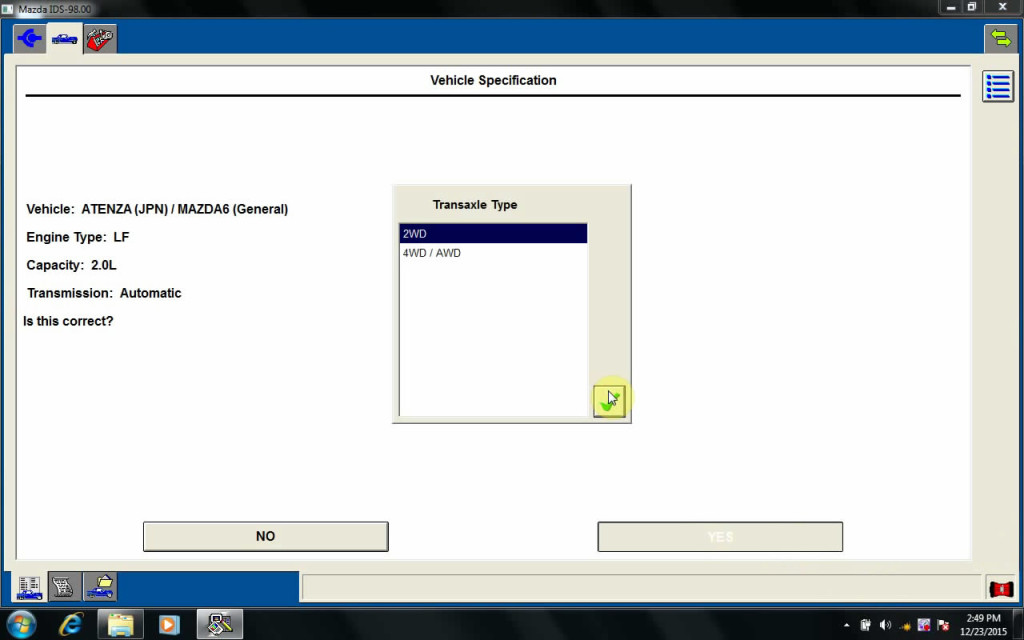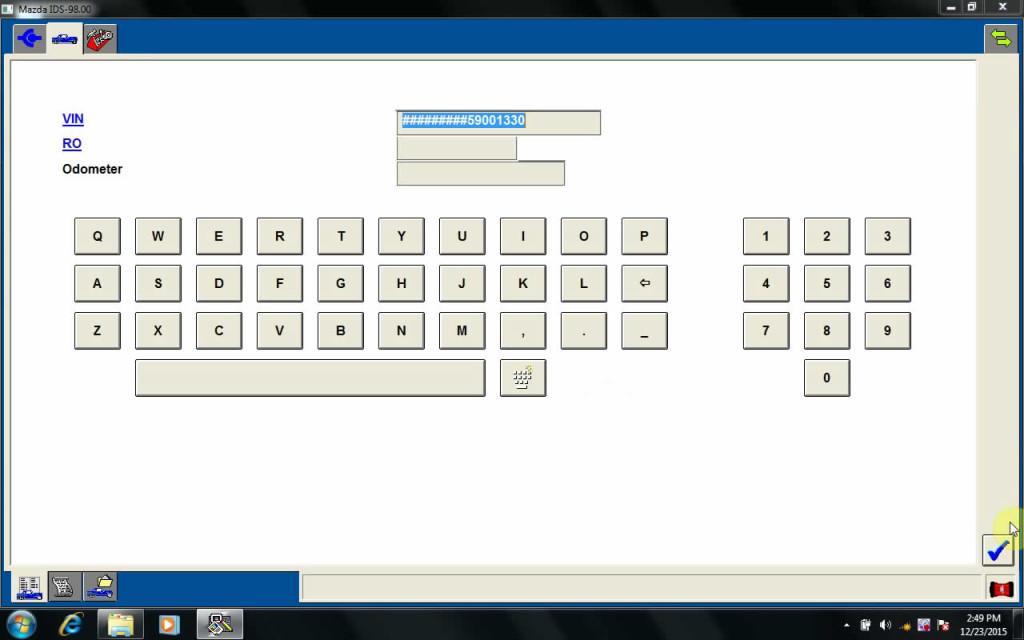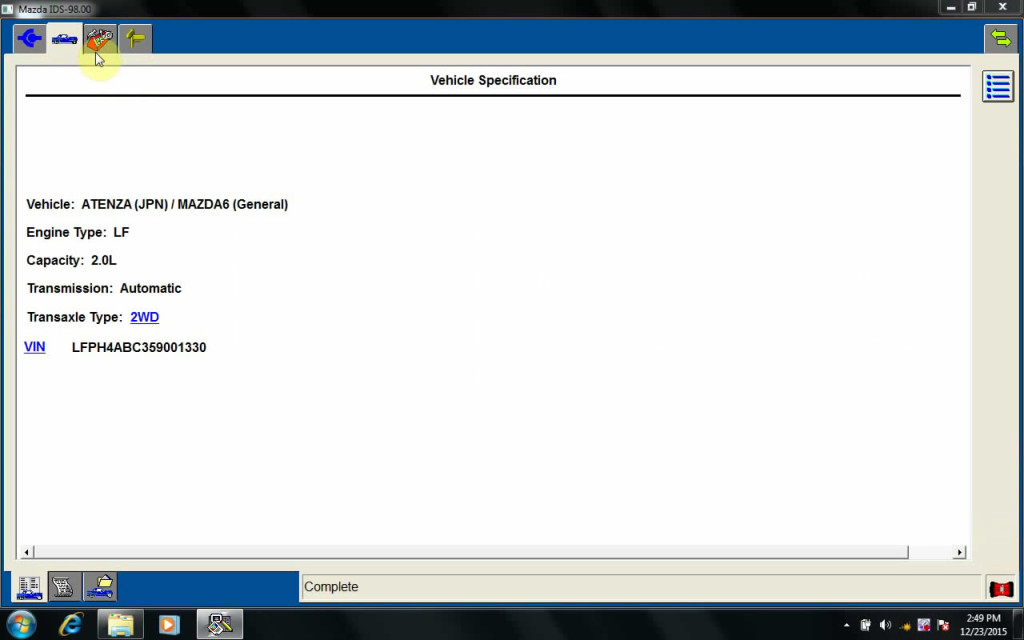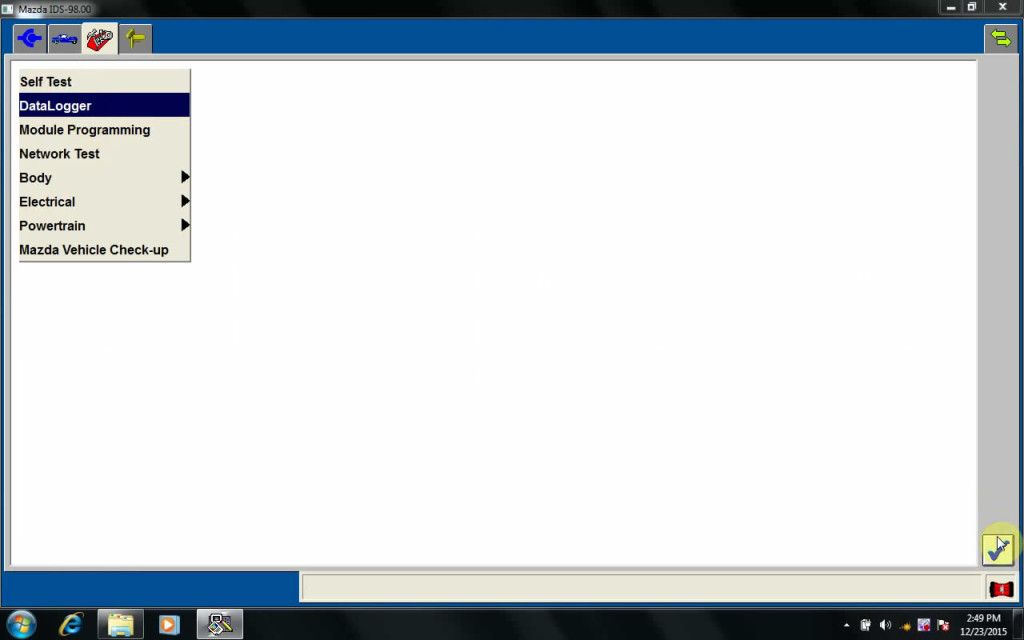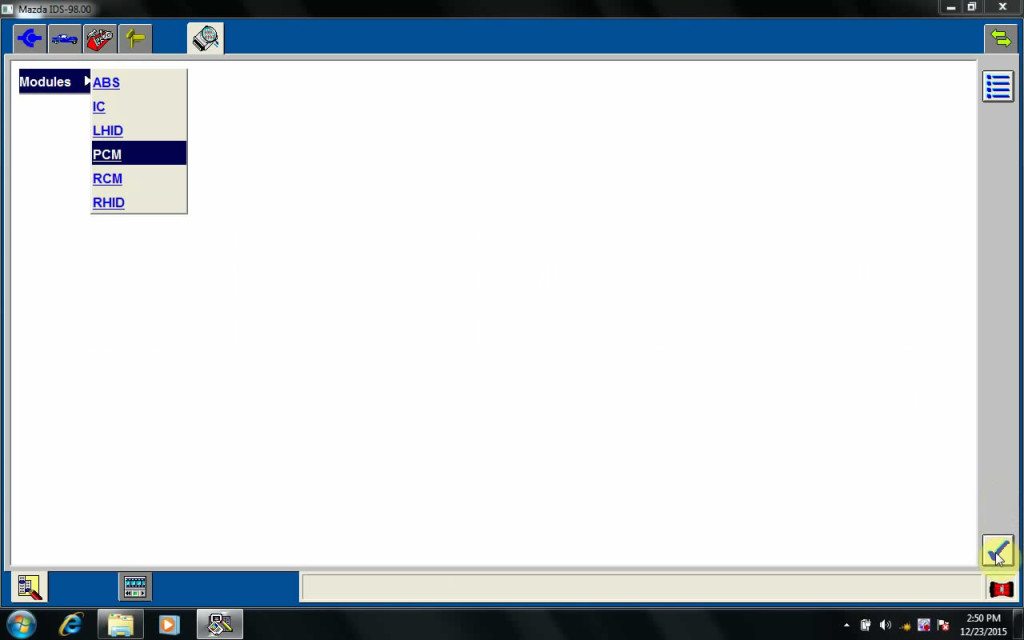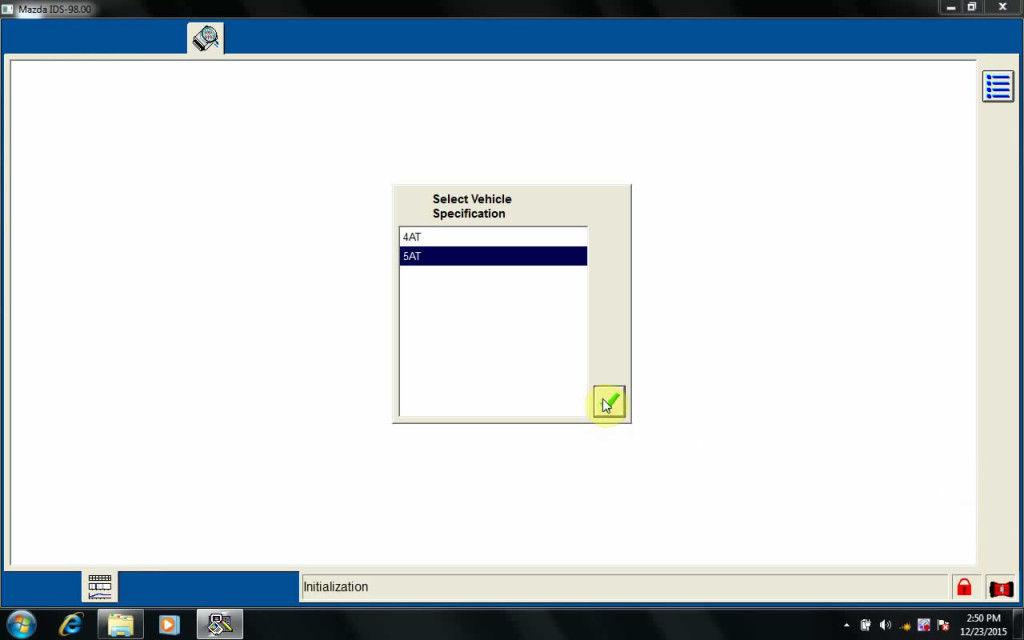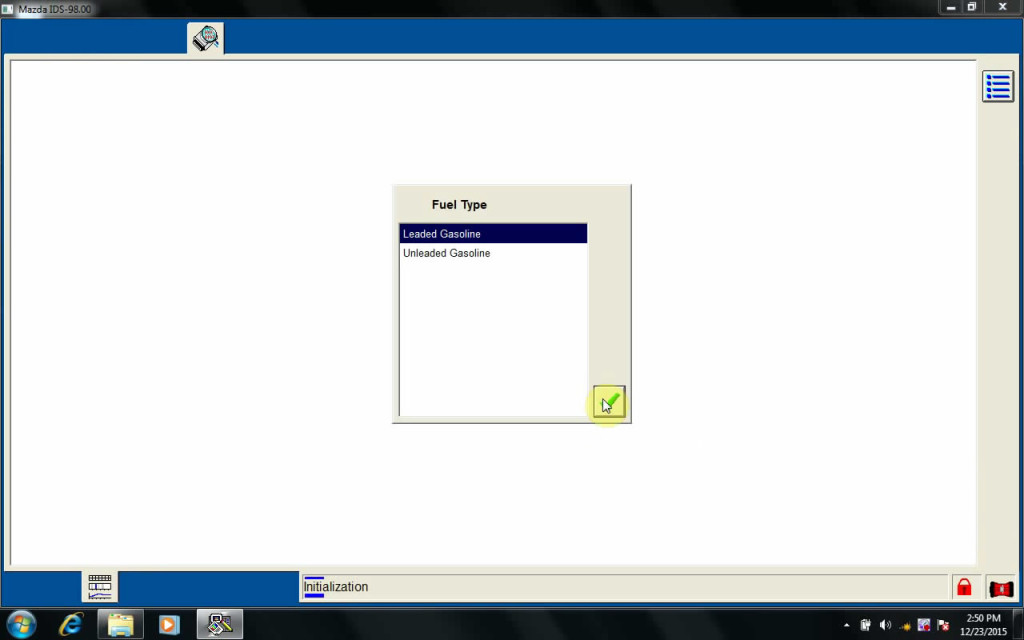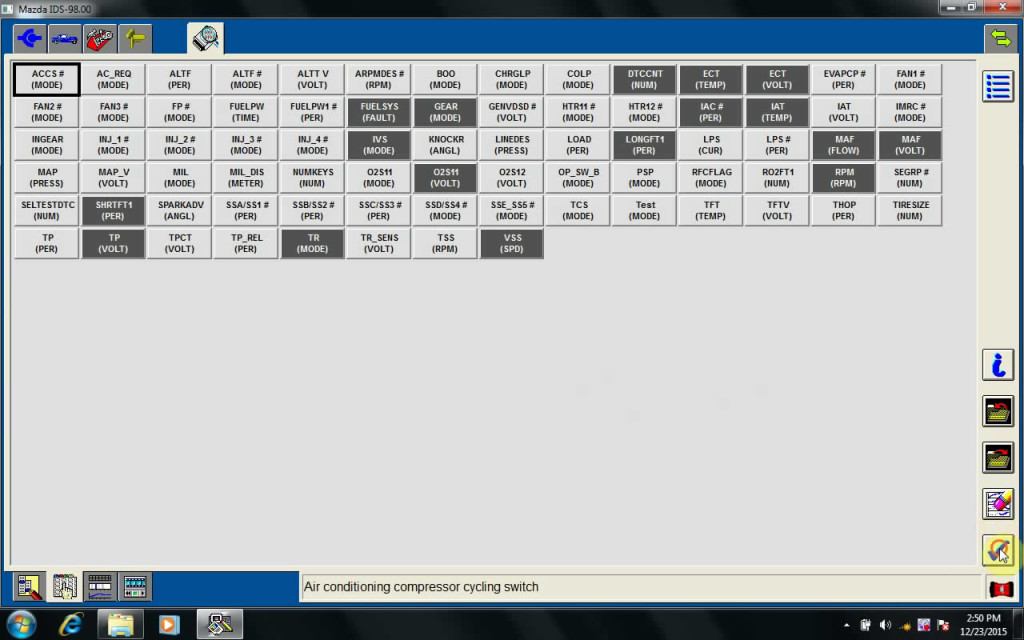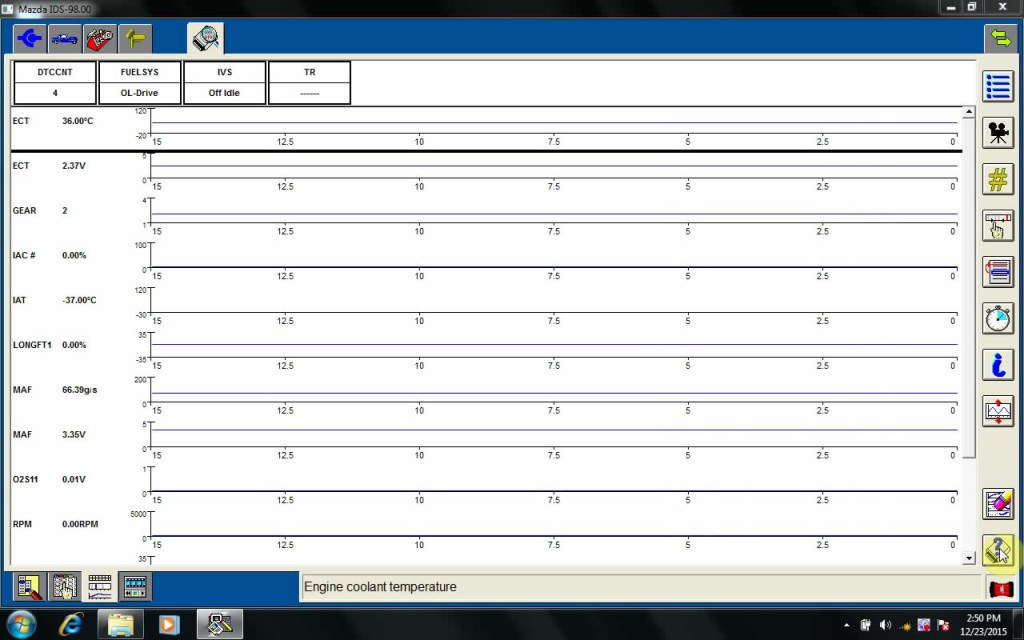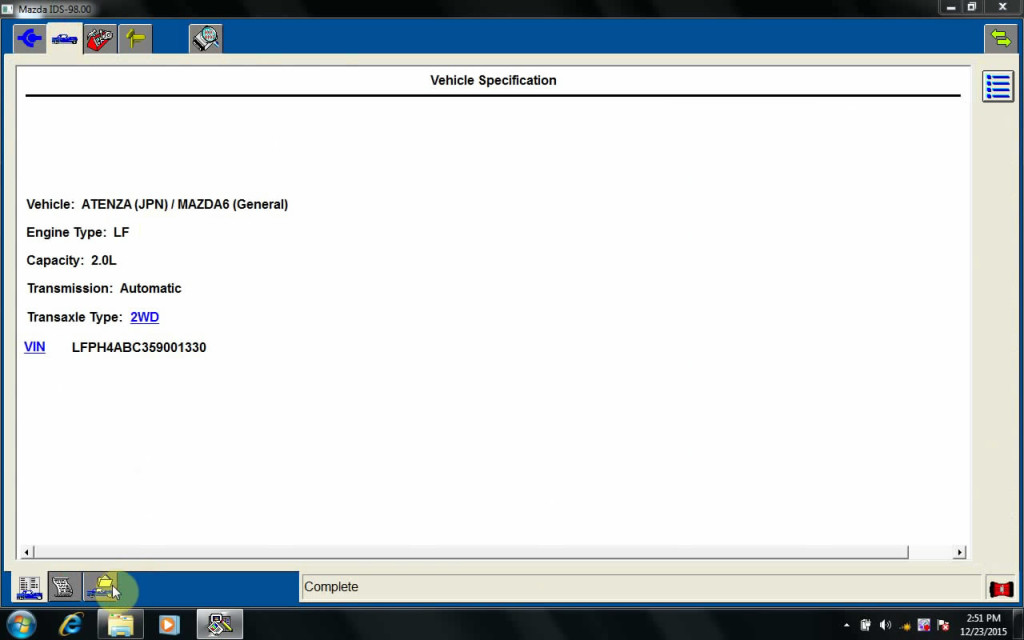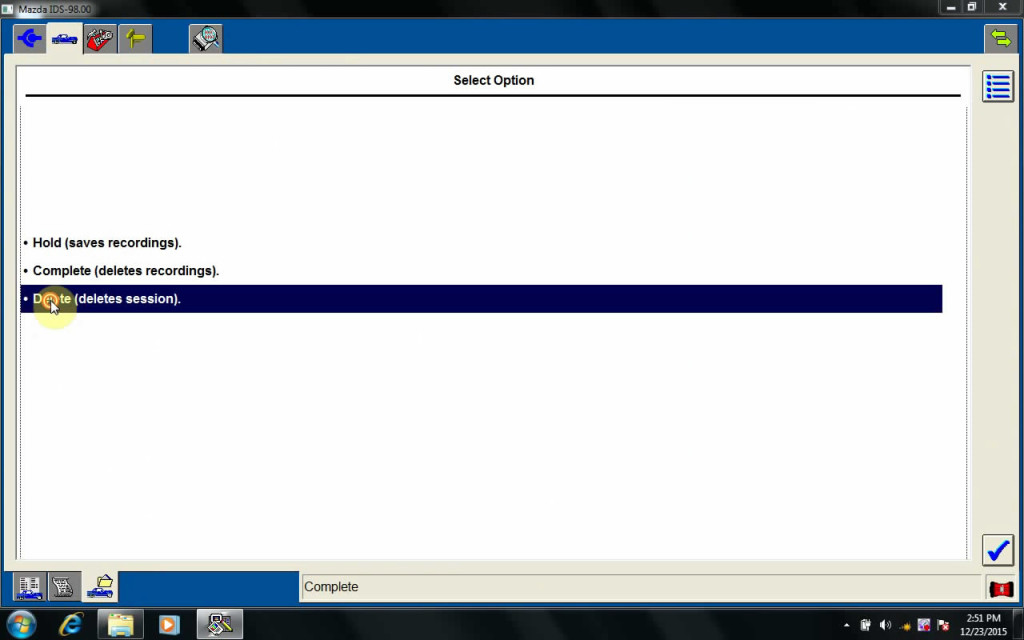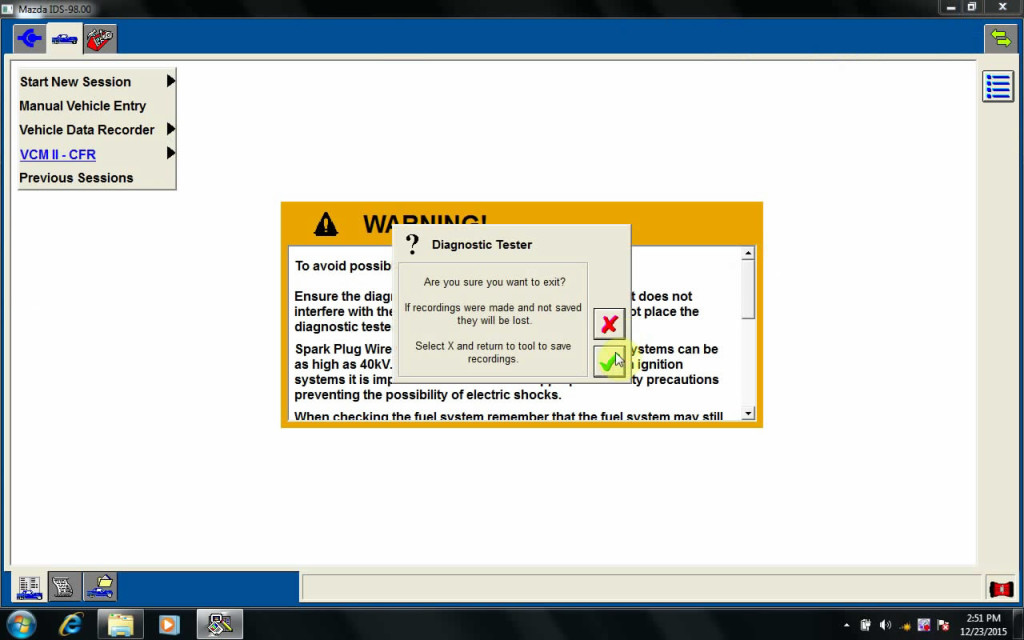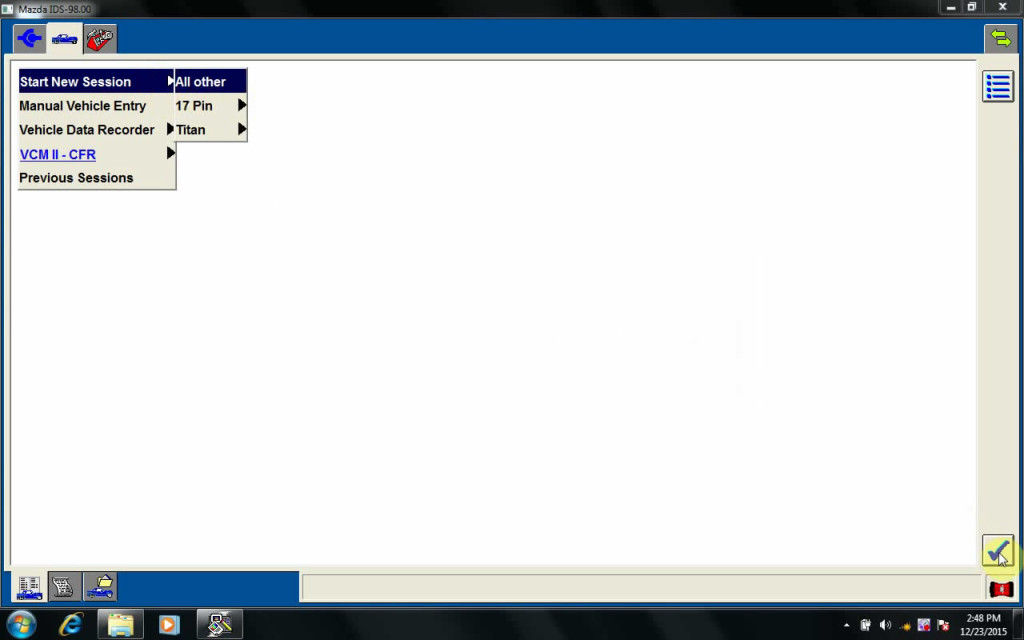Used VXDIAG NANO scanners for Mazda 6 for a couple of days… Last week tested it on my Mazda 6.
I installed it on Dell d630 with Windows XP system. Run Mazda_IDS_98.00 to install Mazda ids 98, then go to the folder C_CD>>setup.exe to install Mazda C93, and then install VX Manager. Only 3 steps… It’s easy.
Then connected NANO unit to Mazda 6 and open Mazda IDS on Desktop to begin the test.
Select Dealer type: non-dealer. Country: CHILE. Then go on.
Diagnostic procedure showed as the screenshots.
That’s it.
Worked ok! The only complaint is the connection problem; that is, i used the wired VXDIAG scanner…a bit inconvenient for my usb cable is about 2 meters only that i cannot moved the laptop to … So i strongly suggested anyone to buy wifi diagnostic tool. VXDIAG wifi version was released.