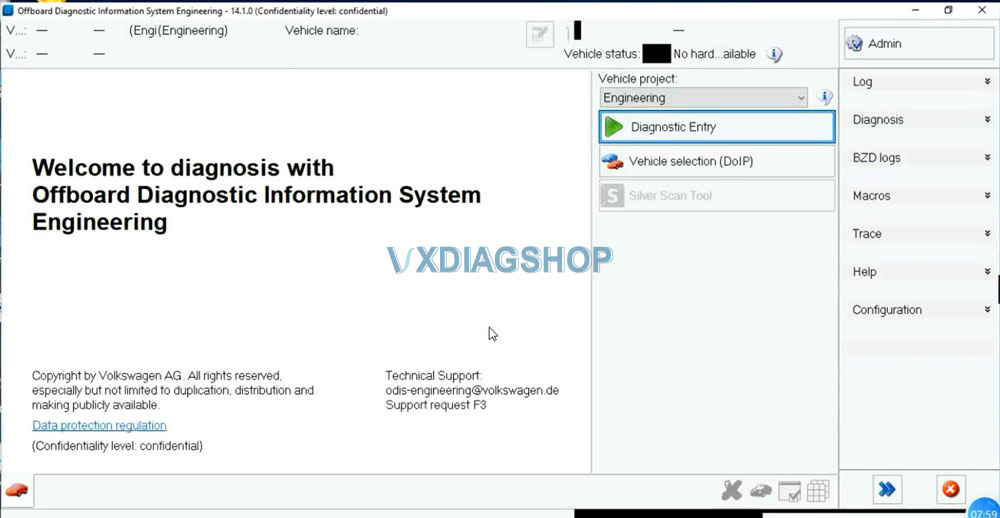VXDIAG VCX SE 6154 VW Audi Skoda Seat diagnostic tool is compatible with ODIS-Engineering software V14.1.
Here is the instruction on installing ODIS-E v14.1 on Windows 11.
Procedure:
Install OffboardiagSetup-Engineering_v14_1_0 setup
Select language
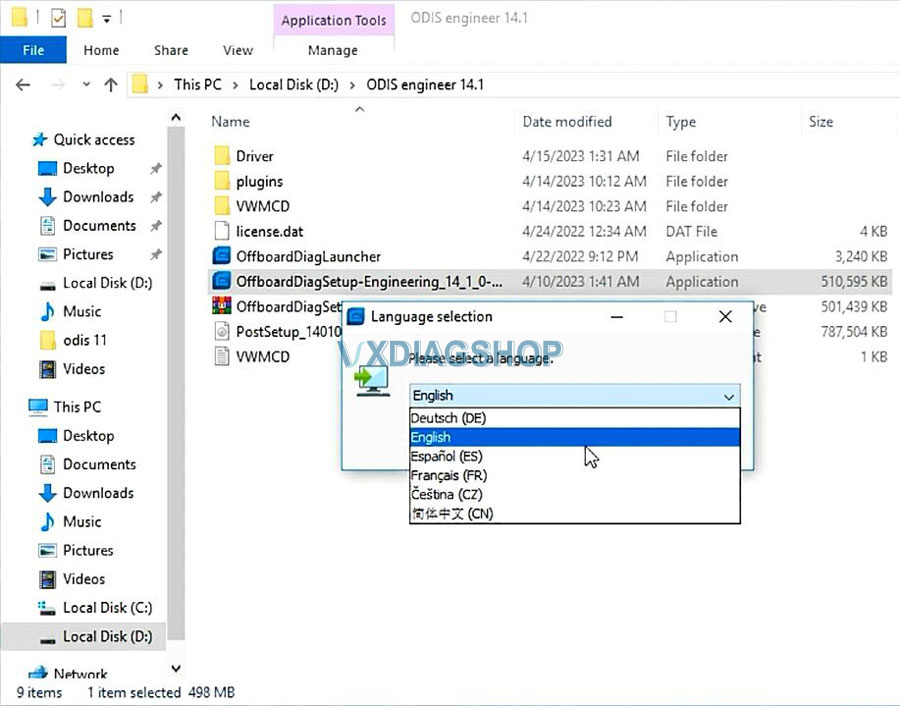
Press Next
Select diagnostic interface as VAS 6154
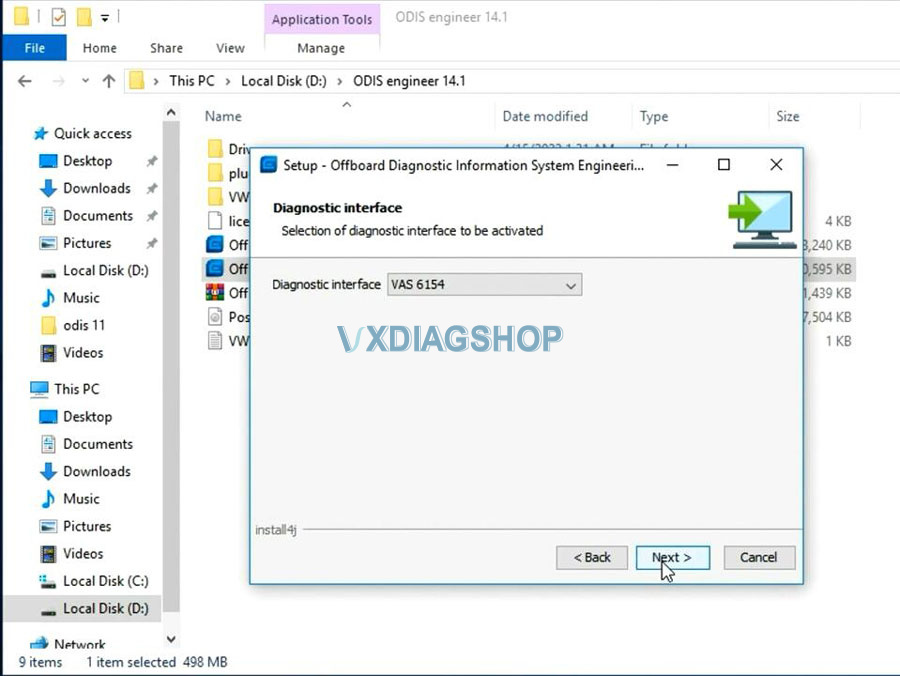
Search license.dat file from ODIS engineer 14.1 folder
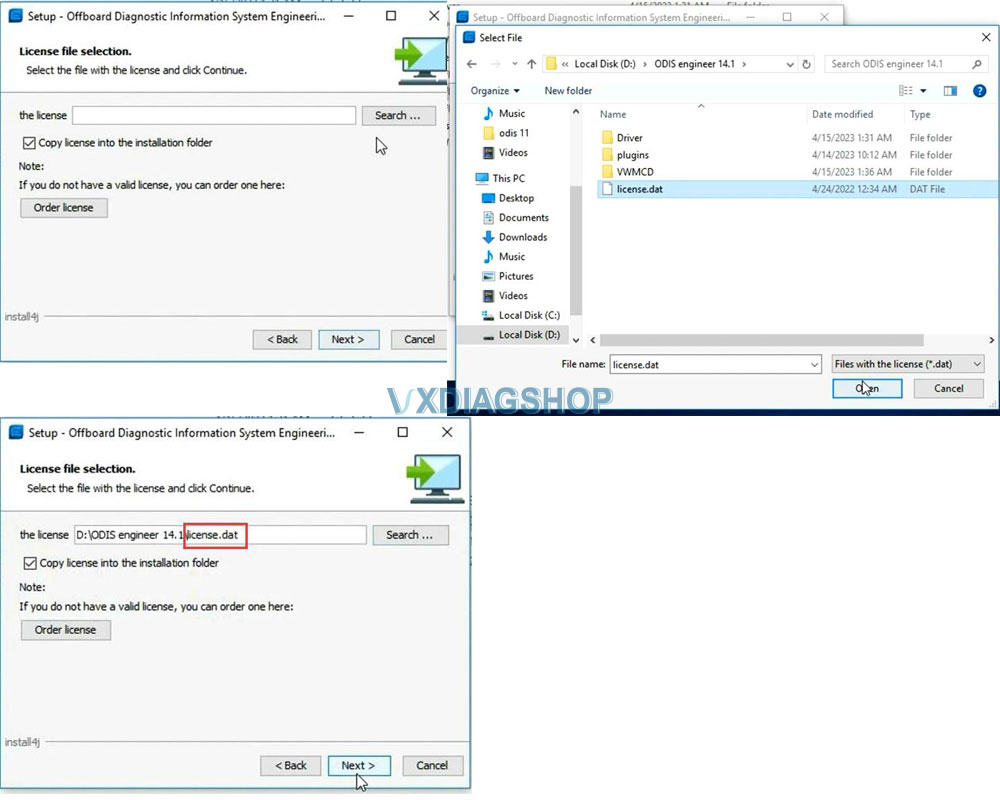
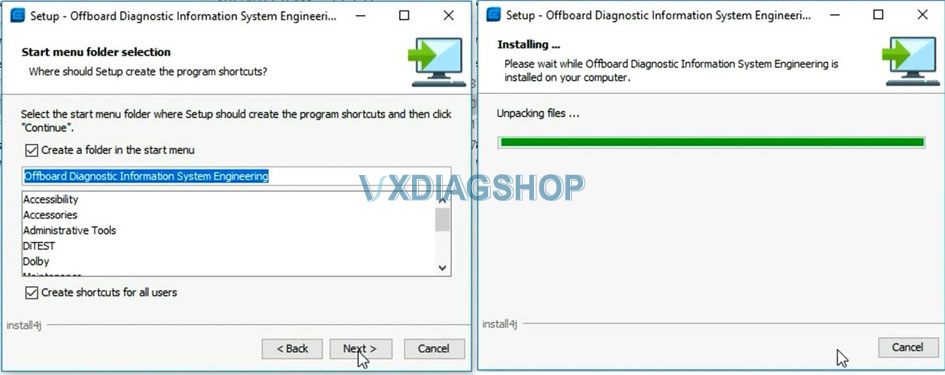
Finish installing odis-e setup.
Send ODIS-E software from Microsoft/Windows/Start Menu/Programs/Offboard Diagnostic Information Systsem Engineering folder to desktop
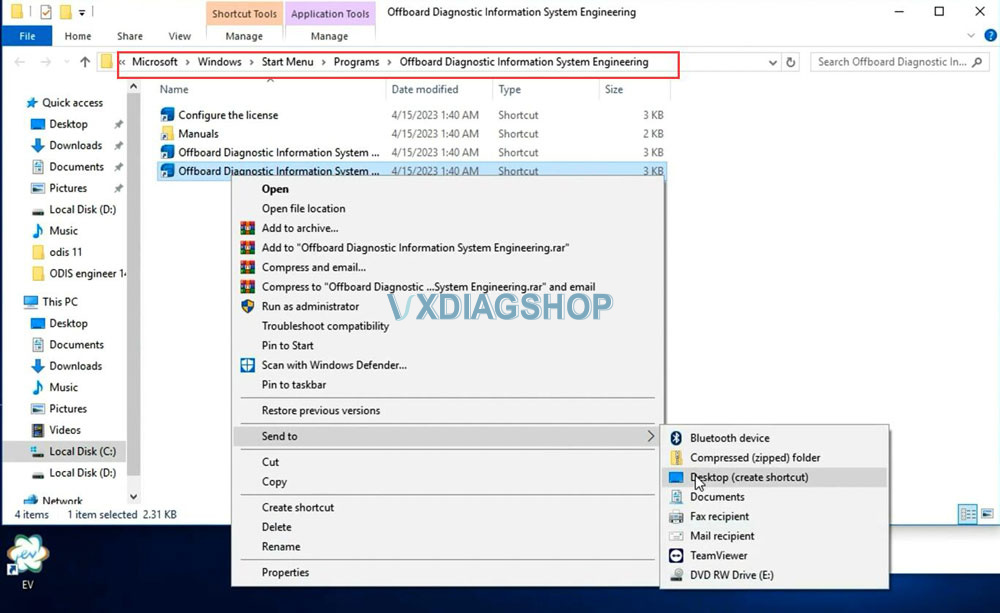
Copy OffboardDiagLauncher in ODIS Engineer 14.1 folder to C:/Program Files/Offboard_Diagnostic_Information_Systsem_Engineering folder
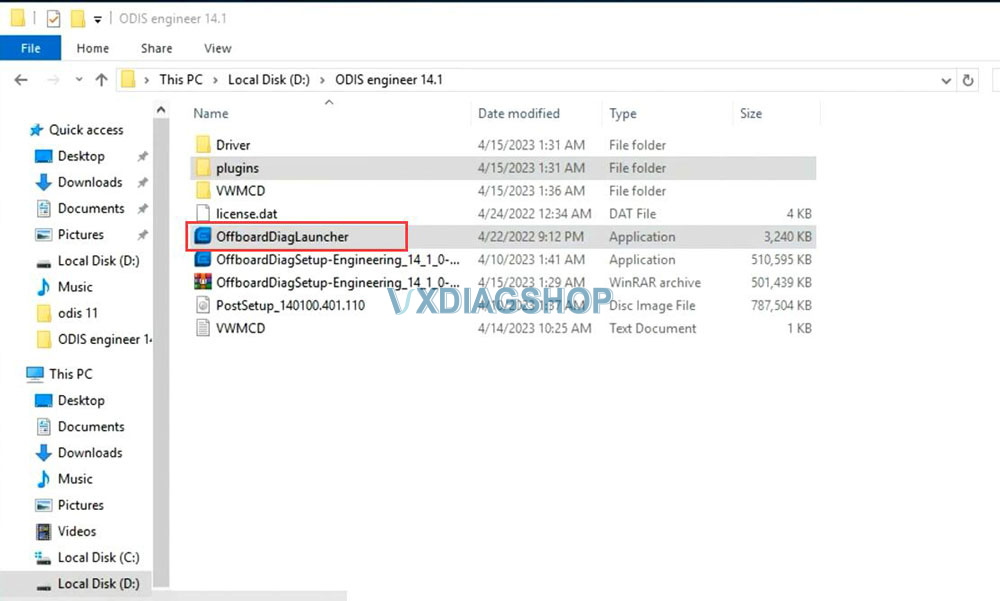
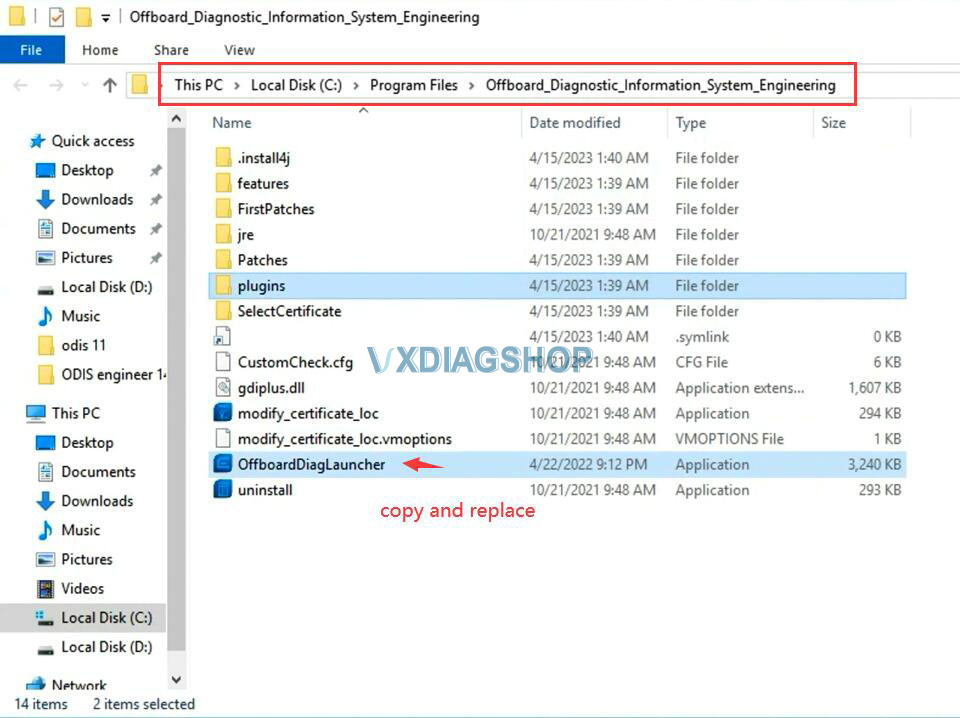
Extract PostSetup_140100.401.100 file in ODIS engineer 14.1 folder
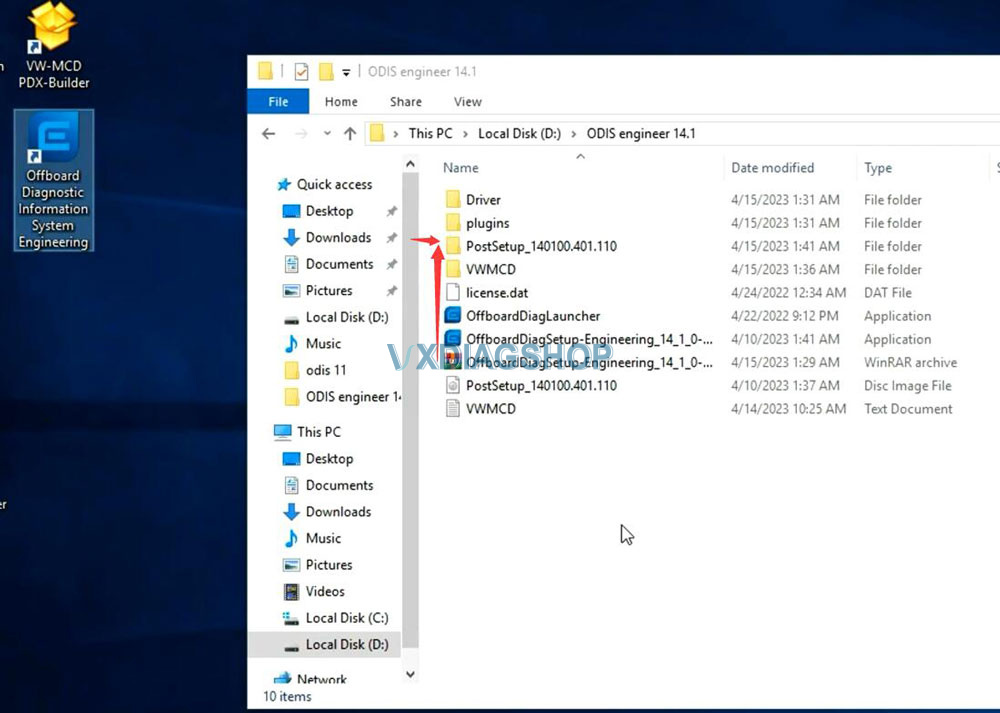
Then run ODIS-E software on desktop
Select local directory as D:/ODIS engineer 14.1/PostSetup_14 folder
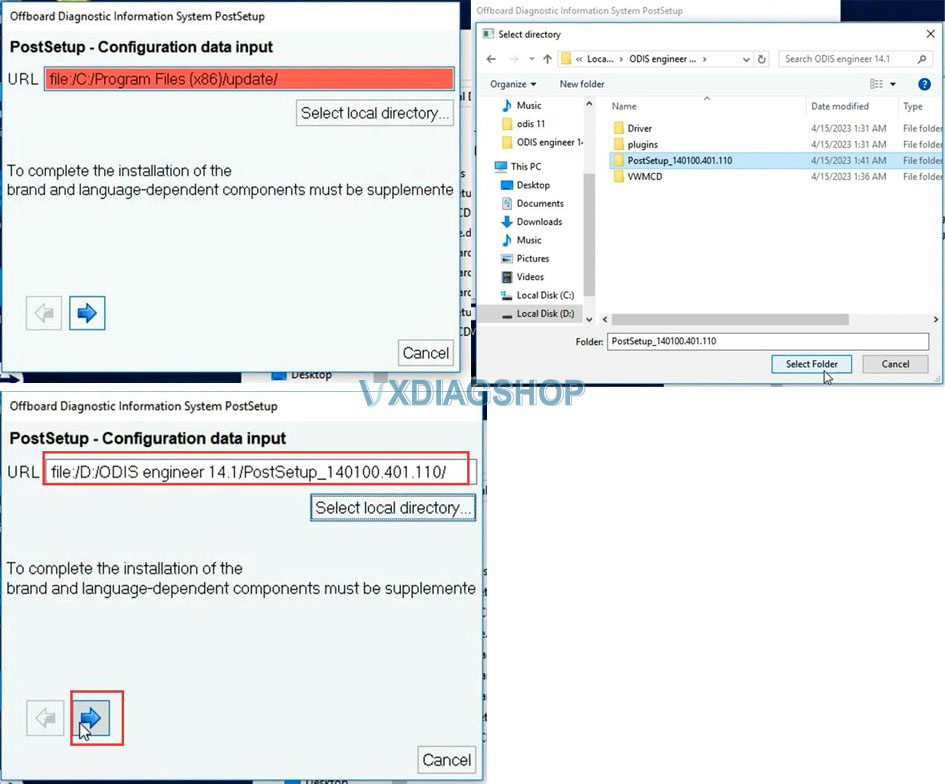
Press Next
Download the database and restart the computer
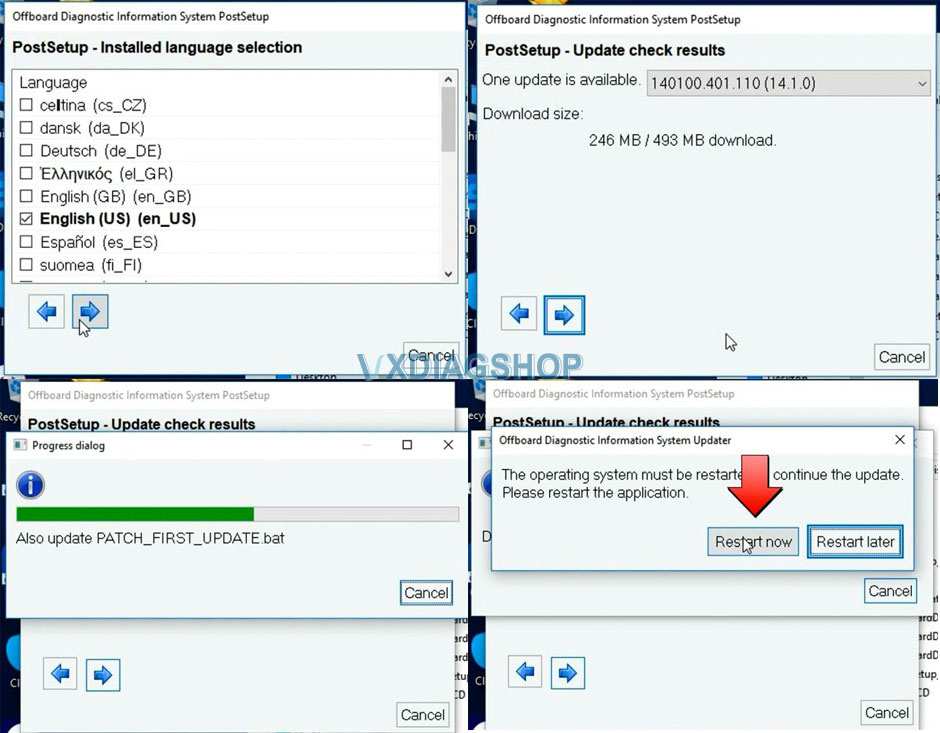
Copy all files in C:/ODIS Engineer 14.1/VWMCD folder to
C:/ProgramData/Offboard_Diagnostic_Information_Systsem_Engineering/MCD-PROJECTS-Engineering folder
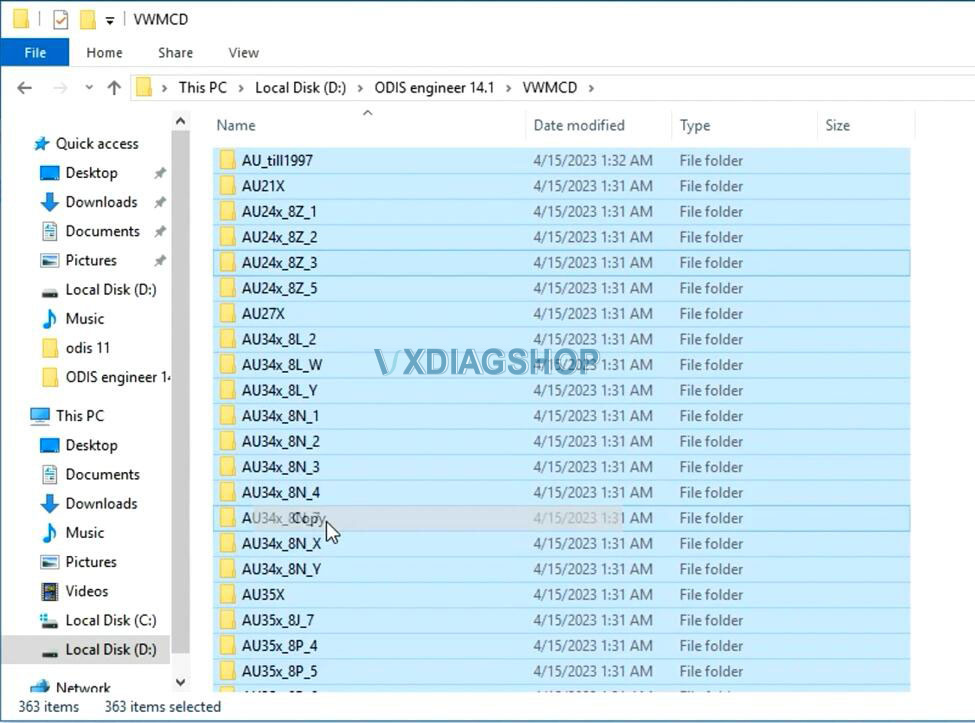
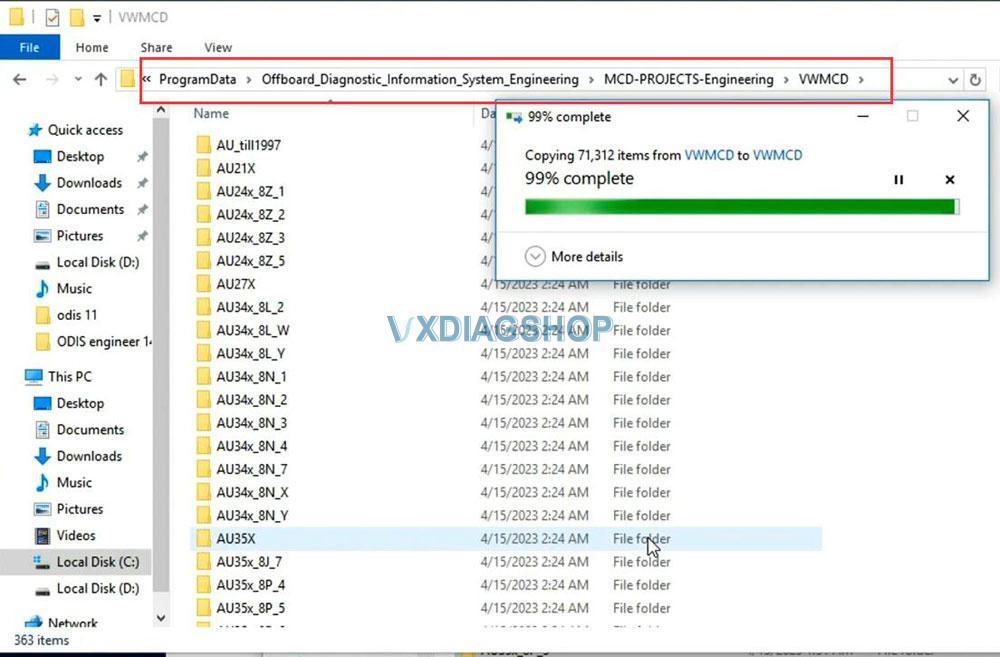
Software is ready to use. Run ODIS-E on desktop.