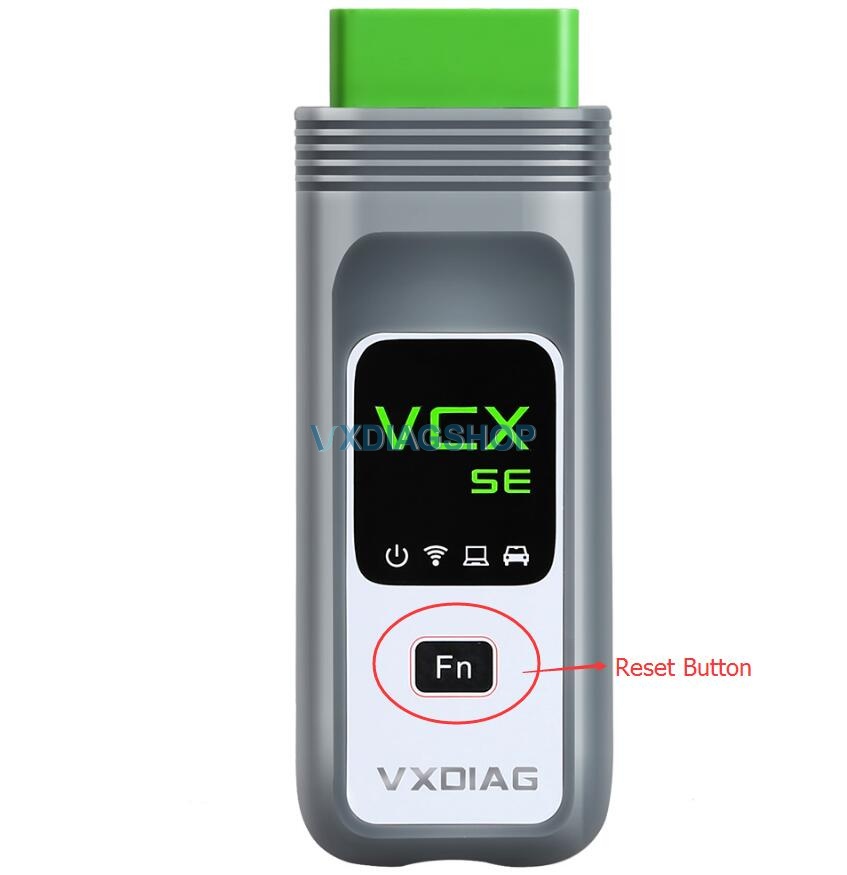Problem:
I got the vxdiag vcx se benz with full brands. I need help from your technician with my Xentry vci. Vx Manager wanted to update to new software ver: 1.8.7.0415! which I approved. After that, I don’t get any contact with Vci or with Doip Switch. It says the firmware is too old! It also needs new firmware. The vcx se works fine before updating the vx manager. Can you help me with this?

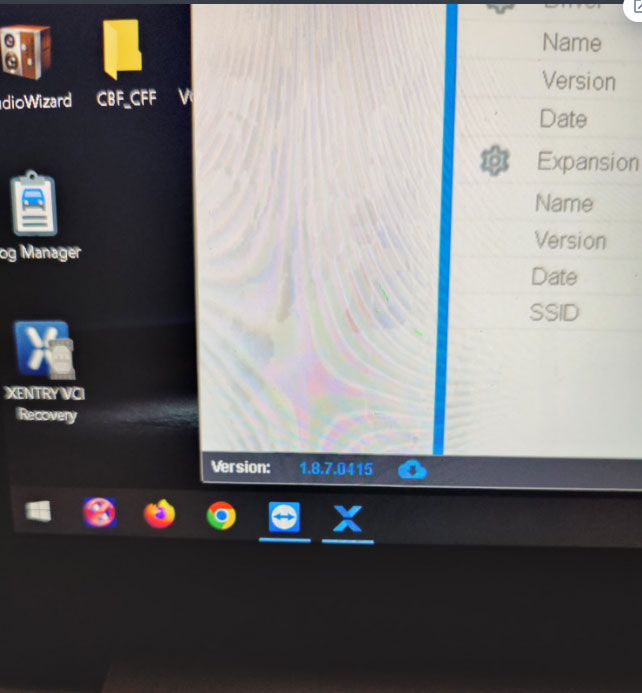
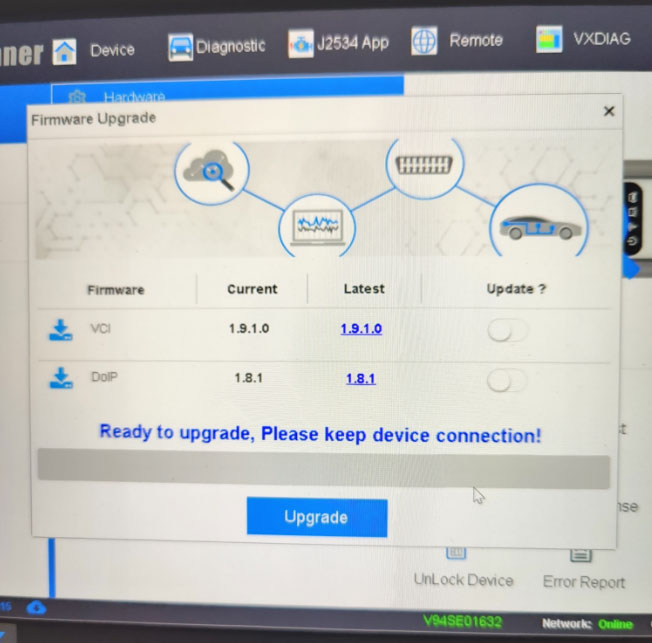
Vxdiagshop Solution:
Here is the working solution after we checked via Teamviewer.
Your VCI and DoIP firmware is the latest version, and doesn’t need an update.
Disconnect vcx se benz and reconnect again.
If not working, do a vcx se firmware reset.
Disconnect vcx se from laptop, press FN reset button, then connect to OBD, release FN button after 20 seconds, then connect to PC via USB or WLAN.