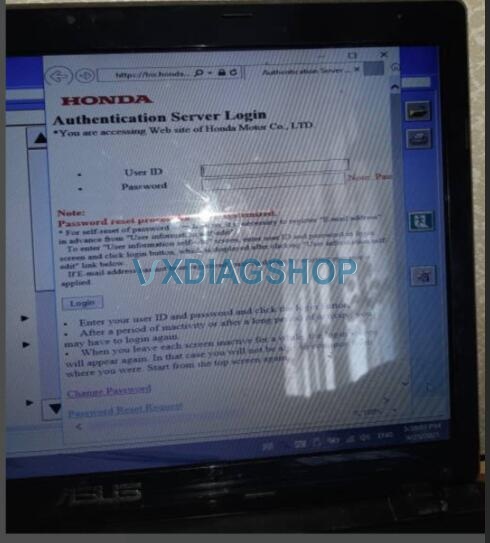Vxdiagshop.com engineer offers the solution to VXDIAG VCX SE for JLR error“0 day remaining”.
1st step: Please upgrade VX Manager 1.84 (download from the official site: https://mega.nz/file/yMYD3IqD#ZZ0LpwRvOZi7Y7K7g2JPaEsvMqTrTXQ9rZHNYlzPqi0)
2nd step: connect to the device VXDIAG VCX SE for JLR.
3nd step: Please look at the image below, the Network status should be Online, otherwise the update will fail.
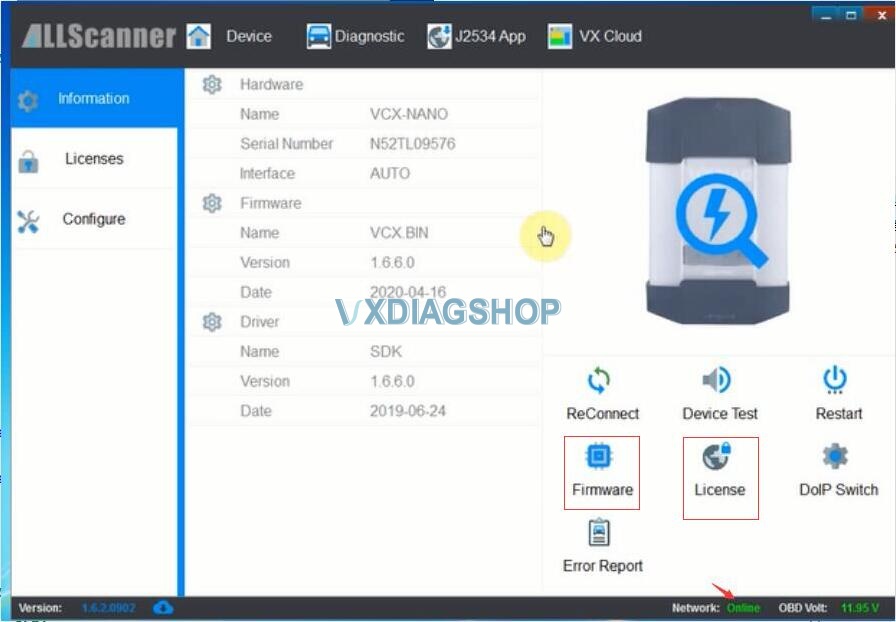
4th step: Upgrade firmware and license.
For the user and password of JLR Pathfinder, please go to the official site to register.
https://topix.jaguar.jlrext.com/topix/vehicle/lookupForm
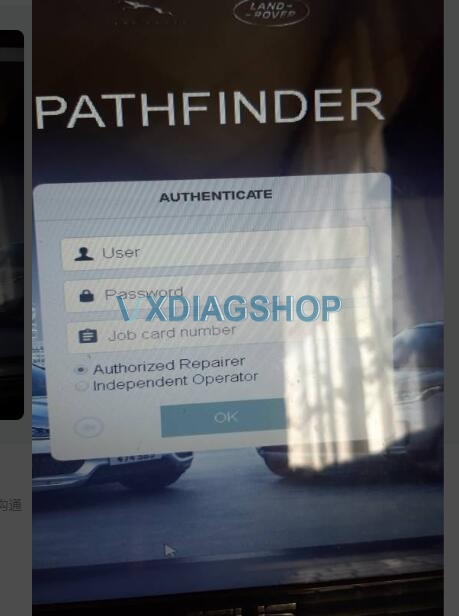
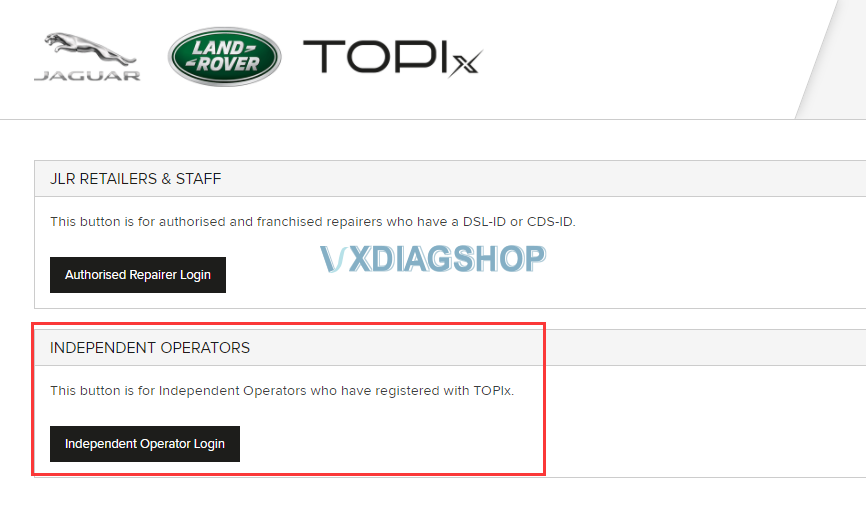
For the other software user name and password, it is as the same as Pathfinder, such as Honda HDS software.