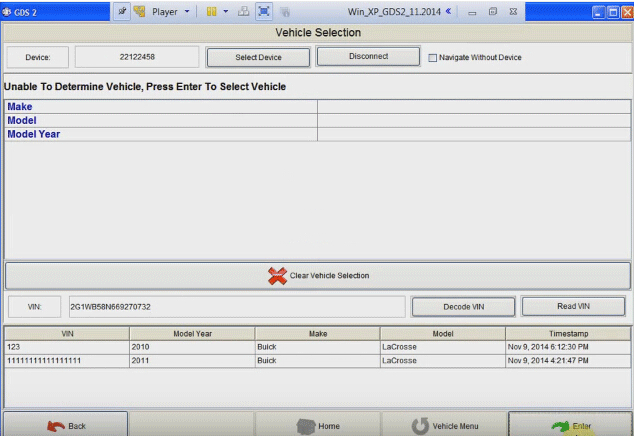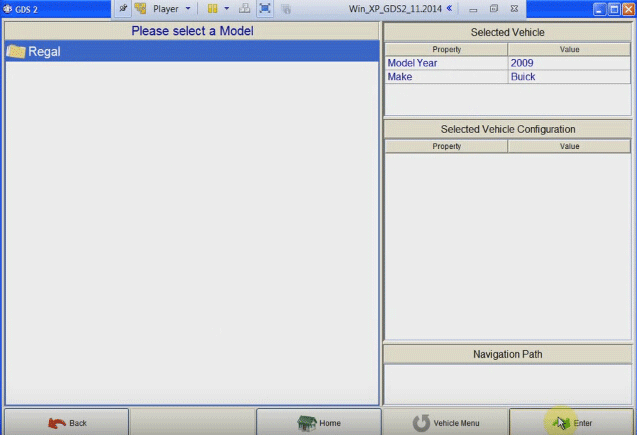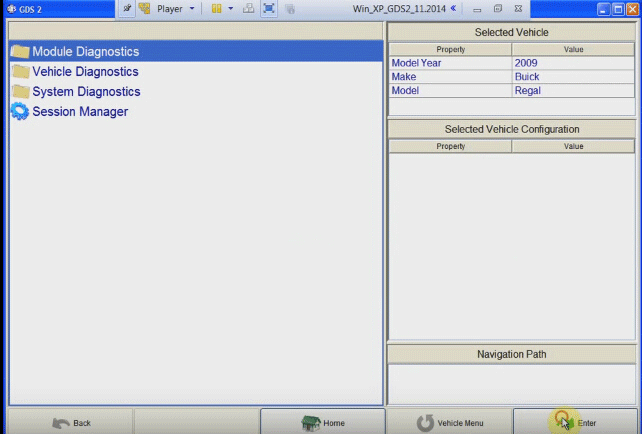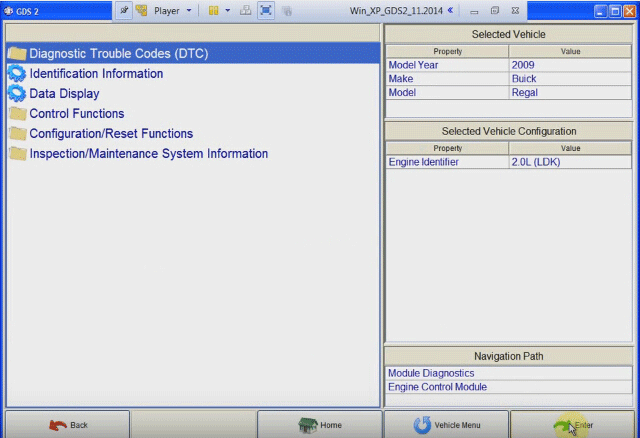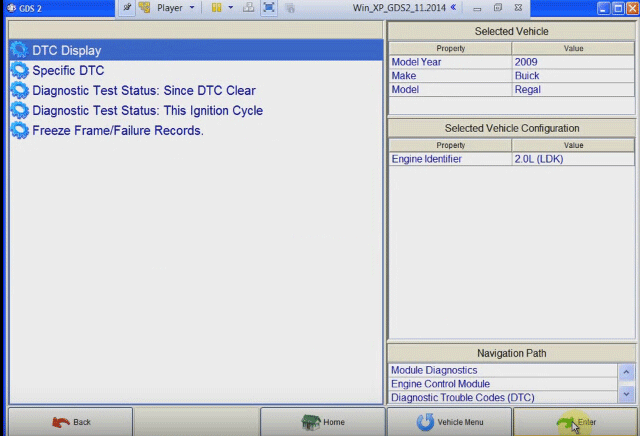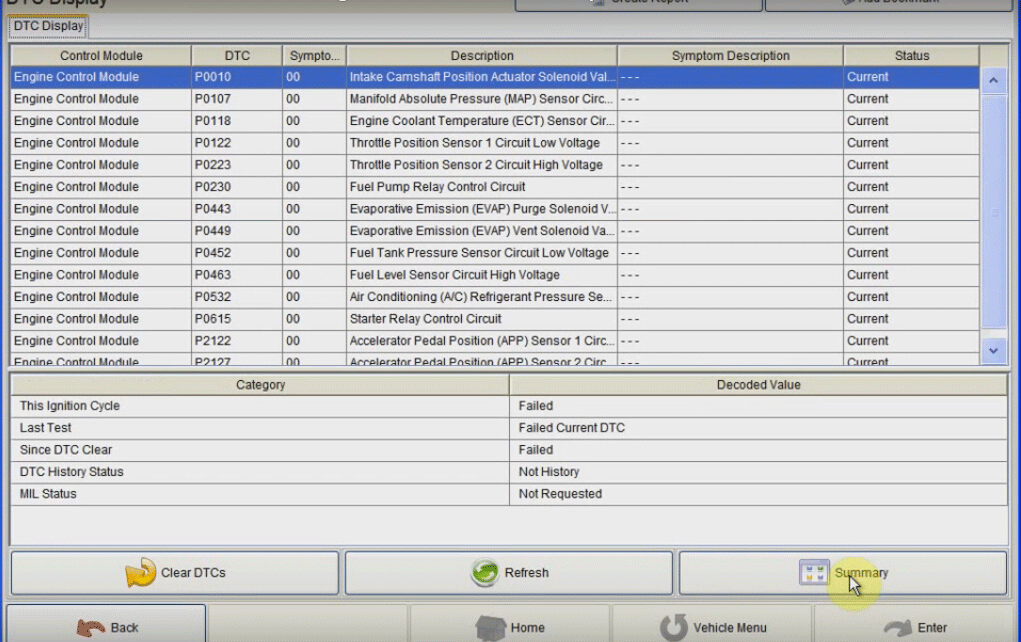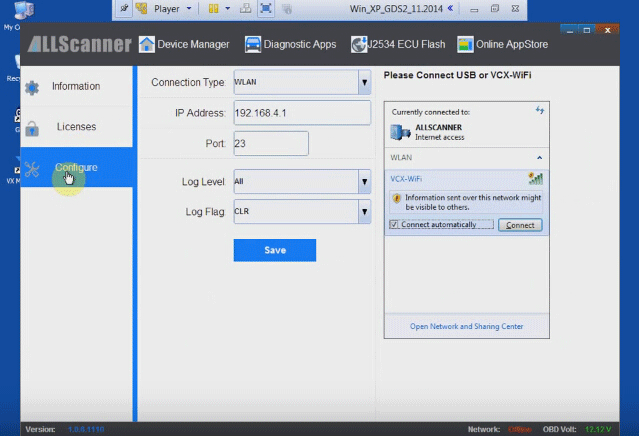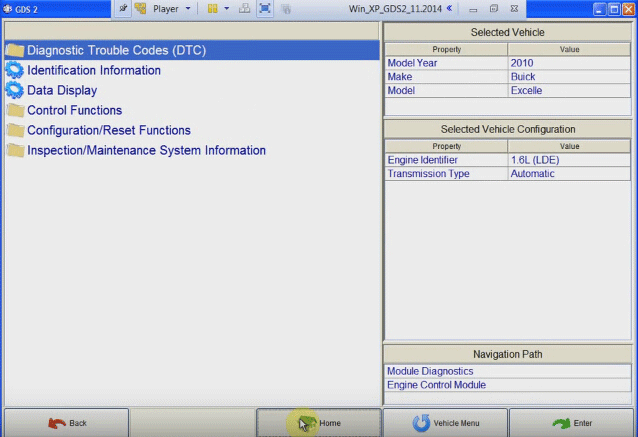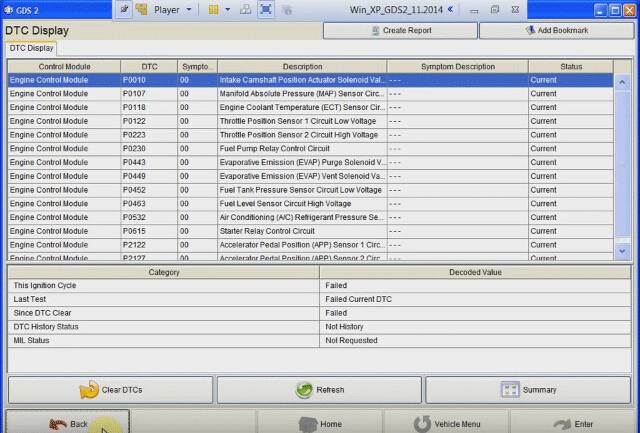Vxdiagshop engineers has successfully tested GDS 2 for VXDIAG VCX NANO for GM/OPEL on two Buick cars:
http://www.vxdiagshop.com/wholesale/vxdiag-vcx-nano-for-gm-opel-wifi-version.html
Operation system:
Win7 64bit /Win8 64bit system
Connection methods:
Via USB adapter or WIFI
Tested cars:
2009 Buick Regal
2010 Buick Excel
Test 1 – USB wired diagnosis on 2009 Buick Regal by GM VXDIAG GDS2
Open GDS2 software on desktop
Click Diagnostics
Come to GDS2 software program, click Enter
Select vehicle year and model, here obd2express technicians test a 2009 Buick Regal
Click Enter
Module Diagnostics, click Enter
Engine Control Module, click Enter
Engine identifier: select 2.0L (LDK) and click Enter
Diagnostic Trouble Codes (DTCs) and click Enter
DTC display, click Enter
Click Details
Read and click Back
Go to Home page and Close Applications
Test 2 – Wireless diagnosis on 2010 Buick Excel with GDS 2
Connect VCX WIFI wireless connection
Open VX Manager on desktop
Press “Configure” function
Set Connection Type to “WLAN” and save it
Open GDS2 software on desktop and diagnose 2010 Buick Excel.
Module Diagnostics, click Enter
Engine Control Module, click Enter
Engine identifier: select 1.6L (LDE) and click Enter
Diagnostic Trouble Codes (DTCs) and click Enter
DTC display, click Enter
Click Details
Read and click Back
Go to Home page and Close Applications
Done!