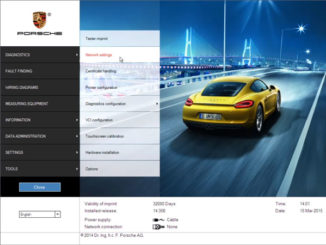
How to setup VXDIAG Porshce PIWIS2 WLAN Connection?
How to setup VXDIAG Porshce PIWIS2 WLAN wireless Connection? 1.Click [SETTINGS]->[Network settings] 2.Click [WLAN],then Select a network card 3.Click [Search],then click select Network name,and […]

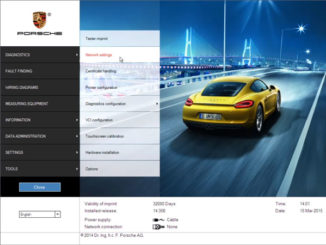
How to setup VXDIAG Porshce PIWIS2 WLAN wireless Connection? 1.Click [SETTINGS]->[Network settings] 2.Click [WLAN],then Select a network card 3.Click [Search],then click select Network name,and […]
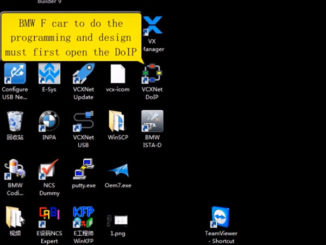
Purpose: VXDIAG A3 multi tool and BMW F series coding VXDIAG BMW reliable source: http://www.vxdiagshop.com/wholesale/vxdiag-multi-bmw.html Software: E-sys 3.27.1 ECU: from BMW F18 Test: […]
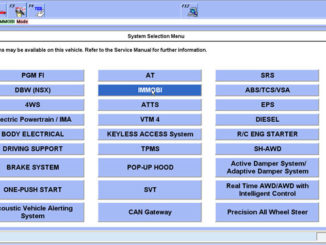
VXDIAG Honda has been verified to reprogram Honda ECM or PCM module perfectly Here’s step-by-step guide. When the ECM/PCM is replaced, it is necessary […]

I have the VXDIAG Subaru off vxdiagshop.com. The only time it came in handy was when i used it to recalibrate the steering angle sensor. The […]
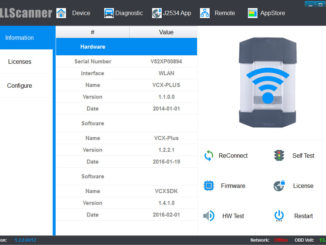
This is VXDIAG multi tool connection guide. VXDIAG Hardware Connection have three connection mode : USB Connection LAN Connection WiFi Connection VXDIAG USB/LAN Connection Connect OBDII cable […]
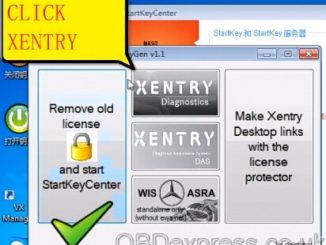
Today, share the method of registering Allscanner VXDIAG Mercedes-Benz Xentr/DAS Diagnostics with everyone The method applies to: VXDIAG multi tool Benz & BMW Allscanner […]

ALLSCANNER VXDIAG 3 in 1 Support BMW,LAND ROVER & JAGUAR and VW with 500GB Hard Drive 1.Supporting BMW, LAND ROVER & JAGUAR, VW, also supporting […]
VXDIAG VCX HD Heavy Duty Truck Diagnostic Tool VXDIAG VCX HD Software: CAT, HINO, VOLVO, CUMMINS, NISSAN Allscanner is available to diagnose most of heavy trucks, such […]

Device: VXDIAG VCX NANO for Ford/Mazda No WIFI/ With WIFI First attempt, connect to a 2005 Ford Five Hundred. Good, the car is recognized. Record […]
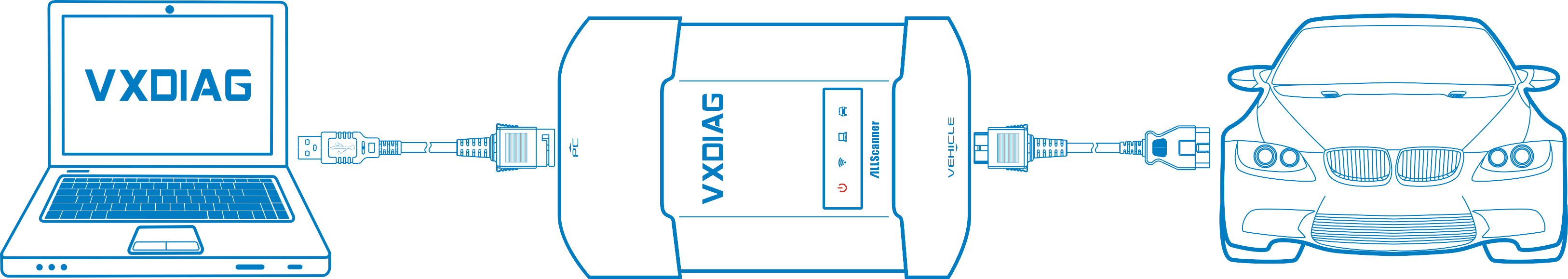
Connect OBDII cable to the vehicle 16pin diagnostic port, and USB cable to the computer. After device boot complete, the power led will flash, and […]
JLR DataLogger JLR ServiceReset JLR Clear-DTC www.vxdiagshop.com
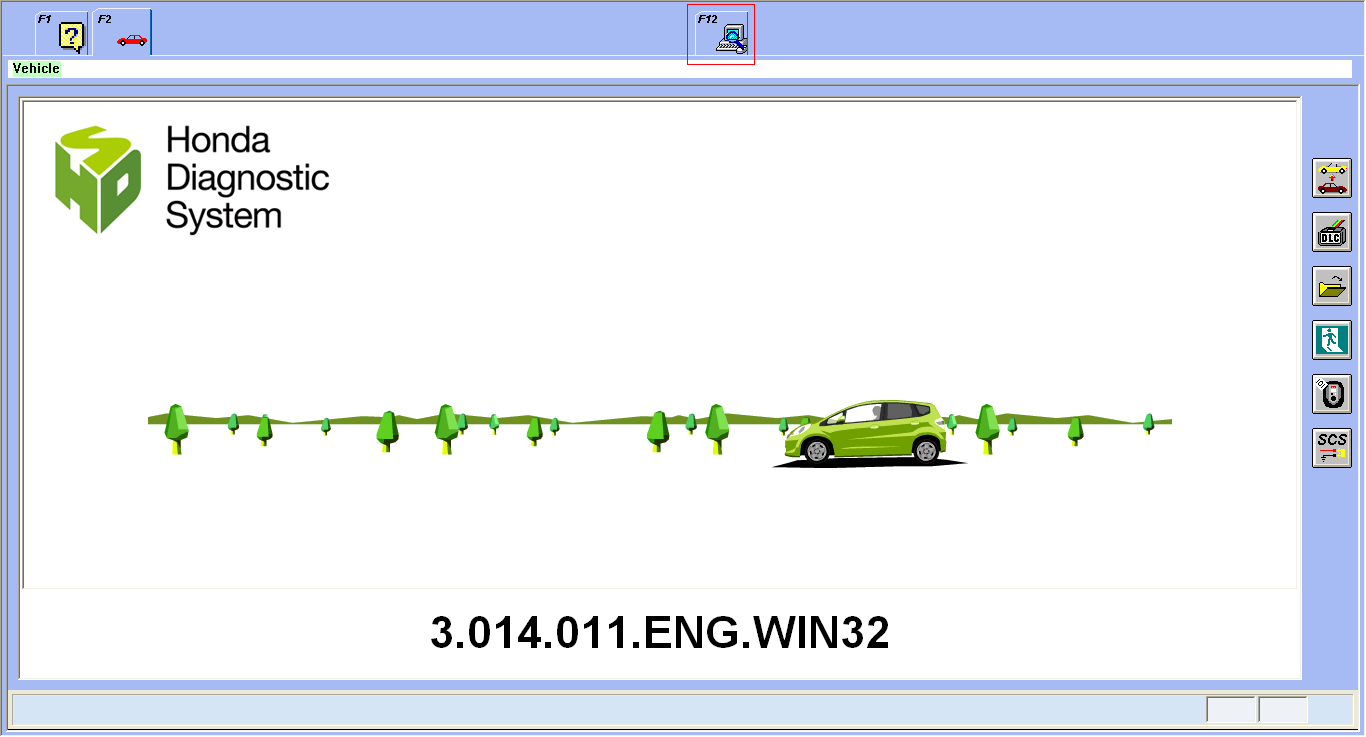
When you start HONDA software, sometimes it will come out web page, and you need to close it every time. So below is a way […]

Below are some pictures about VXDIAG product, all pictures are taken by myself from Allscanner VXDIAG office. The small one is VXDIAG VCX NANO, and […]

How much do you know VXDIAG VCX NANO for Land Rover and Jaguar Software V141? Here, I’d like to share some detailed information about the […]

Used VXDIAG NANO scanners for Mazda 6 for a couple of days… Last week tested it on my Mazda 6. I installed it on Dell […]

VXDIAG SUBARU Product Outlook: Compatibility: Can Pay to Add Ford/Mazda, GM, Toyota, Honda, Porsche, JLR to the this Device Fully Compatible with SAE-J2534 Supported models: […]
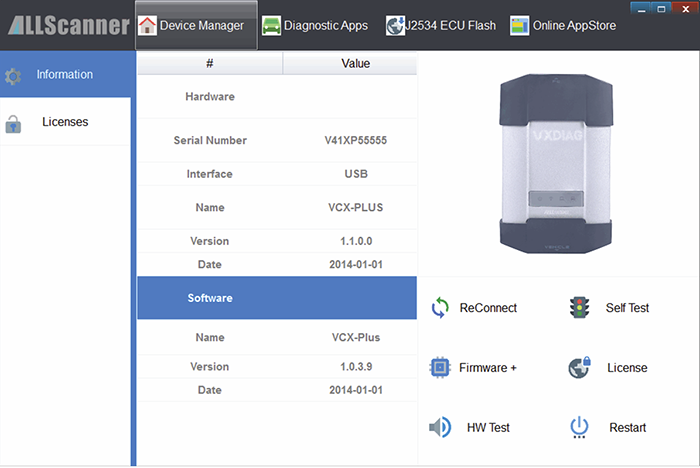
1. Connect VXDIAG to PC 2. Start [VX Manager] 3. Click [Device Manager] 4. Click [Information] 5. Click [Firmware] 6. Click [Upgrade] to Upgrade Firmware. […]
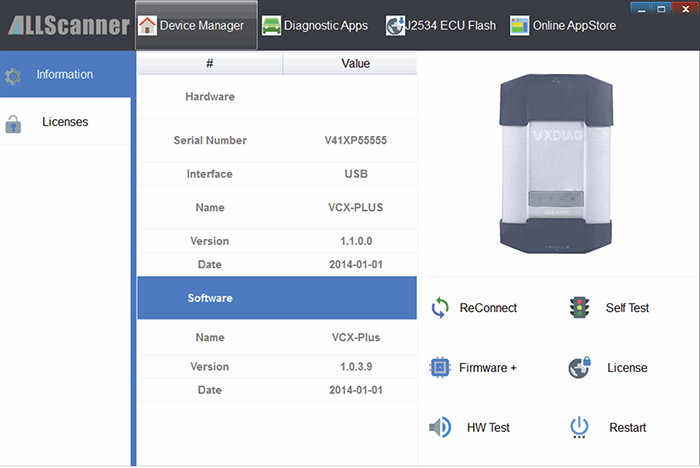
1.Contact the customer service for buying the car license. Our nano one do not support to add other car models, but plus one can. If […]
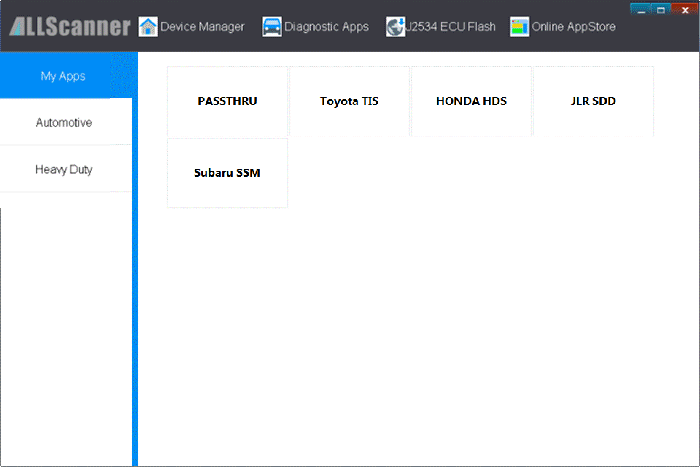
Ways of using original factory software with our vxdiag product Take JLR SDD as example: I. Install VX Manager II. VXDIAG Connection Connect OBD-II cable […]
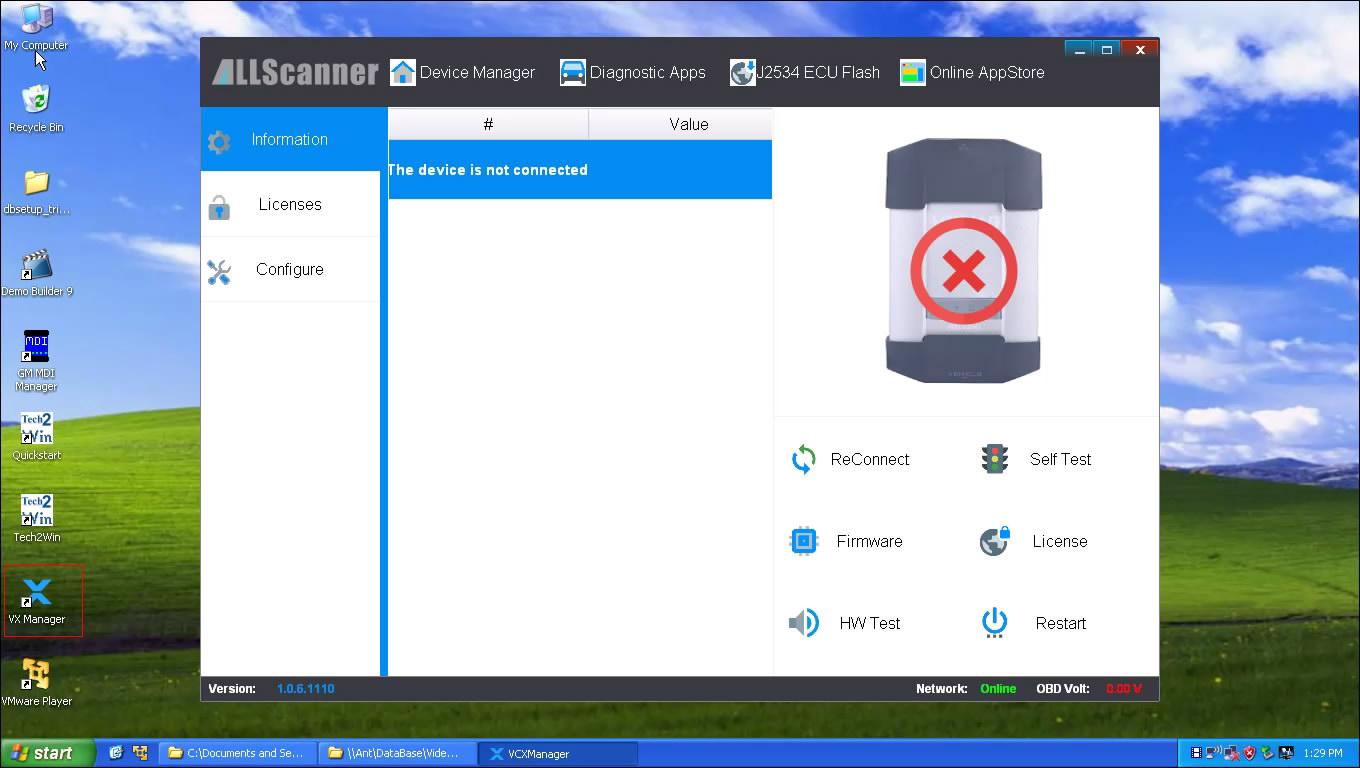
1.Open the VX Manager 2. Click “configure”, and choose WLAN as the connection type. 3. Click “Save” 4. Click “OK” 5. Click network icon at […]
Copyright © 2026 | VXdiagshop.com official blog