The vxdiag vcx nano 6154 comes with standard packing, the wifi device itself is a blue color.


You can order it from the link below
https://www.vxdiagshop.com/wholesale/vxdiag-vcx-nano-6154.html
quality is a pretty decent plastic solid impact-resistant kit.
A half meters cable quality is very good, connectors are firmly inserted, everything is as usual.
The supply voltage is maintained well or up to 32 volts. VCX nano is a single brand scanner, if you need a multi-brand device, vcx se 6154 is a better choice.
We will install the program Service 7.1.1 for vag group Audi Volkswagen diagnosis.
Software can be downloaded free on vxdiagshop.com ‘Download’ area.
Step 1: Install Setup
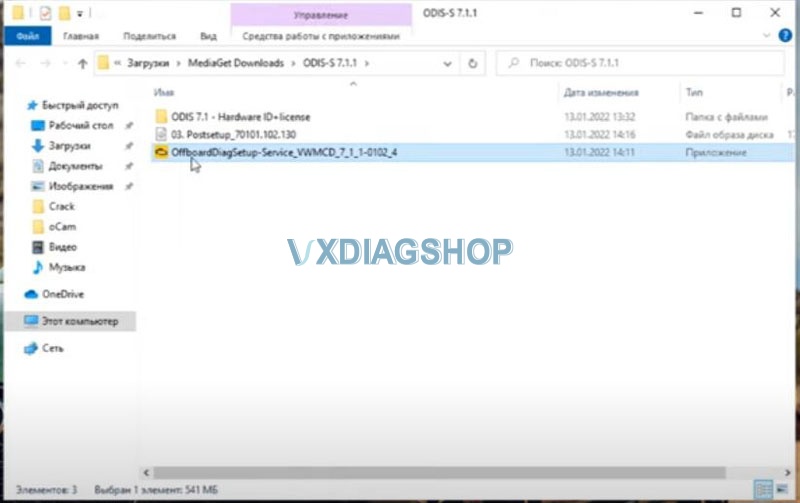
Run OffboardDiagSetup-Service as administrator
select the software language
choose next
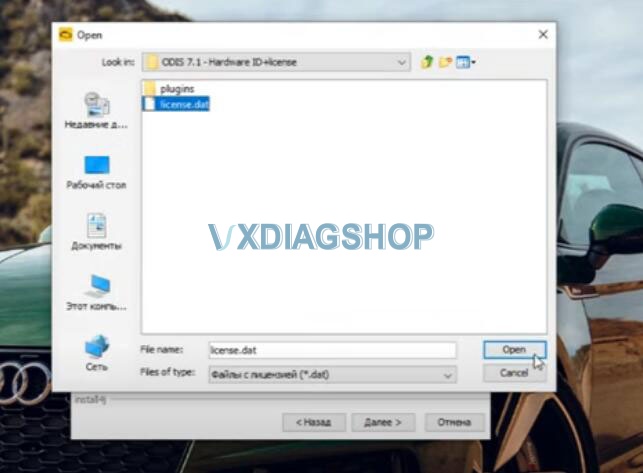
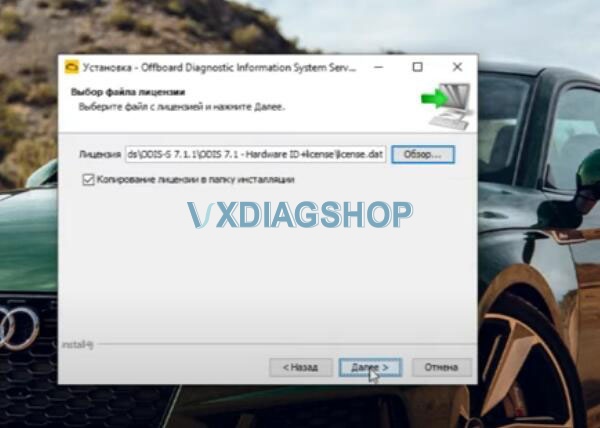
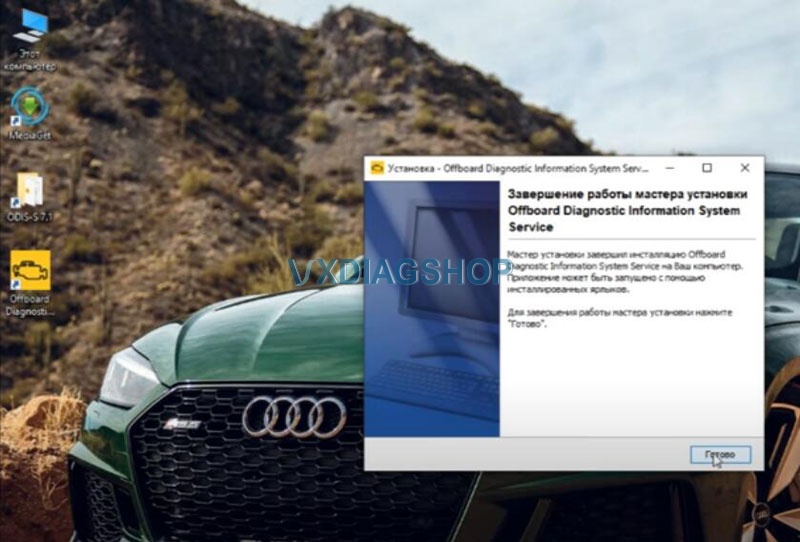
choosing a licensed file
wait for the installation completed
Right-click OffboardDiagLauncher go to Property
Copy, paste, replace OffboardDiagLauncher in Offboard-Diagnostic_Information_System_Service
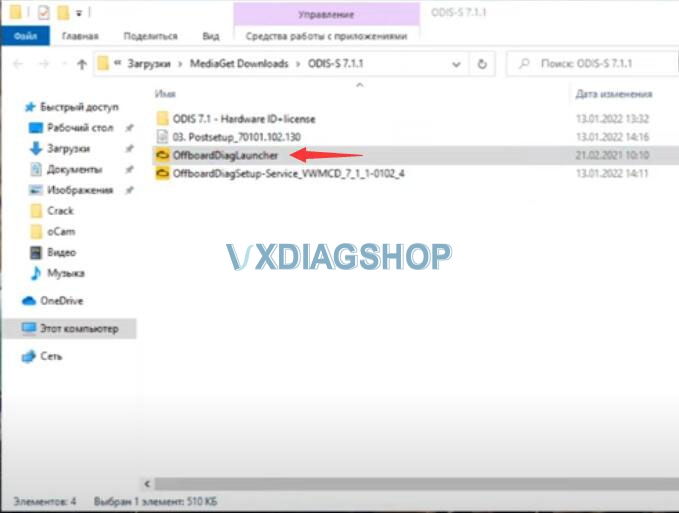
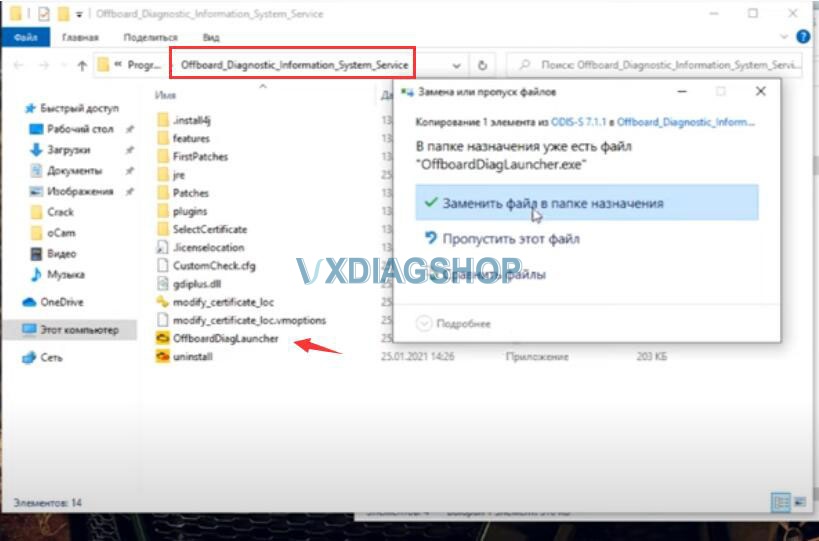
Always run as administrator
Turn off your antivirus during installation
Step 2. Install PostSetup
Right click OffboardDiagLauncher on desktop, go to Property
Run OffboardDiagLauncher as administrator
Install PostSetup
Select local directory
press Next
select language
wait until postsetup install completed
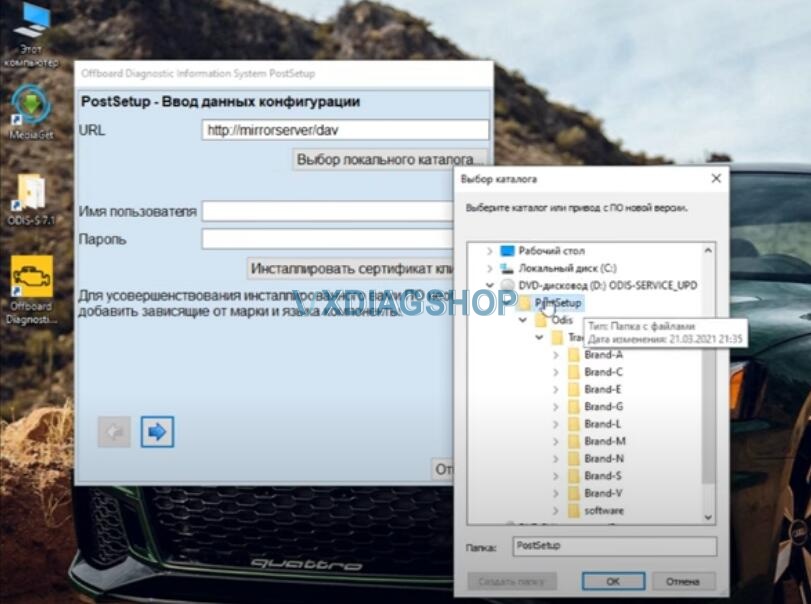
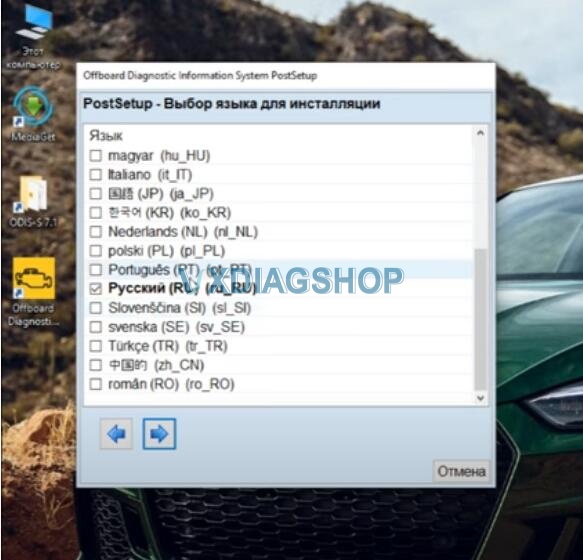
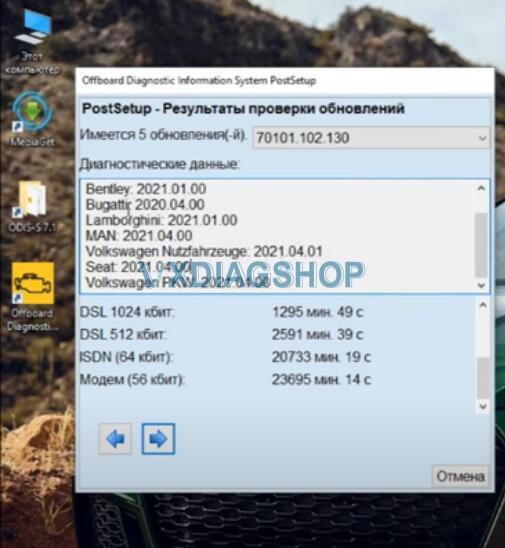
Step 3: Install VX Manager
Download and install latest version VX Manager 1.8.6 on vxdiagshop.com
Select vas 6154 program to install
Connect vxdiag vcx nano 6154 with vehicle
vx manager detects the hardware
update firmware and license
install passthru driver



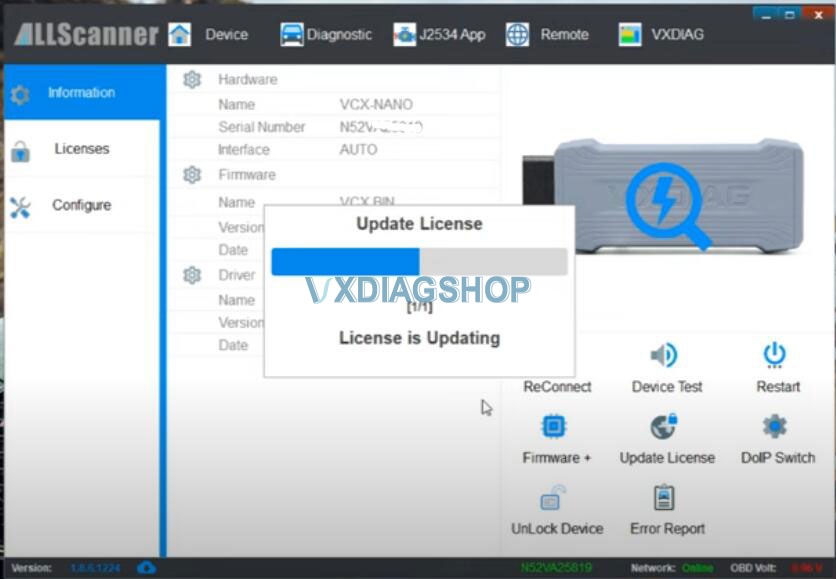
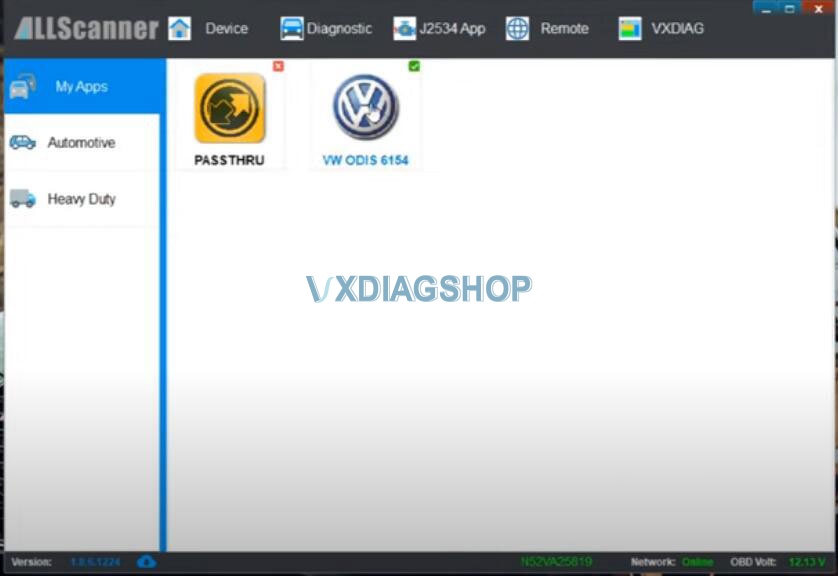
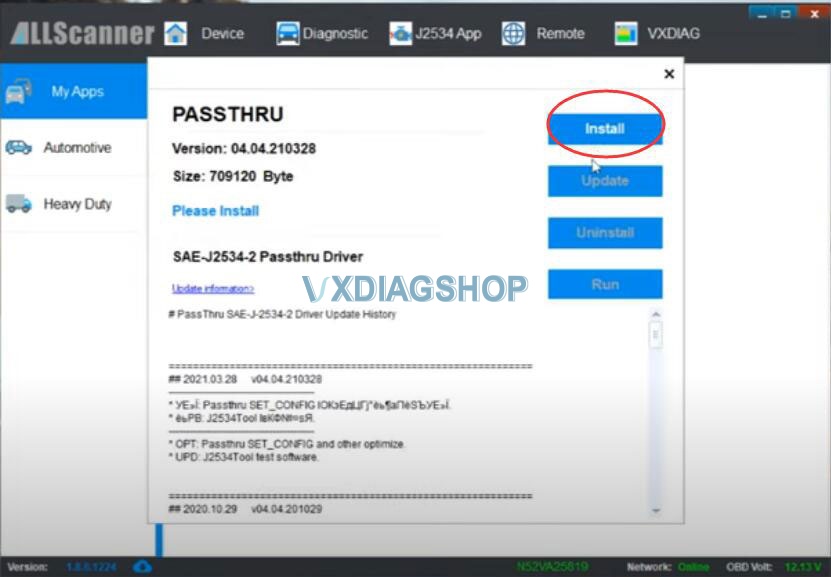
Now we run O-D-I-S software
Connect VCX WiFi
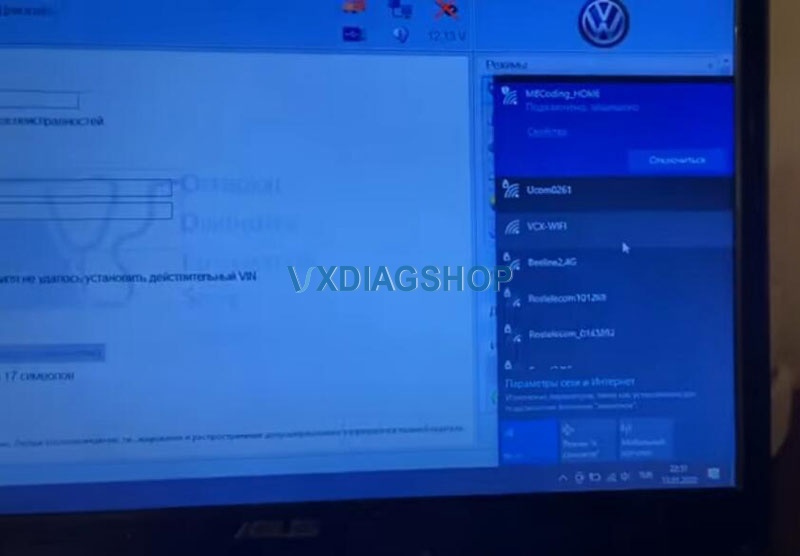
In vx mamager, press Re-connect , device is connected via WiFi
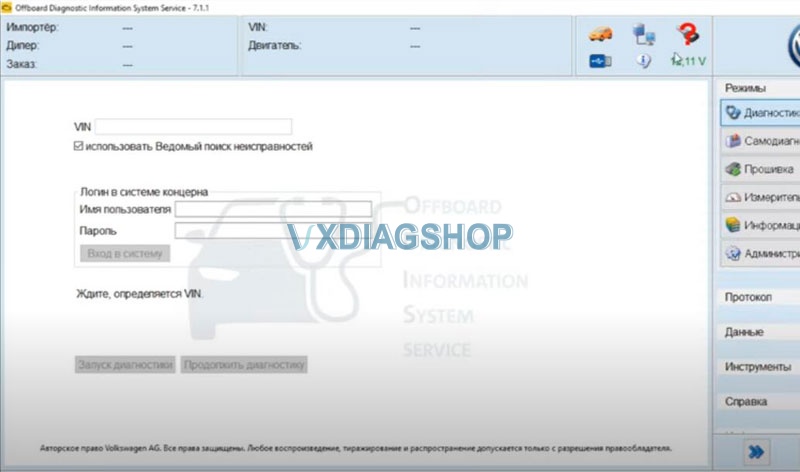
Software is ready to use.



