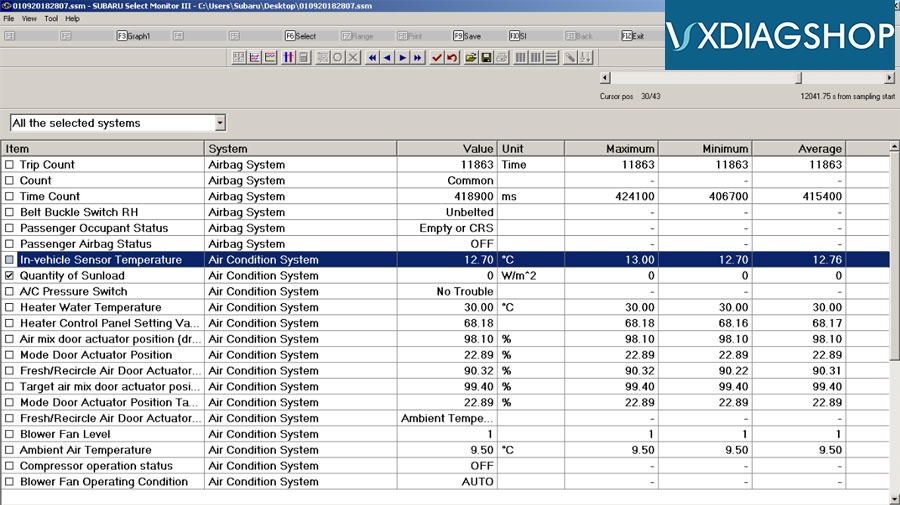The EDR function may be accessed through the Airbag Systems portal of the Subaru Select Monitor (SSM III or SSM4).
EDR:
Some Subaru are equipped with an event data recorder (EDR). The main purpose of an EDR is to record, in certain crash or near crash-like situations such as an airbag deployment or hitting a road obstacle, data that will assist in the understanding how a vehicle’s systems performed. The EDR is designed to record data related to vehicle dynamics and safety systems for a short period of time, typically 30 seconds or less.
These data can help provide a better understanding of the circumstances in which crashes and injuries occur. NOTE: EDR data are recorded by your vehicle only if a non-trivial crash situation occurs; no data are recorded by the EDR under normal driving conditions and no personal data (e.g., name, gender, age, and crash location) are recorded. However, other parties, such as law enforcement, could combine the EDR data with the type of personally identifying data routinely acquired during a crash investigation.
To read data recorded by an EDR, special equipment is required, and access to the vehicle or the EDR is needed. In addition to the vehicle manufacturer, other parties, such as law enforcement, that have the special equipment, can read the information if they have access to the vehicle or the EDR.
Subaru SSM3 Record Event Data (EDR):
Go to the Main Menu, selecting Each System Check and then Airbag System. Once there, Event Record Data may be selected from the options listed. Once this area is selected, an Important Notice screen will appear with the following message:
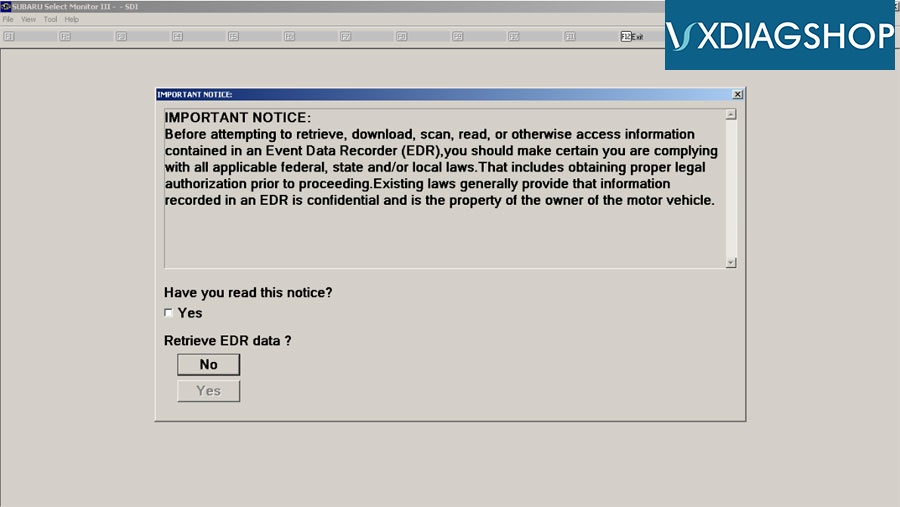
You will then be asked to check a box indicating that you are aware of and in compliance with the areas outlined in the Important Notice message. Once the box is checked, the “YES” button will become available to select so you can proceed with viewing any data that may have been collected by the EDR.
If you have reached this area in error or have not received proper legal authorization to view any data in the EDR, simply press “NO” to return to the Airbag System menu.
Example:
Test VXDIAG Subaru SSM3 (not SSM4) on Windows 7 Pro.
Select Airbag System-> Event Record Data
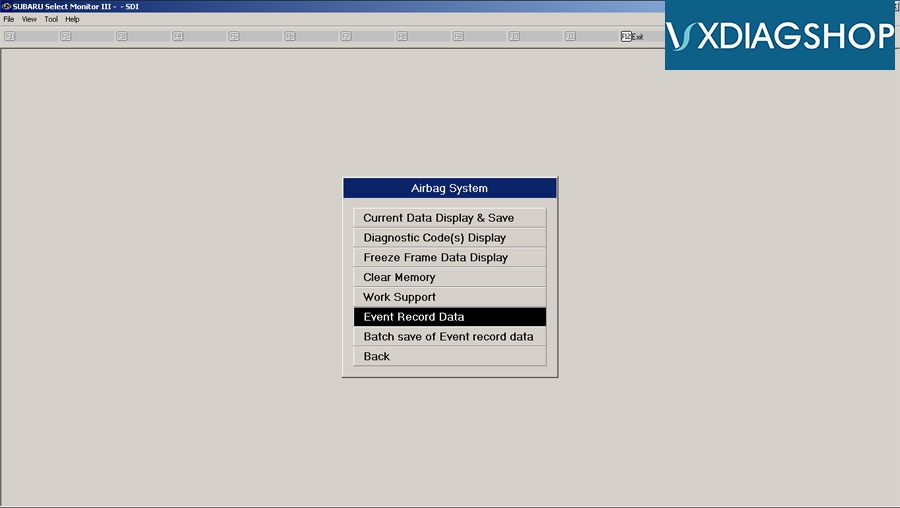
Page 1 Important Notice
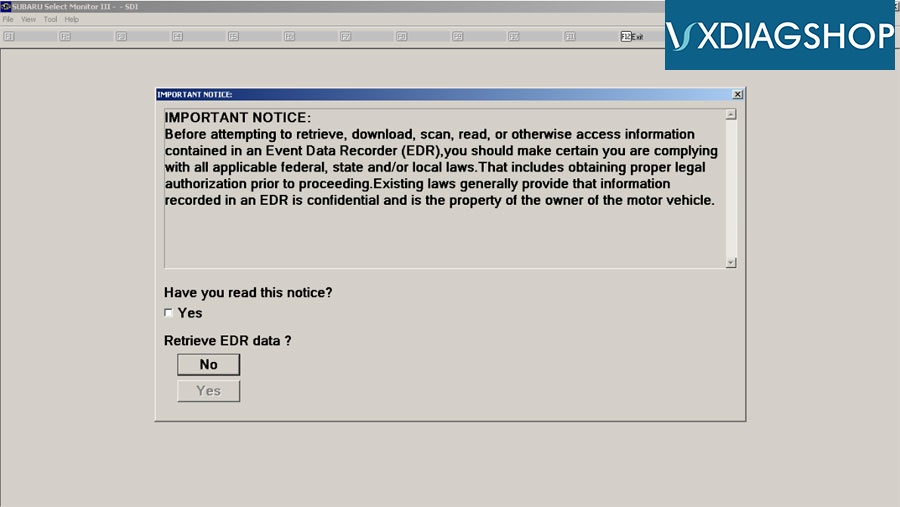
After agreement page:
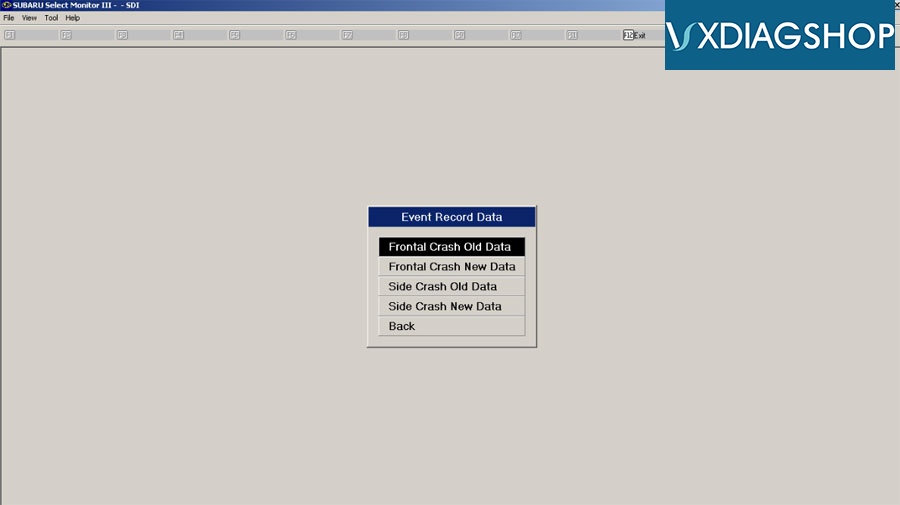
Displayed for all data requests:
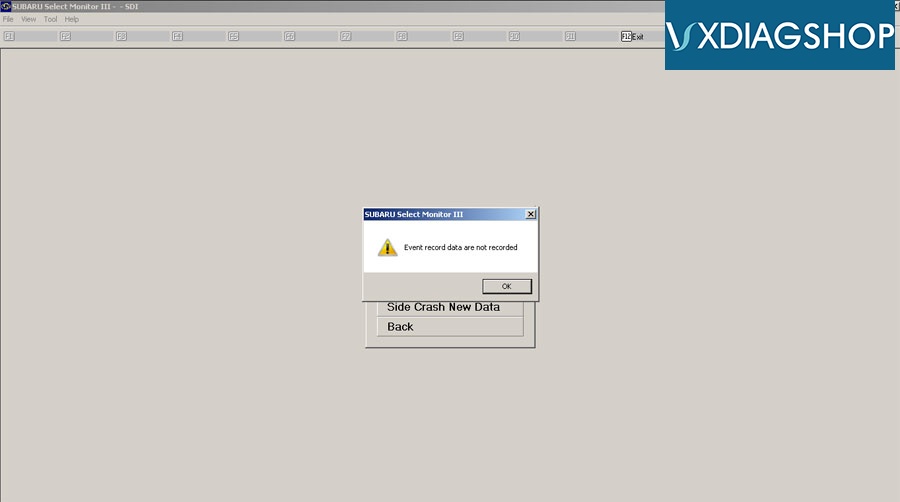
Diagnostic Code(s) Display
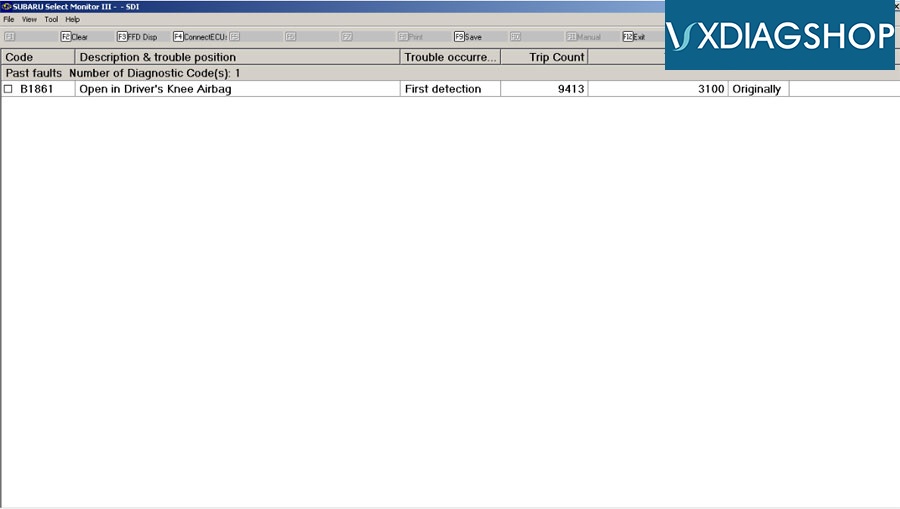
Able to successfully clear this.
Stored Data from Code:
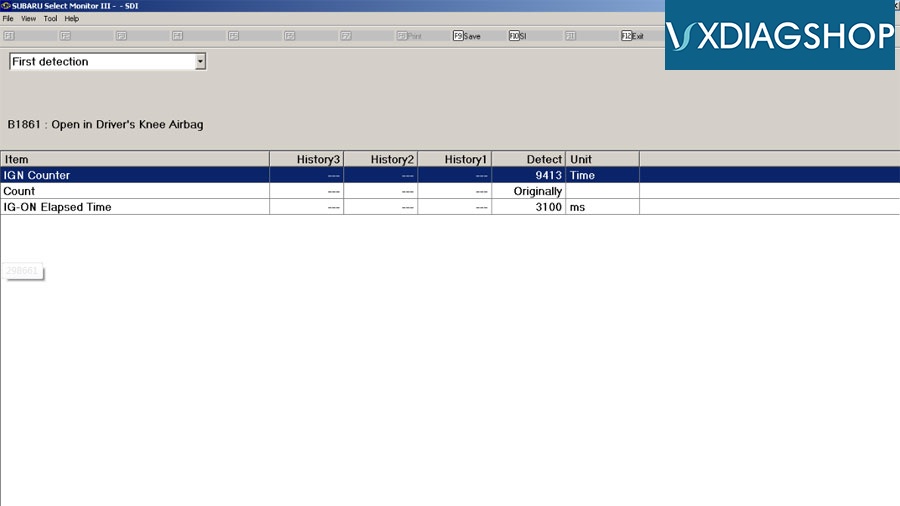
Multiple module data gathering. It worked for some modules but not all.
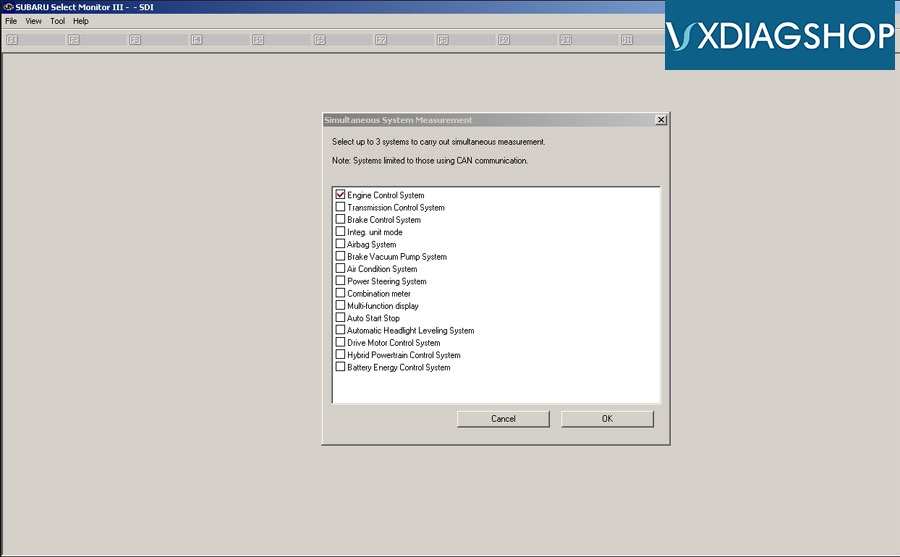
Example when connected to HVAC + Airbag shown below. Also shown is all that is shown under “Current Data Display & Save” for the airbag module.. So I assume you get more data with an EDR report as this data display doesn’t even show vehicle speed. I wasn’t able to find a way to select only certain data points from each module to allow for faster sampling. Data can be recorded and saved, then reviewed just as it appears below (and as it appeared when gathering the data real-time).