Car Model: Chevy Corvette 2011
Device: Vxdiag VCX NANO for GM/OPEL
Problem Description:
When I tried to install the software of VXDIAG VCX NANO for GM/OPEL GDS2 Diagnostic Tool, an error was reported as below. Could you tell me how to fix it?
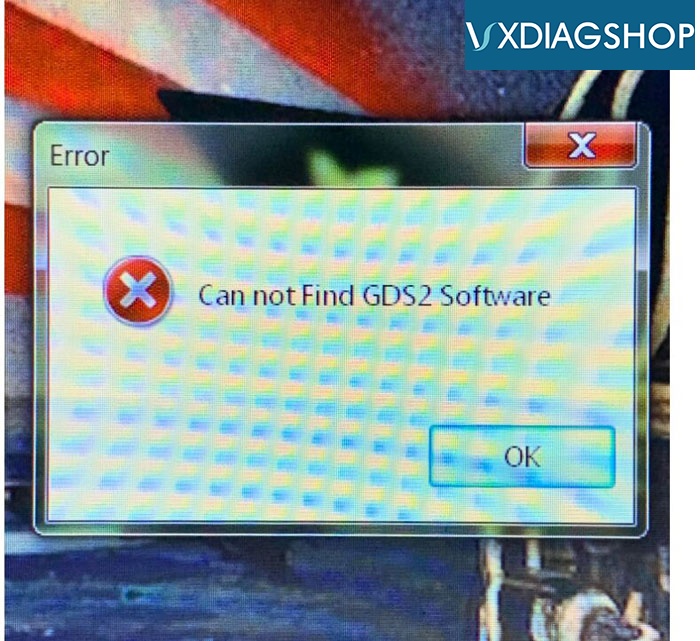
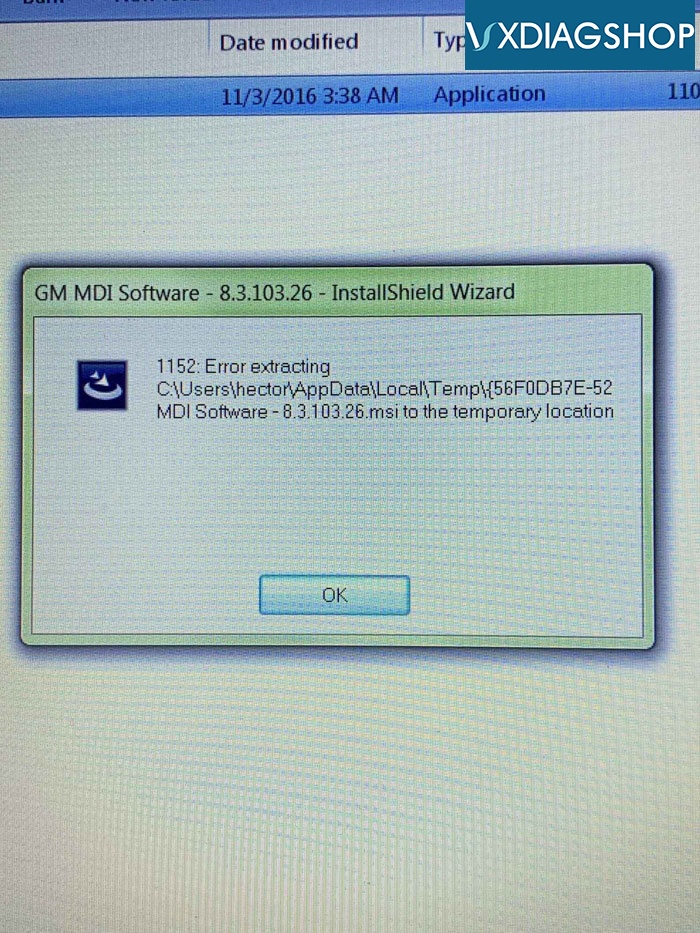
Solution offered by vxdiagshop.com team:
Similar problems have come up a few times with the installation of this vxdiag vcx nano. It’s resulted from broken source files. Please re-download the software via the link below and re-install it.
V2020.4 GDS 2 download link:
https://mega.nz/#F!jN4lSYaA!5Q_p4sZEySxLu6HVPP418A
For more details about the VXDIAG GDS2 installation, feel free to visit:
How to Install VXDIAG VCX NANO GM Both GDS2 & Tech2Win on Win7?



