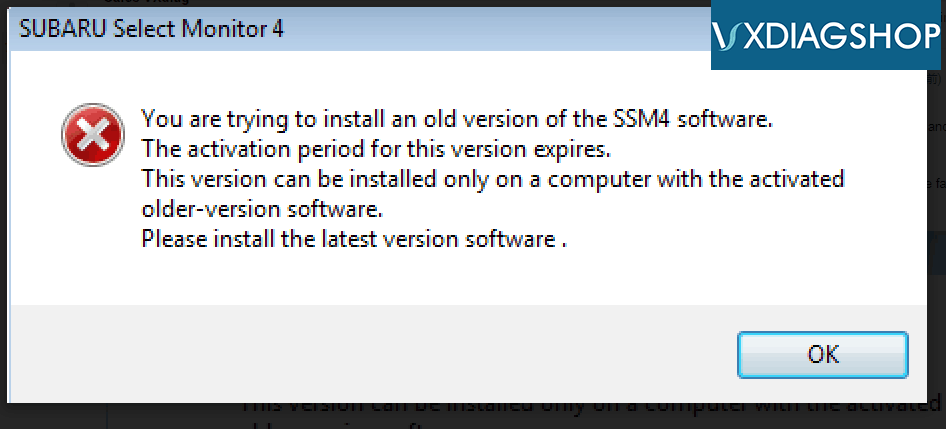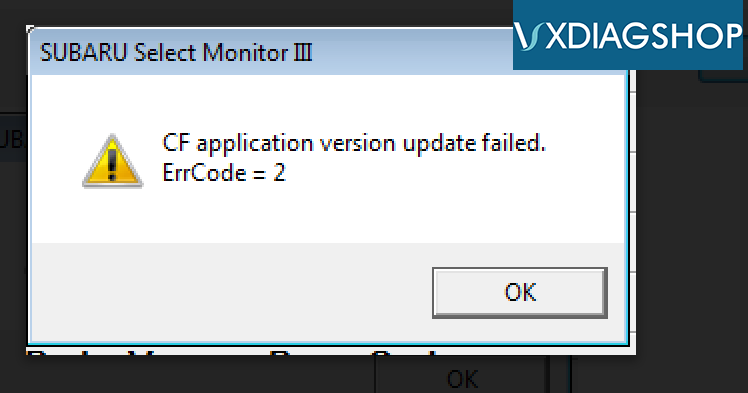Problem:
I have install the free SSM4 software in VXDIAG Subaru package. It prompted me to change computer date/time to 1 year ago. Otherwise it displayed error message below. Do you have newer version SSM4 that can work with the VXDIAG vcx plus?
“Subaru Select Monitor 4
You are trying to install an old version of the SSM4 software.
The activation period for this version expires.
Please install the latest version software”
But they way, when i diagnose full system with Subaru SSM3 software, it gave me another error:
“CF application version update failed. ErrCode=2”
VXDIAGShop solution:
1. Change the computer date/time to within half a year of the software expiration date. For example, if software says it will expire in Oct. 2022, then change the computer date to May-Oct, 2022.
2. For Error Code 2, just press OK to continue.
To install VXDIAG Subaru SSM3 software, please follow the video guide step-by-step here: