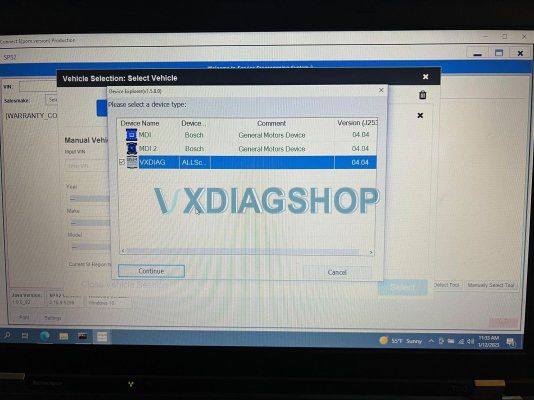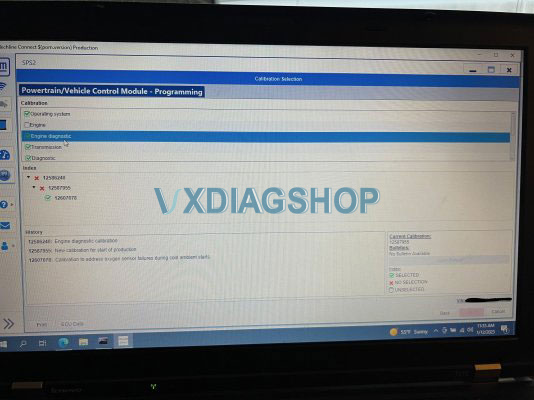Here is the user working experience on installing vxdiag vcx nano gm and techline connect on Windows 10 64bit system.
“Took a step back and bought a VXdiag module that worked with a laptop and I was cable to get it working.
Ii comes with GDS2, Tech2 Win Software. ACDelco has the software as a subscription
I used an old Lenovo T-510.
Installed windows 10 64 bit.
Installed java 8 32 bit.
Installed VCX Manager.
Installed Techline Connect directly from AC Delco TDS website launcher.
Can program in vehicle or via bench harness.
Using the VCX Nano as a J2534 pass-thru for Delco TDS/SPS works quite well.
I have used it to “update” the various existing modules in my truck using the laptop. It finished all the modules without error.
No VMWare.”