Problem:
I just got the vxdiag vcx se 1654 with 8.2.0 software. On my laptop i already have installed 8.2.0. So i decided to already install the VX Manager. But when i choose that i will use the VAG drivers on the begin screen of the VX Manager, the setup will end with the error ‘not installed..’
The VX Manager tries to install the Drivers of VW 6154, but fails. The software is infact installed and working. So don’t know why the setup will fail.
Can you advice how i can install correctly your VX Manager with the latest version of software?
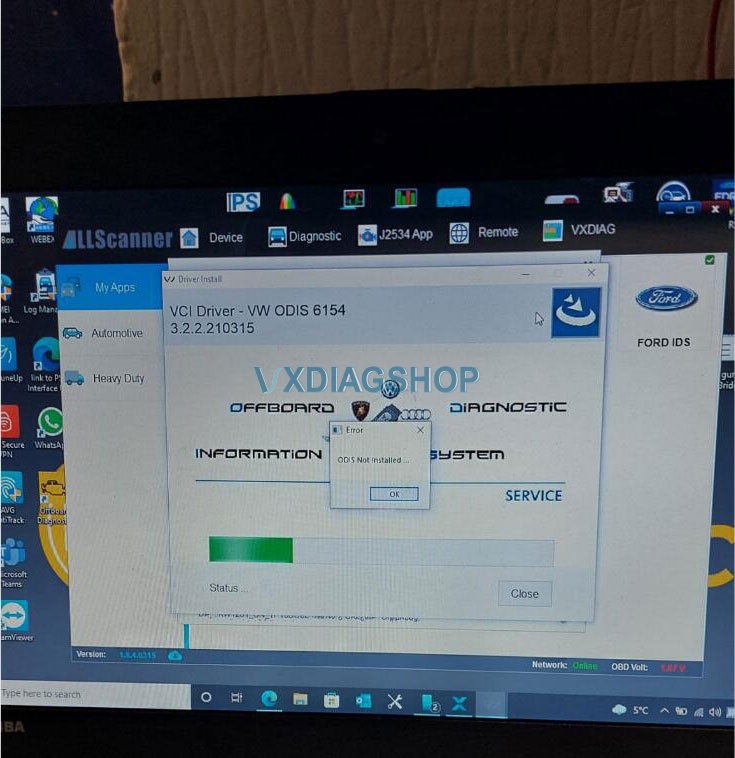
Solution:
For latest 8.2.0, there is no need to install driver from vx manager, use this one directly.
Download driver here install.exe
We think it is because software isn’t installed in the ‘Program Files (x86)’ anymore. but in ‘Program Files’
And the location of the other files regarding the DPU_API also changes the location of the files.
Feedback:
Thank you it worked.
Read more:
VW Audi ODIS Service 8.2.0 + Engineering 13.0.0 for Windows 10



