Today vxdiagshop.com will show you how you can make an adaptation with vxdiag vcx se BMW ISTA diagnostic tool.
It’s a mini cooper and we will show you how you can do it with this new adapter- vcx se.

You don’t start the engine, just turn on the ignition switch
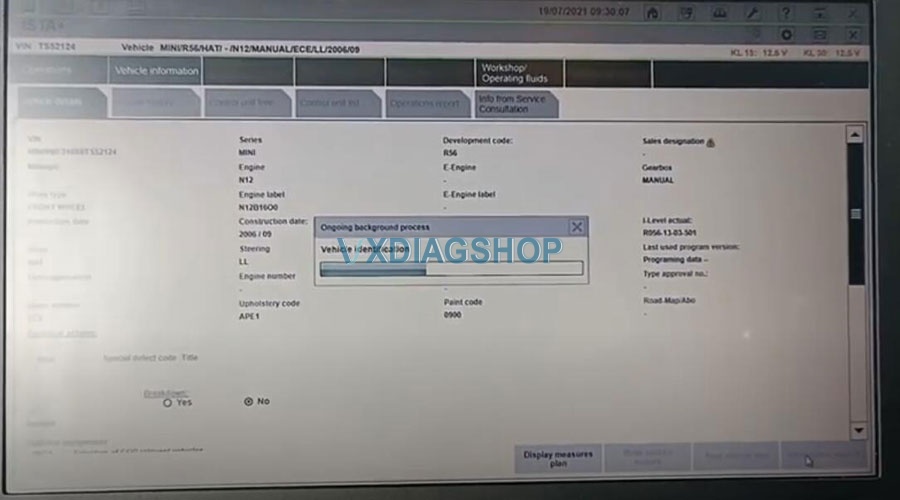
Let’s communicate with the car. It is a Mini cooper 2006 R54 N12.
You should have a battery maintainer i do not have it. I have 12.4 volt for the moment.
it should be 12.5 12.8 when you do this.
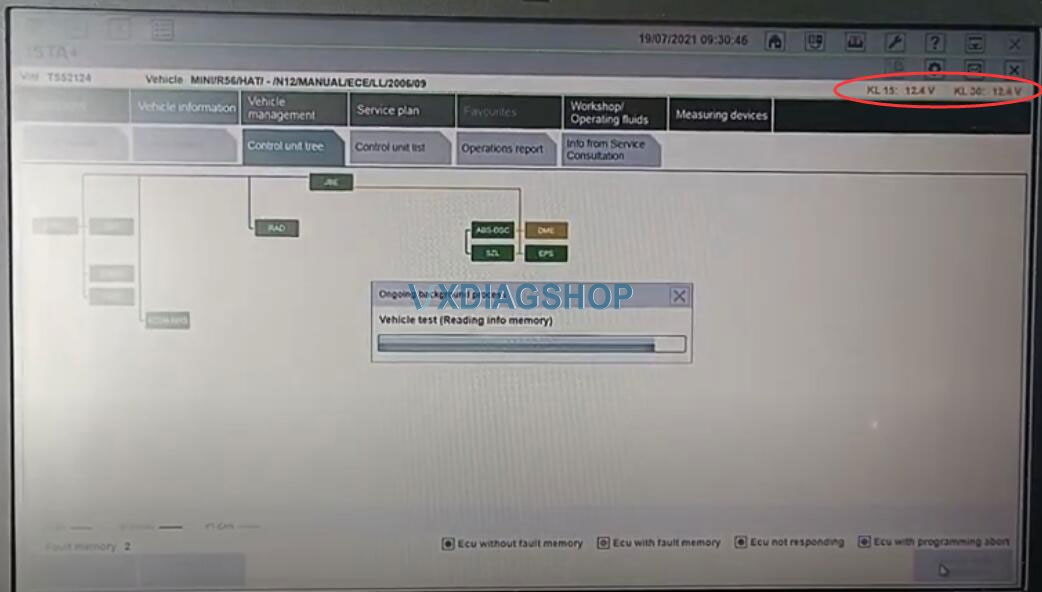
it is not so bad i’m on what it’s up to 12 volt it is good
you can see the voltage over here terminal 1350.
We have the fault here on DME control unit, press DME and continue
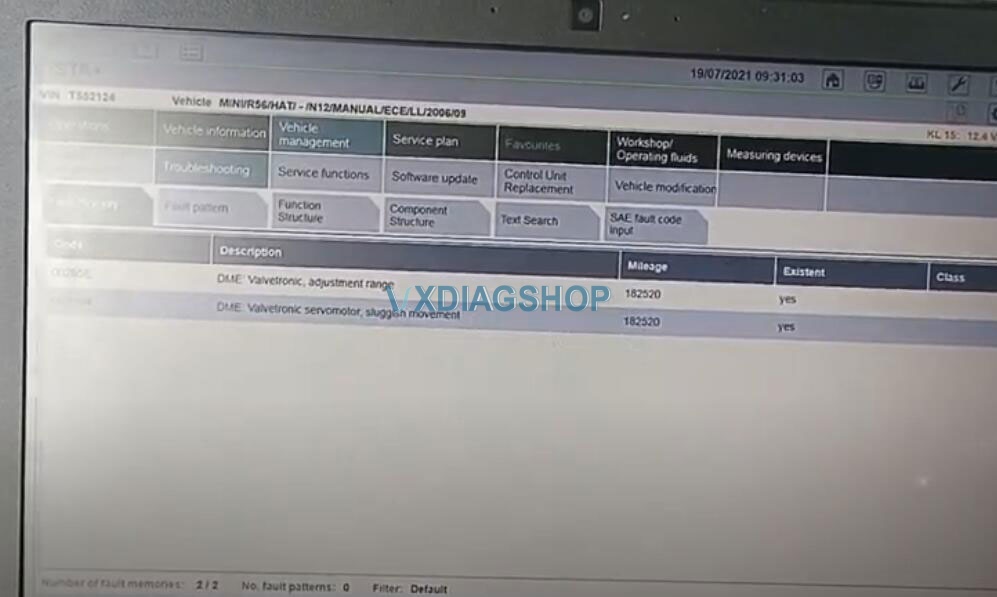
as you can see we do have this error here
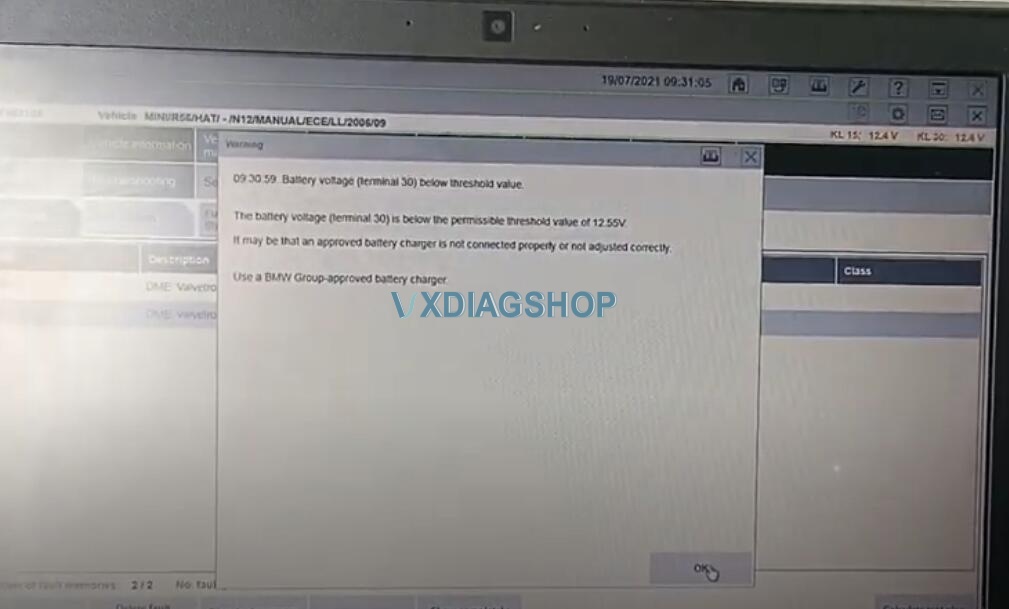
ISTA asks if you have enough battery voltage. yes i have the battery
and you should go here on repair
then you press the text
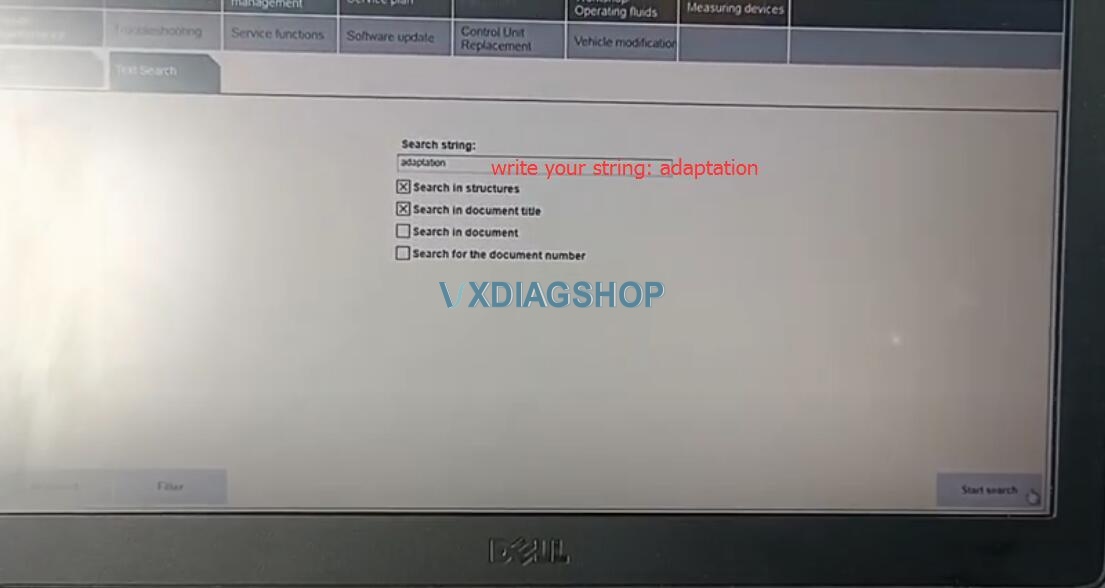
and you should write your adaptation
you will search and let’s see what you will find here
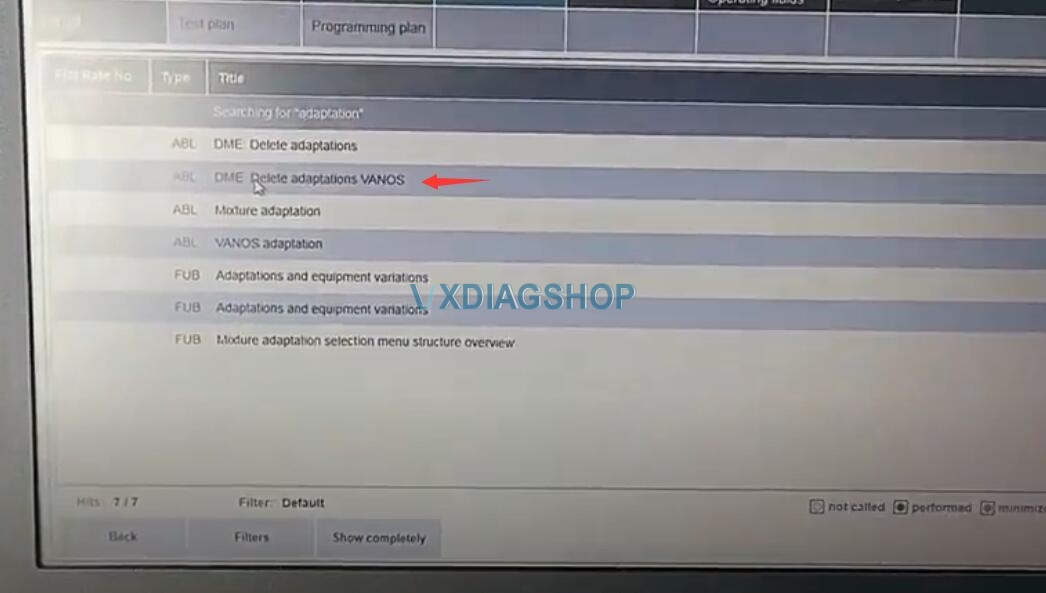
we go on the delete adaptation. Select DME Delete adaptations VANOS
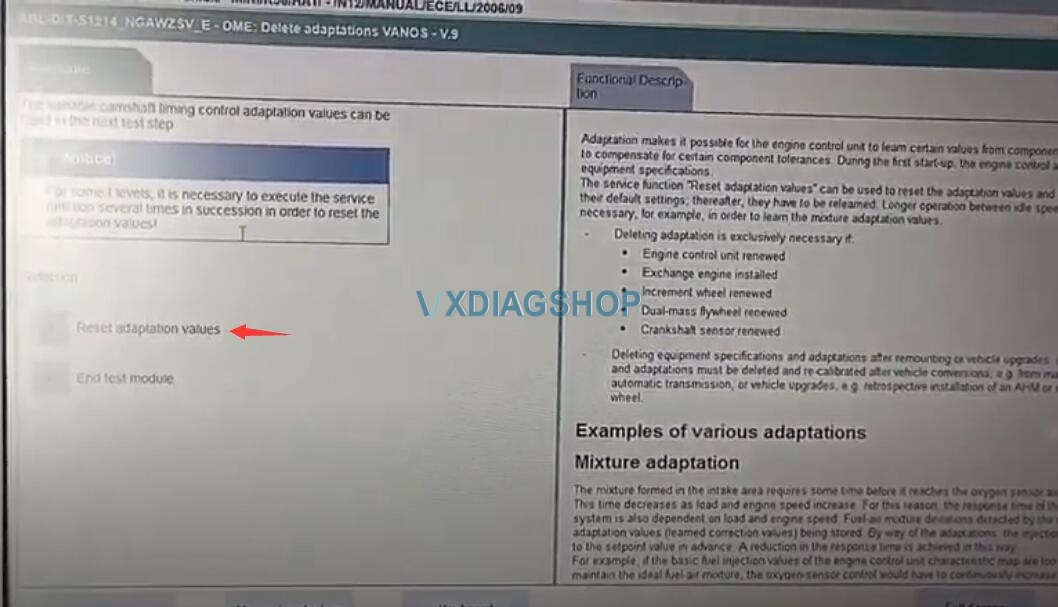
we have here reset adaptation and we press continue
and we have here switch of the terminal 15.
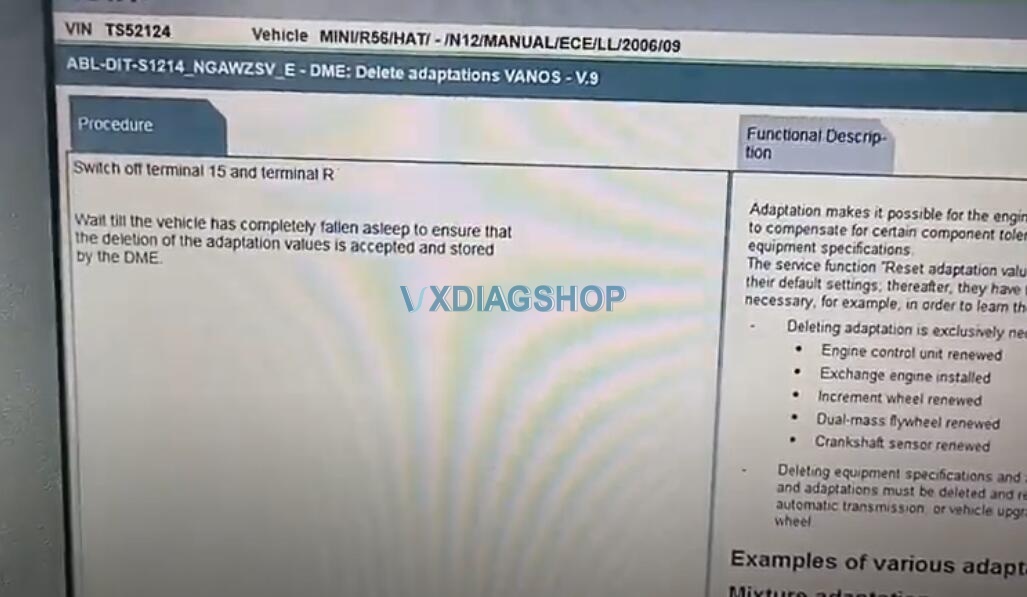
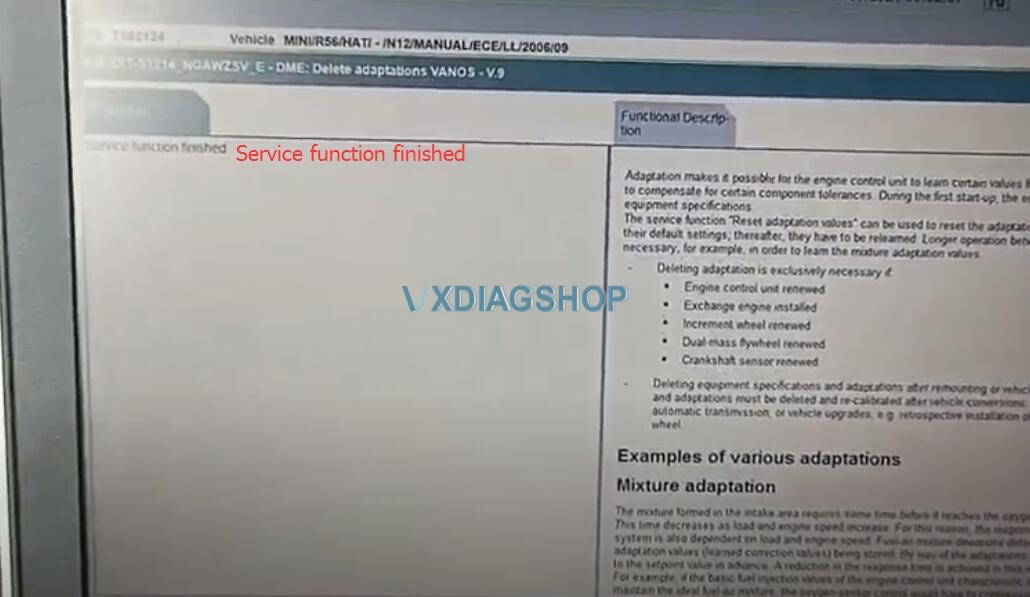
Service function finished
we press continue
and after delete this adaptation
we go again on the search
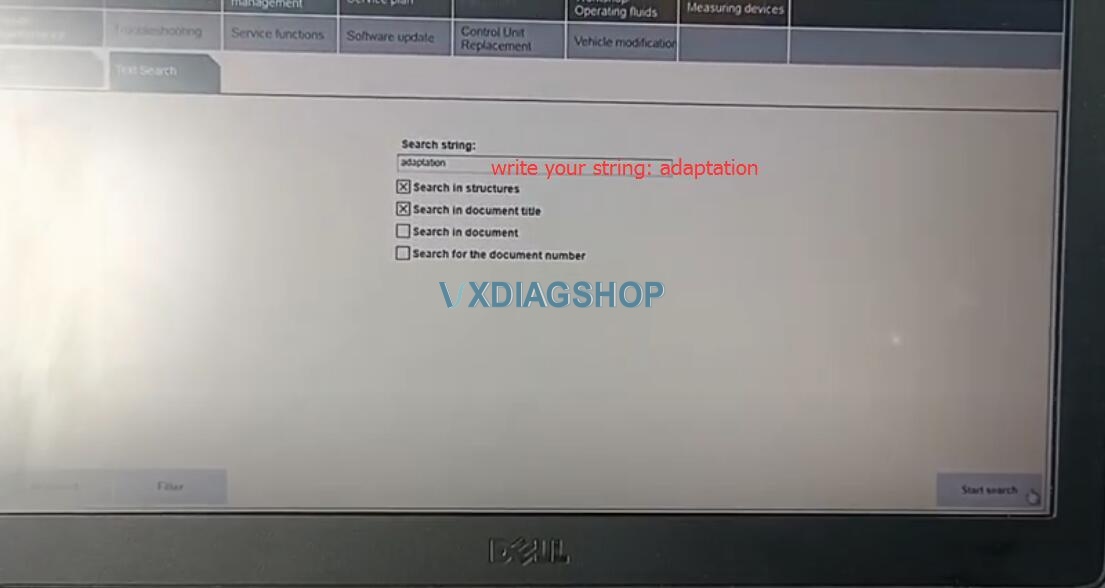
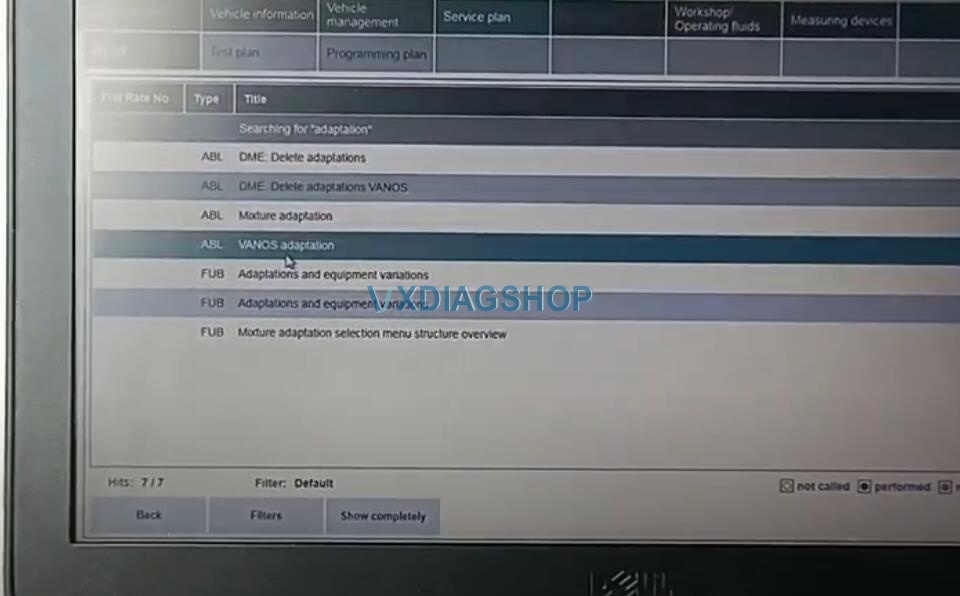
Select VANOS adaptation, you press continue
switch off
we wait about 10 seconds
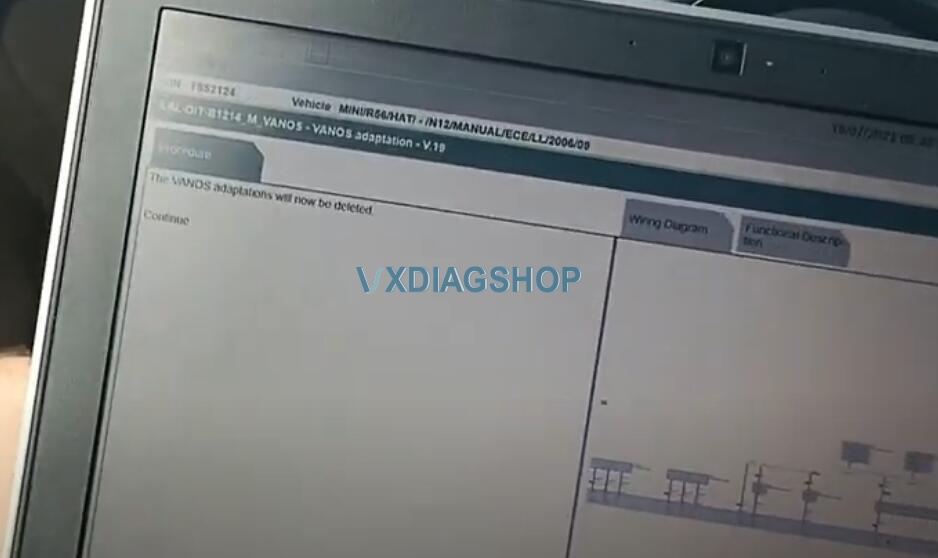
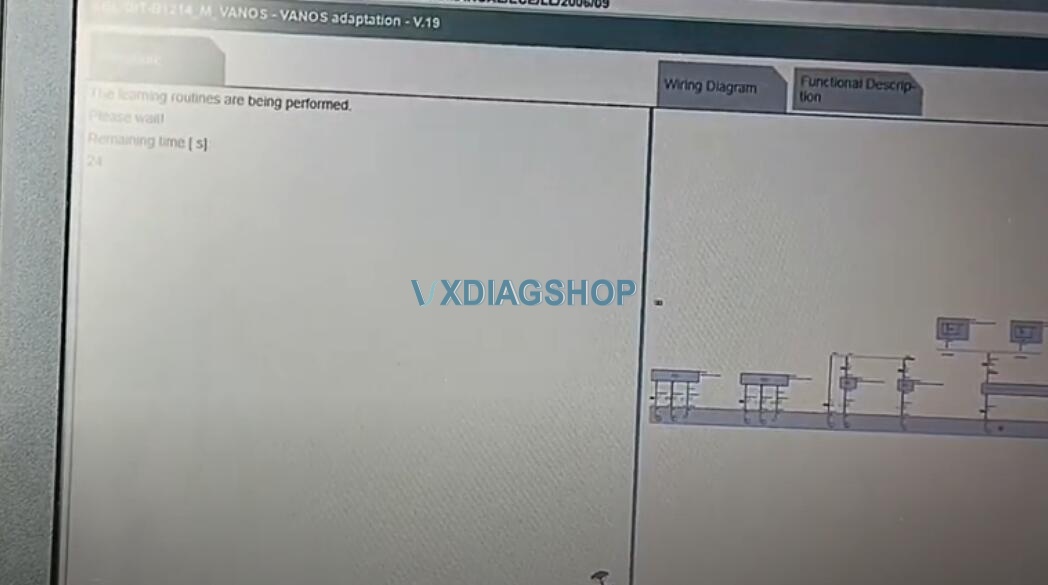
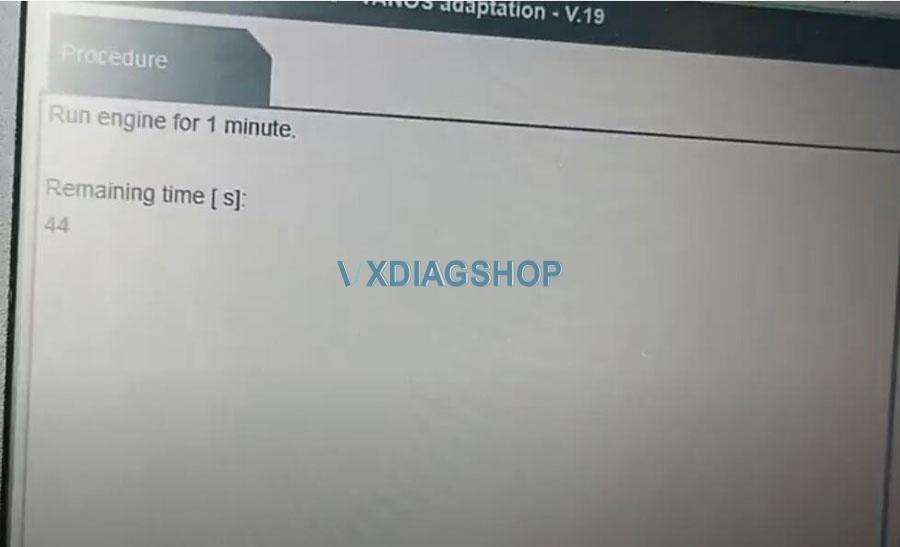
let’s start the engine and press continue
we should stop the engine
take care. switch on let’s switch on and we press ok
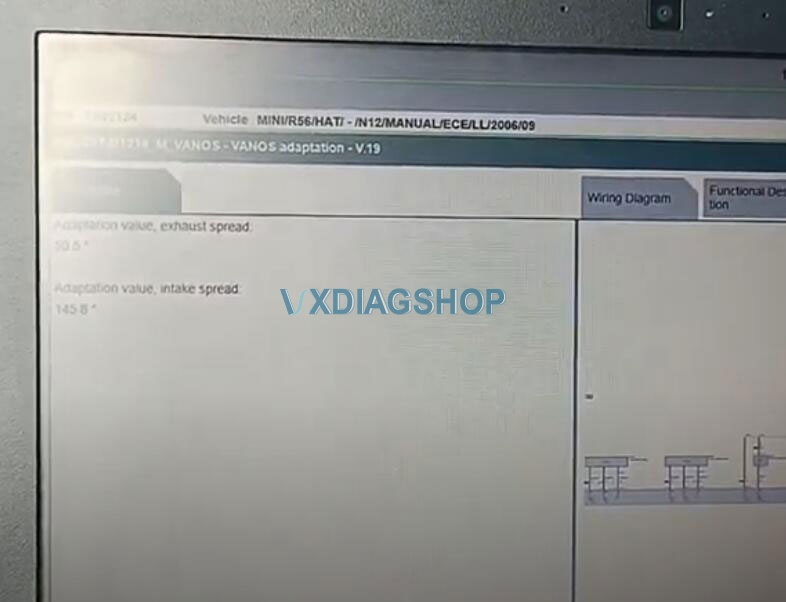
these are our adaptations
the values are very good
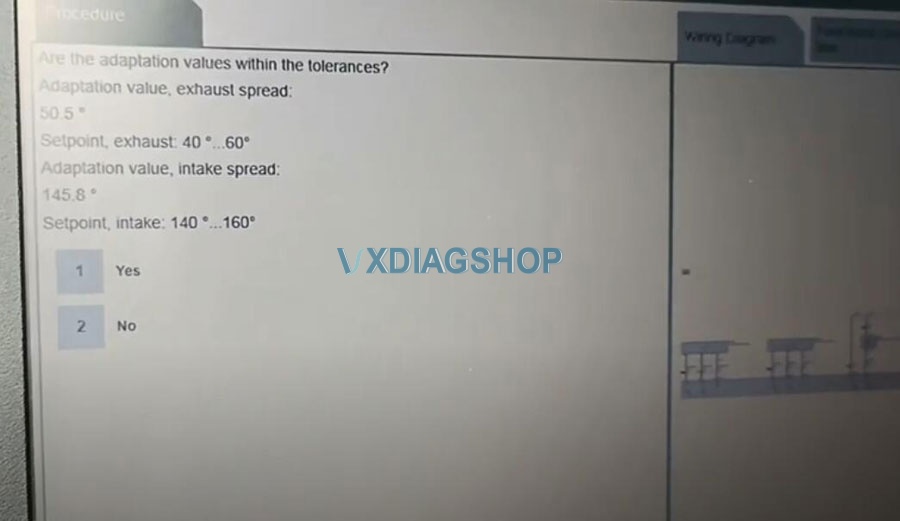
Press Yes because we do have these values and once it’s successfully adapted
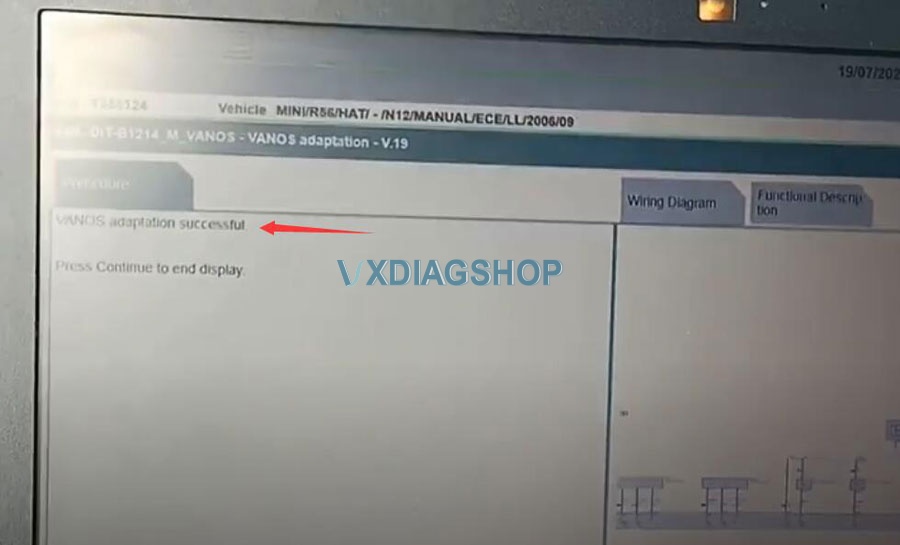
and now the things is finished
okay you should press continue and everything is done
okay this was the way how you can delete VANOS adaptation in bmw or mini with vxdiag vcx se bmw ista.



