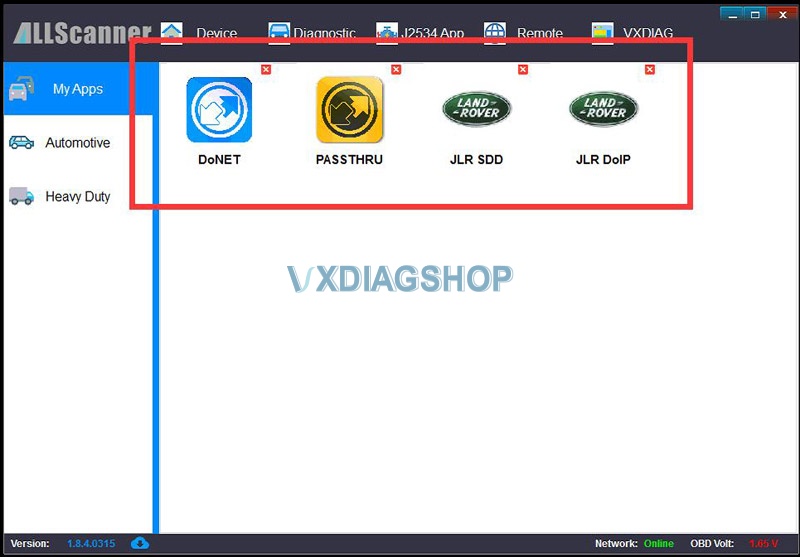Here is the final working solution to vxdiag jlr doip online programming interruption problem.
The problem goes like this:
The vxdiag vcx se JLR DoIP Pathfinder can detect VCI, online programming starts fine with Pathfinder, but it suddenly stops during the programming procedure. Programming without success.
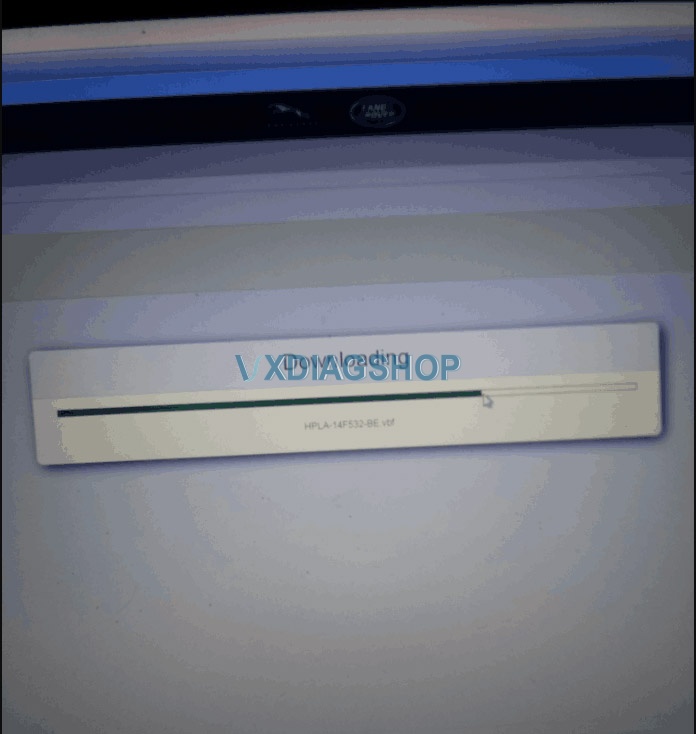
Vxdiagshop.com Solution:
VXDIAG engineer was working on the new VCI driver version. Now the new version is released. The new driver can fix this bug.
Connect vcx doip device, run VX Manager – Diagnostic – JLR DoIP
Right-click and update JLR DoIP VCI driver until finished.
Try programming again after update the driver.