Problem:
I got an error when installing 2020.07 vxdiag subaru software. SSM4 reported error “License Verification Failed, you cannot install the software”
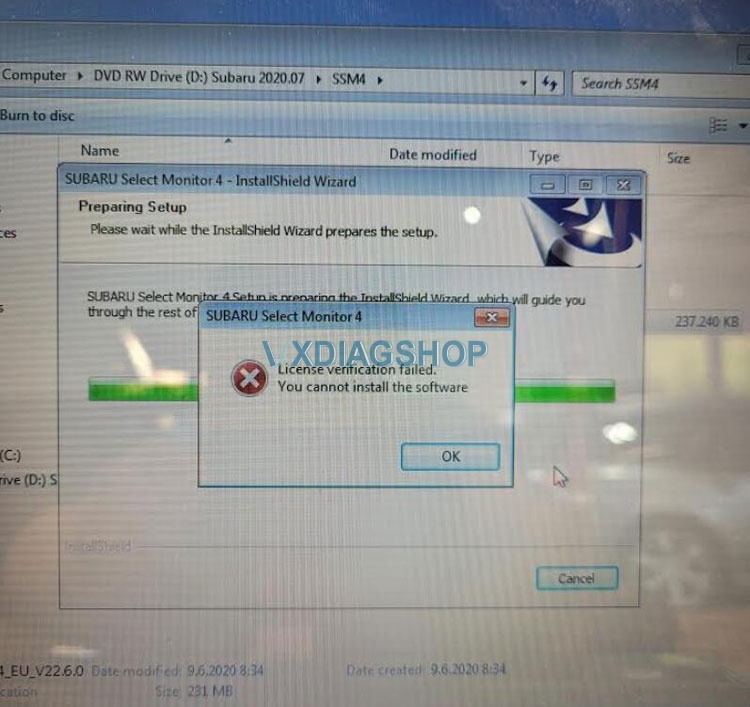
Solution:
Always check your operating system first. All VXDIAG Software are not allowed to be installed on HOME version operating system.
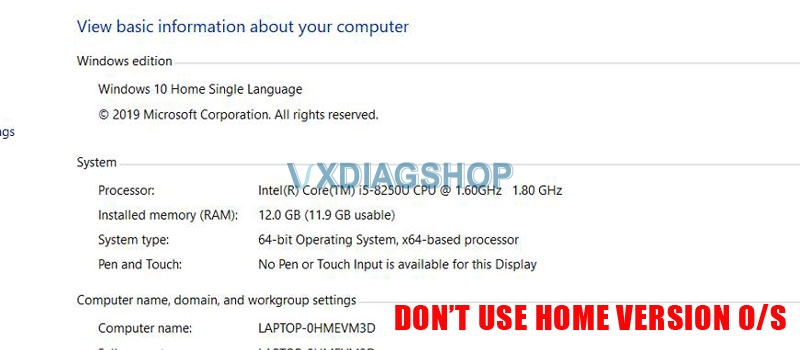
Solution 1:
Change computer date/time to 2021-01-01.
Reinstall SSM3 & SSM4 software again.
Solution 2:
Uninstall DST-i and registry keys
Press Start, input ‘regedit’ command, find DST-i and delete it.
It should be ok.
If cannot find DST-i command on 64bit system, follow the video guide here to delete registry keys.



