Here have collected the corresponding solution for VXDIAG SUBARU SSM III error license for function. Now, let’s look below.
Error: Received a VXDIAG SUBARU SSM3 recently, but I found no license in the device when I tried to add Honda and Mazda licenses. Besides, I got the message “Error License for function: SUBARU 11:34:28Error License for function:”. Look at the following pictures:
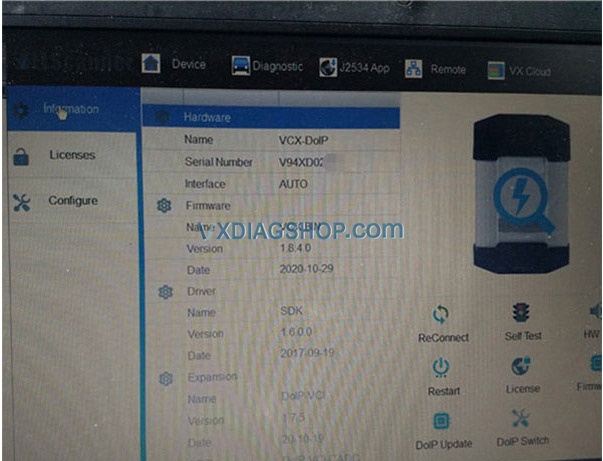
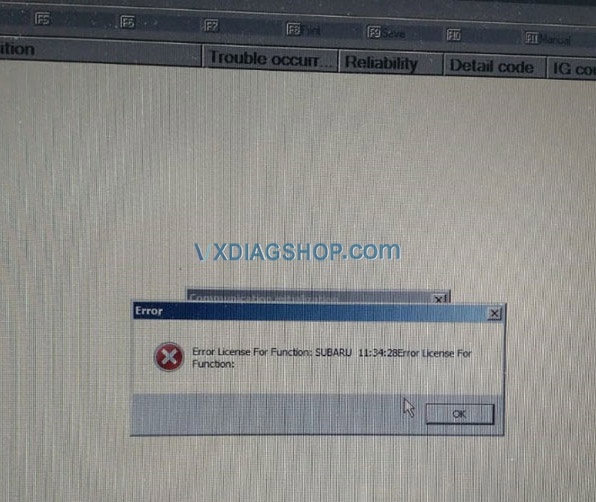
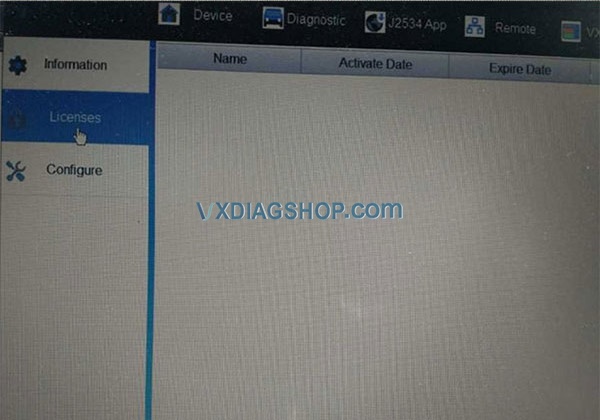
Solution: It’s suggested that you take the following steps:
- Update VX Manager from http://www.vxdiag.net;
- Download SSM3 & SSM4 2020.7 software and Subaru SSM3 patch;
- Pay for the licenses that you want to add after mounting all the software mentioned above;
- Give us your serial number, then we’ll add Honda and Mazda licenses for you.
Please be informed: you can only work on Win7, Win10 32 or 64 bit.
Download SSM3 & SSM4 2020.7 software:
https://mega.nz/folder/ucIEhR7J#QUGAbagyLLsCslE585Fu2Q
Download Subaru SSM3 patch:
https://mega.nz/folder/zJASHJ6b#FgXQQluqoFyVSKkQ2k5KMw
Read related article: How to Install 2020.7 VXDIAG Subaru SSM3 SSM4 on Windows 7?



