Problem 1:
I bought your vxdiag vcx nano for Ford IDS installed on a laptop three months ago. Ask me to update the SDK! What should I do ? Can you solve this via TeamViewer ?
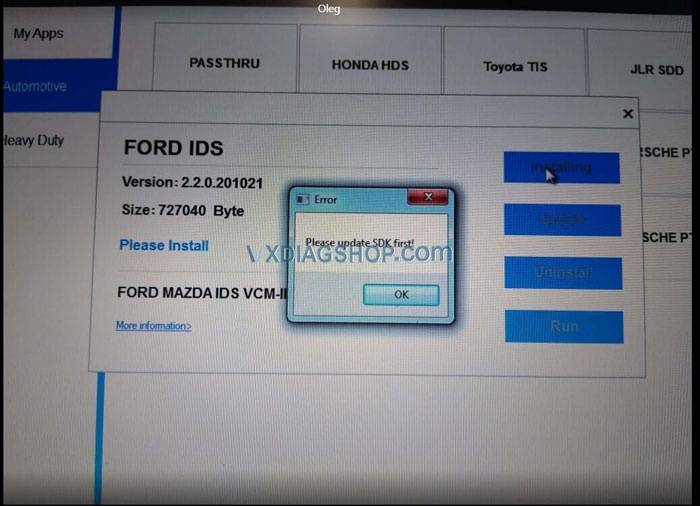
Solution:
Install or update latest version VX Manager;
Run VX Manager, click “Firmware” to update, click “Restart” and “Update License”;
Then install Ford VCI driver
https://mega.nz/file/GZ42CLIb#qGQTp4IX7Vq5S1vNokuqqpNdMNz6SB0O-HGFA6rDMXM
Problem 2:
My vxdiag vcx nano gm used to working no problem. It gave me error SDK GetProAddress today. Any idea?
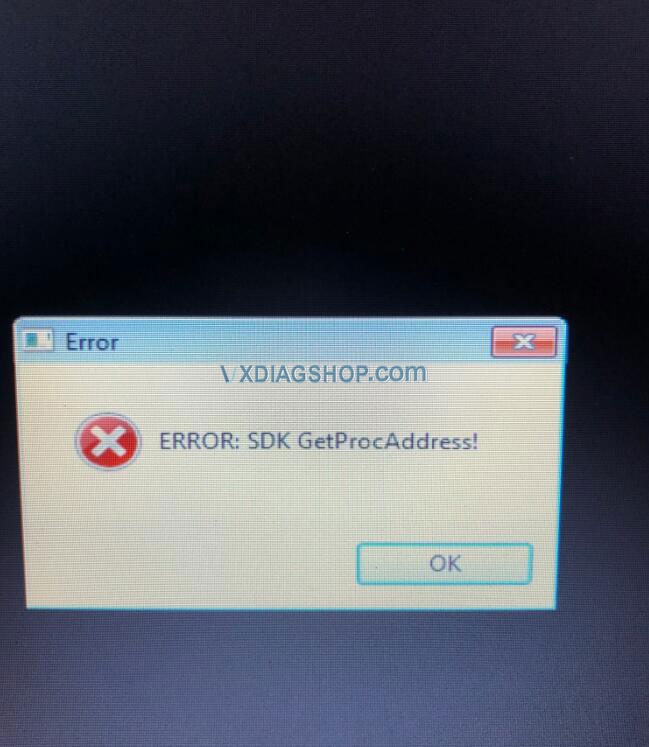
Solution:
Reinstall the new vx manager, connect vcx nano to laptop, enable network connection.
Run vx manager, click “firmware” to update.
Then click “Restart” and “Update License”
Finally install GM VCI driver here
https://mega.nz/file/7ExUTB4T#w7DFUvy8xFEBM7QcvJiHLrXExMrmEI8-Oo2WKGsDkKc
Feedback:
Thanks, everything is working properly again.
In sum, here’s the common solution to vxdiag vcx nano series SDK errors:
- Update vx manager to latest version
- Update firmware and license
- Install special VCI driver (i.e Ford VCI driver, GM VCI driver)
VX Manager and drivers can be downloaded free on www.vxdiagshop.com “Download” area.



