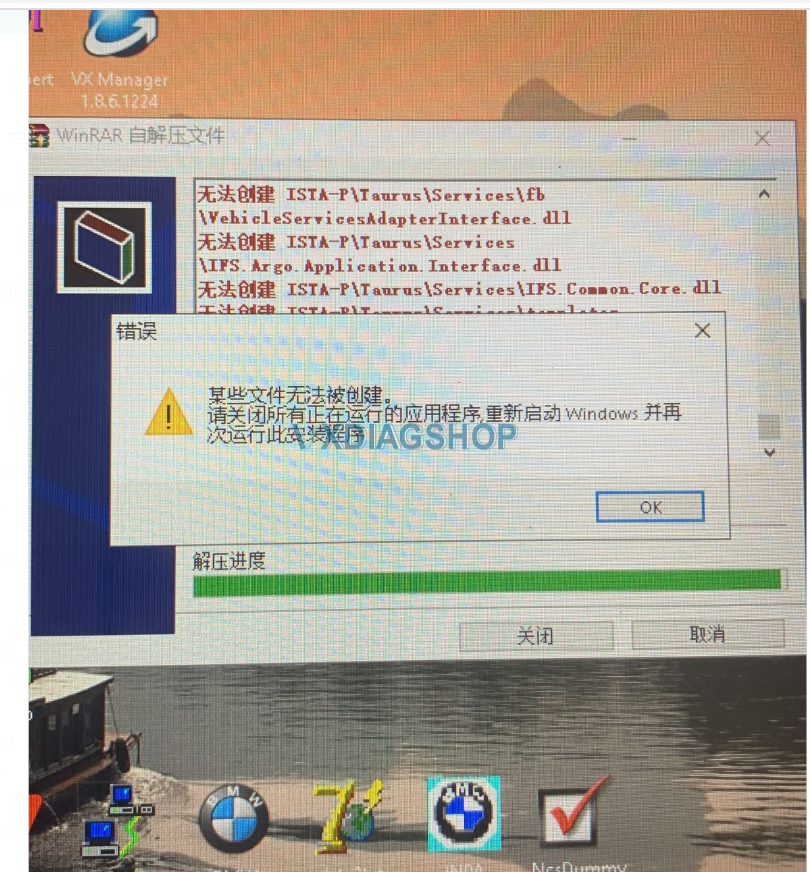Recent some users reported that they had problem using vxdiag full or vxdiag vcx se BMW ista-p software.
Problem 1:
Run ISTA-P software, it prompts to “Automatic search” or “Manual search” , but no matter select what option, it stuck and not move on. How to solve it?
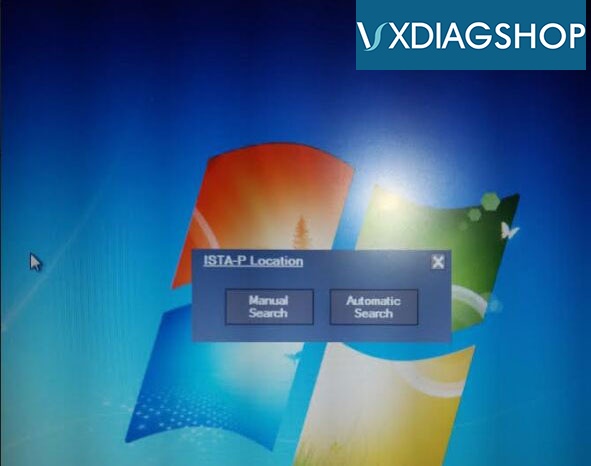

Possible reason:
ISTA Version is too old. There is no ISTA-P Fix file on desktop.
Solution:
Get the VXDIAG BMW ISTA software updated.
Both vxdiag full and vcx se BMW software come in HDD format. You can either send back old HDD or buy a new HDD to update.
Problem 2:
When ISTA-P asks manual or auto search, i chose automatic search but got error ISTA-P not found.
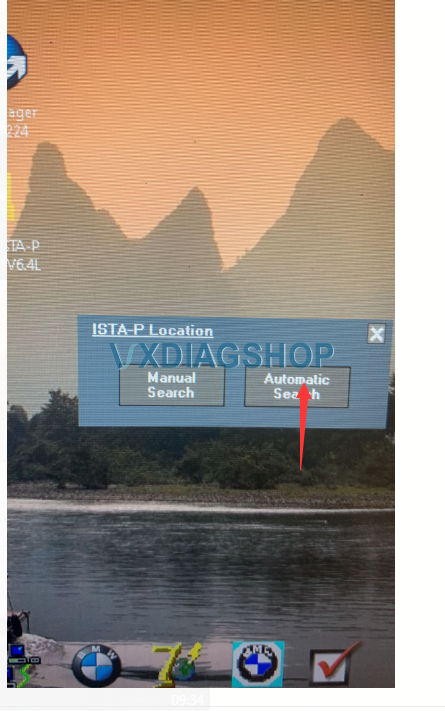
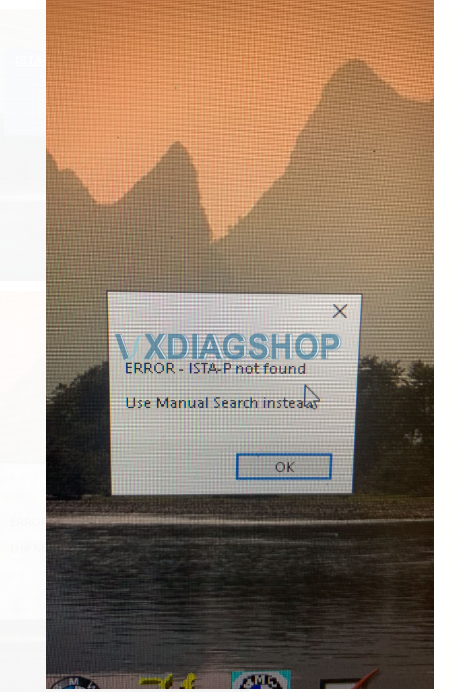
Solution:
Run ISTA FIx program on the desktop.
If run ISTA FIX program and had this issue, open task management, and exit all task processing.
Then run ISTA FIX again.