Problem:
No bootable devices error was found while inserting VXDIAG VCX SE BMW HDD into Dell D630 laptop.
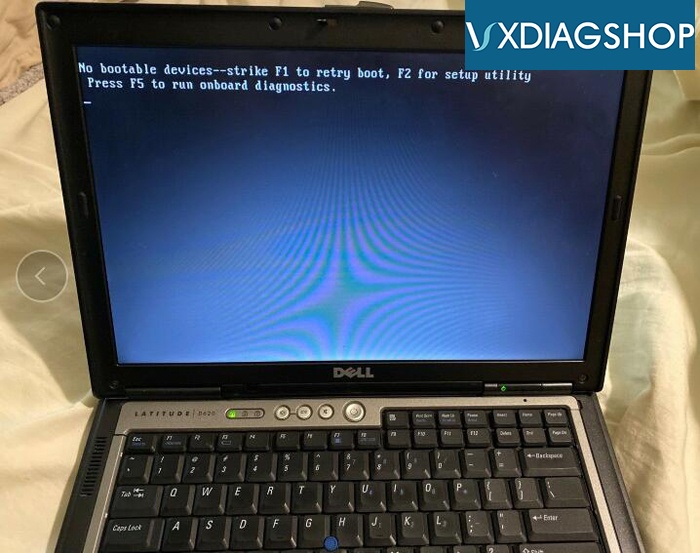
Possible reasons:
1. Didn’t insert the HDD well
2. The HDD has no data
Vxdiagshop Engineer Solution:
1)
Please check whether the hard drive purchased is connected to the laptop well.
HDD well connected:

HDD not connected well

The bmw vxdiag vcx se HDD runs right on our end.
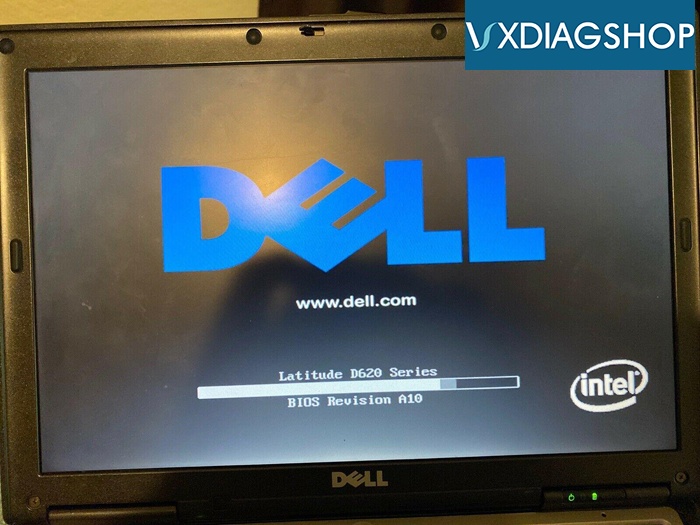
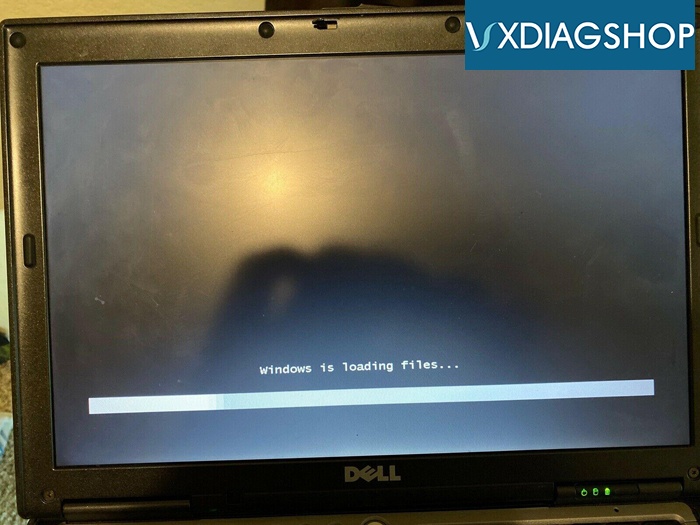
2) If there’s no problem with disk connecting, maybe it’s a blank disk without any data.
Please contact our after-sales personnel to exchange for a new one.



