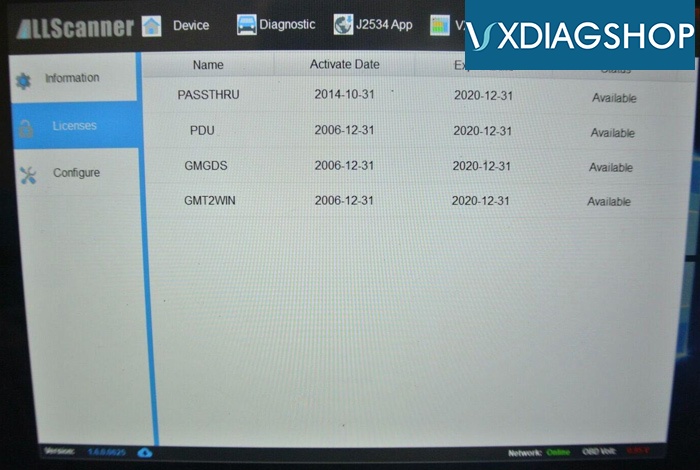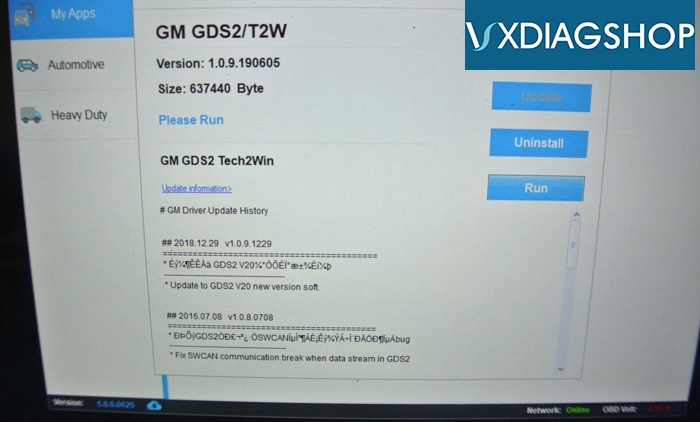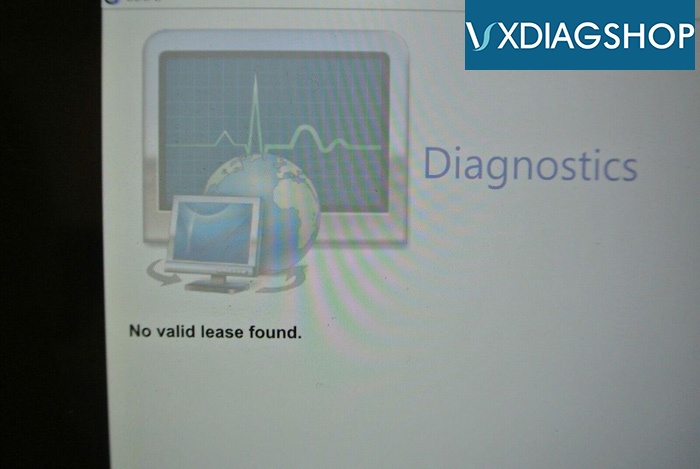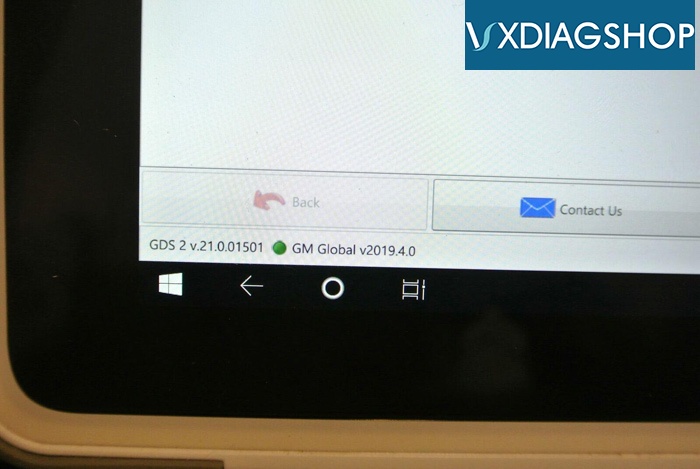1.) Question:
I had “no valid lease found” error when running GDS2 software for vxdiag vcx nano gm interface.
I have tried to change computer date to China time, disable anti-virus program, reinstall GDS2 software, all the same results.
How can i solve this problem?
VXDIAGSHOP Solution:
DON’T start GDS2 software from VX Manager.
Run GDS2 from patch directly.
Check: Download & Install VXDIAG GM GDS2 2019
The patch file must be placed in the root directory of C drive (c:\Program Files (x86)\GDS 2\)
2). Question:
I have a VCXNano with firmware v 1.6.6 loaded and I get “no valid licence” message.
Could you please send an updated licence, and install instructions.
This is the screen shot of my GDS2 at startup.
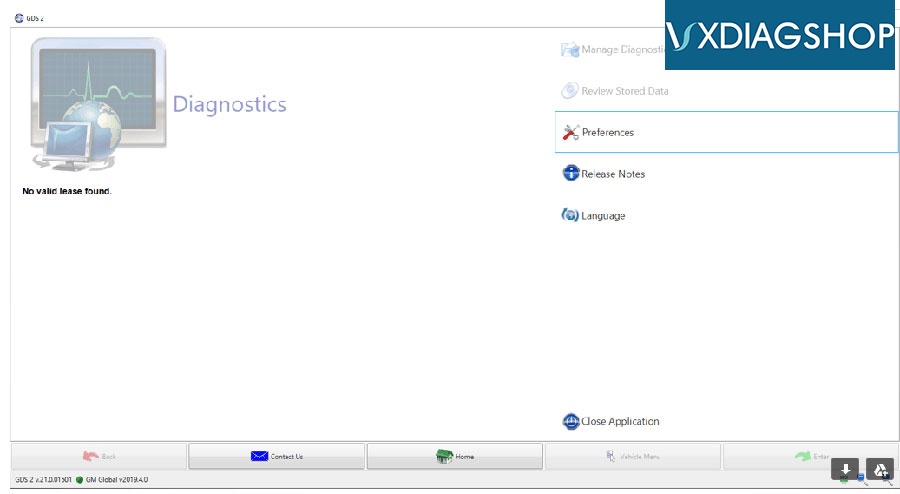
Solution:
Download and install GDS2.exe to solve the problem.
https://mega.nz/file/ynJmEYqQ#sWEP6oZ9VMAlzE8eptMknZMDe4OcqAZHuwBxa8nA3_4
3). Question:
Recently, in the course of using VXDIAG VCX NANO for GM on Win10 Home system, the error message “No Valid Lease Found” prompted. Look at the following pictures.
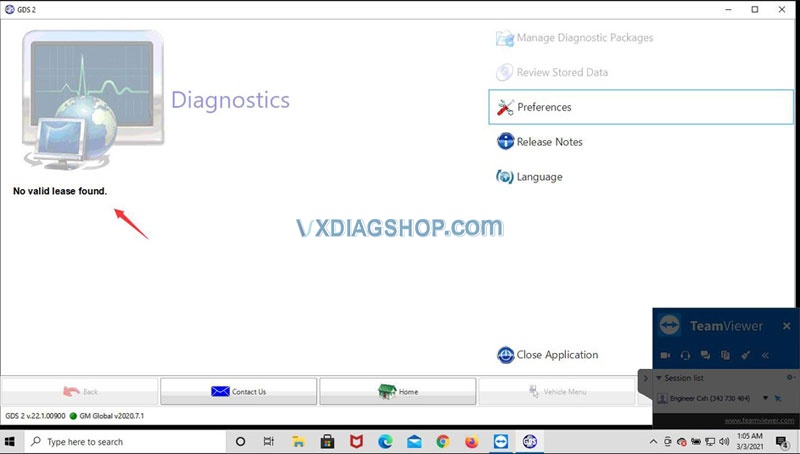
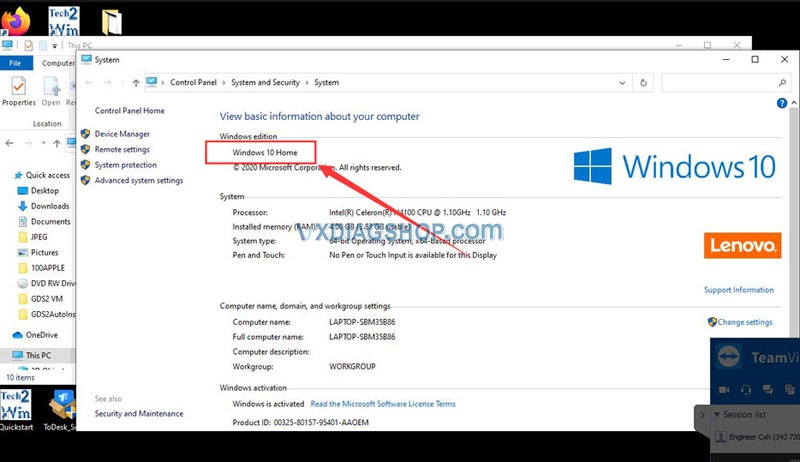
Then I consulted VXDIAG engineer who said that the problem was caused by the system of Windows I used and suggested that I should stop using Windows 10 Home. After that, I changed the system of Windows and used Window 7 Professional instead.
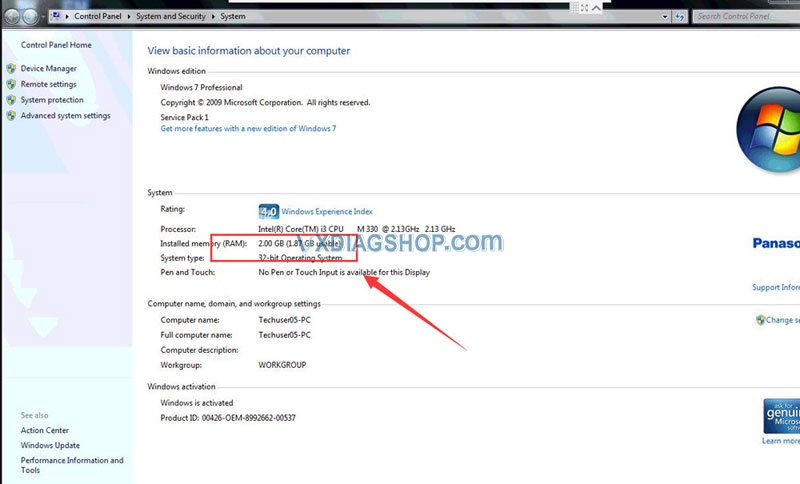
However, the problem still existed. Again, I consulted VXDIAG engineer and he said that the storage capacity of my computer memory was too small. Besides, he also advised that I should use the newest version of GDS2 patch to crack. I followed his advice and solved my problem.
So DON’T install GDS2 on Windows Home operation system (Win7 Home, Win10 Home etc) and make sure your computer system has enough storage space.
GDS2 installation instructions:
How to Install VXDIAG VCX NANO GM Both GDS2 & Tech2Win on Win7?
Note: If you had GDS2 “no valid lease found” error, try methods above.