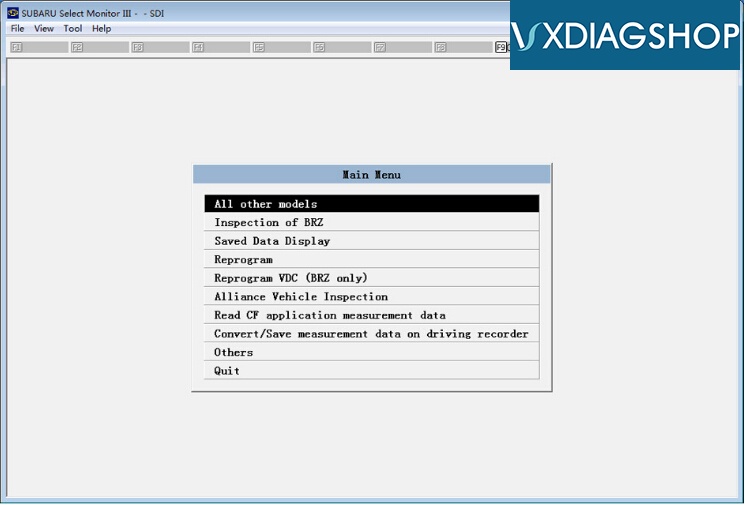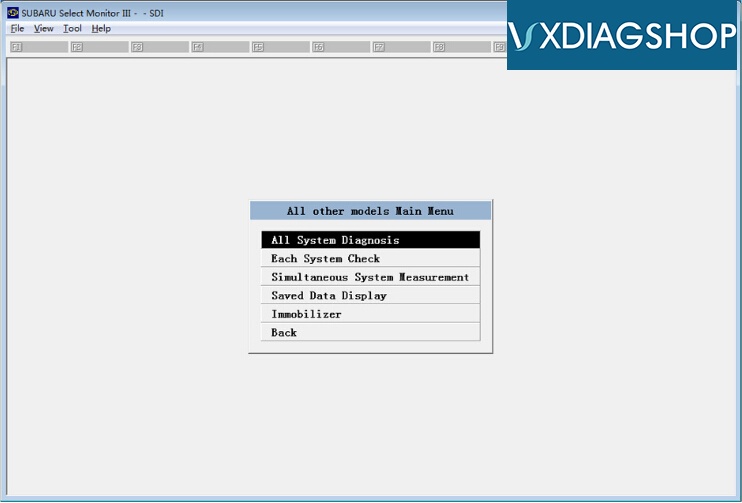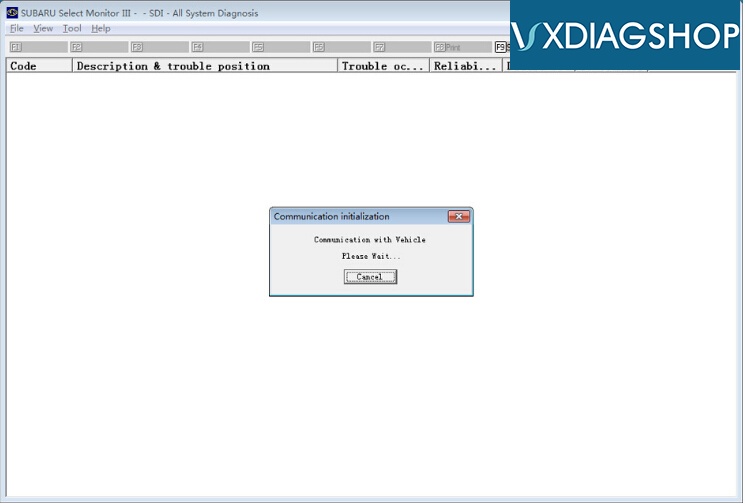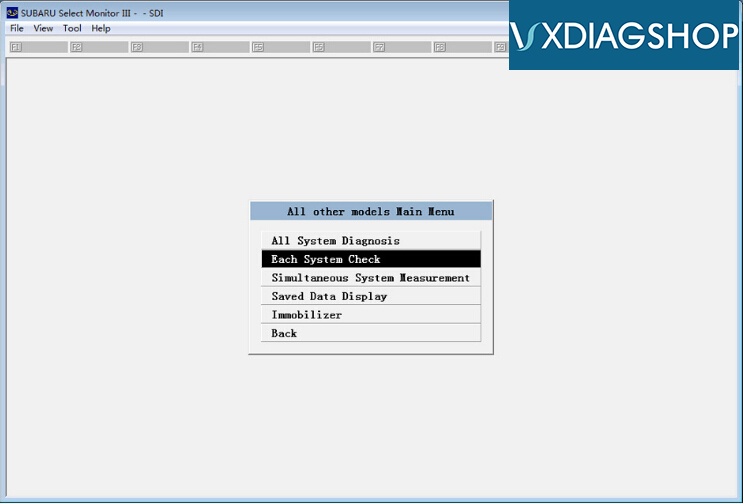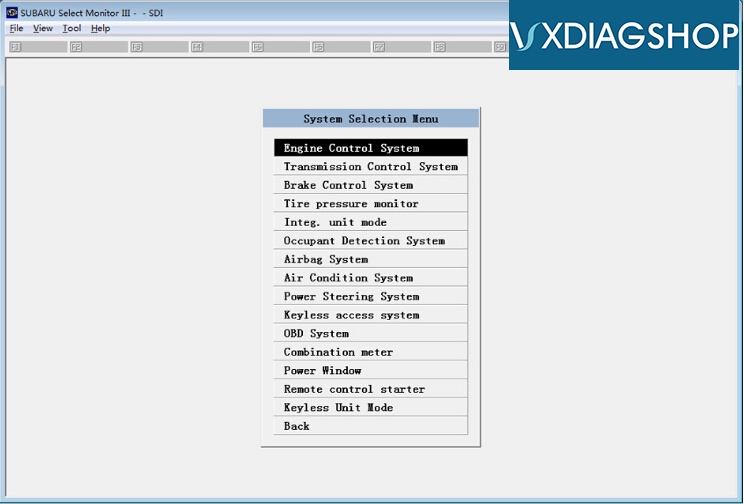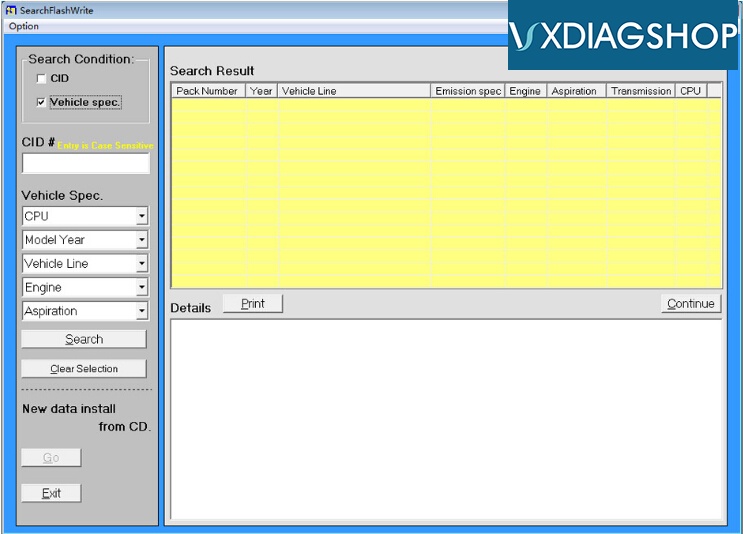Here Vxdiagshop shares free download link for VXDIAG Subaru VCX Plus diagnostic tool and give you some FAQs in this post.
VXDIAG Subaru 2018.04 software:
https://mega.nz/#!pN9ggQSY!gFiAOun7DM_32_-MuQiUBACIhvy0Os-wUw1UZdanSbE
Security: 100% safe, tested by vxdiagshop engineer
Operating system: Windows XP, Windows 7
Internet connections: Available
Language: English
Note:
- Because Anti-virus software cannot recognize all new software, will regard our diagnostic software as virus, so please shut down the Anti-virus software before install.
- When you update, better not interrupt, if interrupted by mistake, you have to reset the device. Connect the device with computer via cable, holding down the reset switch of device, OBD connecting the vehicle power on reset, reset button is a small hole beside the WLAN port.
FAQs:
Q: Is vxdiag Subaru able to update?
A: Yes, if there is a new version from factory, they will offer software link to us.
Q: Does software stop working once it expires?
A: It still can work when shows license will expire soon. You only need to change the time of the computer before expiration.
Q: Does it support wifi?
A: Yes.
Q: Can I add Toyota software?
A: Yes. This hardware support to add Toyota license.
Q: Can we use the SSM4? Or just SSM3?
A: Sorry, SSM4 just design to make SSM3 functional, we just use Subaru SSM3 to work together with the device .