Here’s the customer’s working experience with vxdiag vcx se Benz DoIP scanner.
“I have 2018 Mercedes SClass w222 facelift.
Recently got replaced instrument cluster and have some missing things, beeping seatbelt warning, date and time in classic mode on the right (inside engine rpm dial).
Would like to activate few other things in NTG 5.5.
I have old Dell E6400 as my future tool for this. So i purchase vcx se DoIP device from vxdiagshop.com.
Device has arrived. I am ready to test DTS Monaco with 2018 W222.
Got it all working with their tech suppor!
This interface requires DTS Monaco with Xentry to be installed, as DTS uses some data from Xentry to connect to this interface.
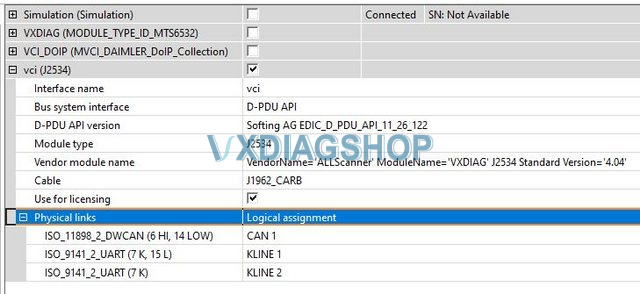
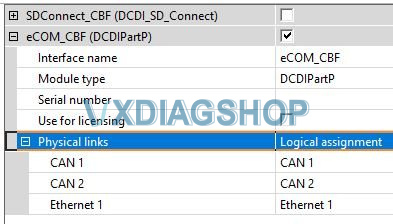
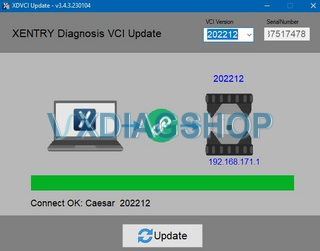
Did manage to disable confirmation of changing the Dynamic Select Mode (Individual/Comfort/Sport/Sport+) – as I did not have a tick box to disable it
Located under:
HU55 - 003 - Driving Program Indication - not display DPI/display On Road - enable/disableThan got new Telemetry screen under Dynamic Select menu in Vehicle Settings
HU55 - 040 - Car Data Visualization - Telemetry - enable/disableSo now have Vehicle Data, Engine Data and Dynamic Data!
All is working now!



