Complaint 1:
I have tried two computers (windows 7 64bit) to install the software of VXDIAG GM GDS2, when Tech2Win was fine, but each time it prompted GDS2 and VX Manager were both corrupted.
Image:
error:
“An error occurred while trying to read the source file.
The source file is corrupted”
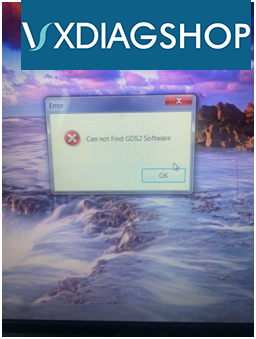
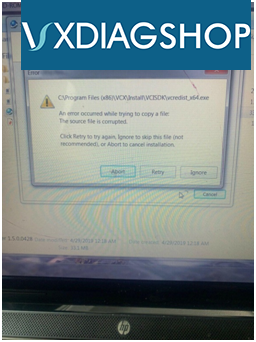
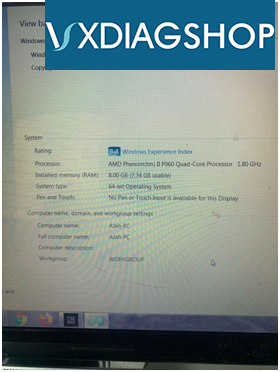
Complaint 2:
I received an error prompt of each file while installing GDS2 software for WIFI VXDIAG VCX NANO.
Image:
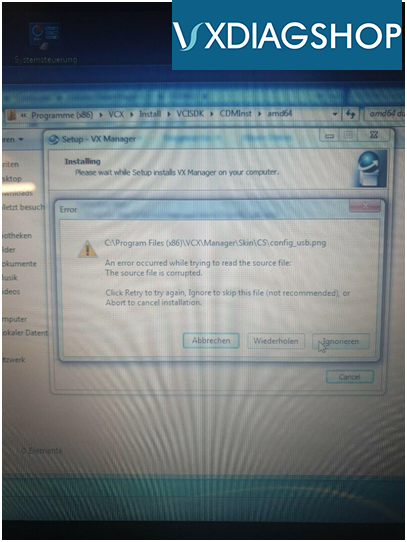
Vxdiagshop.com Solution:
The above problems are both caused by broken source files. There’s something wrong with the installation software downloaded. Please re-download the GDS2 2020 via:
https://mega.nz/#F!jN4lSYaA!5Q_p4sZEySxLu6HVPP418A
Note (applied to both Wifi version and the version without Wifi):
The software of Vxdiag VCX NANO for GM/OPEL includes two parts: Tech2 Win and GDS2.
Version of Tech2Win: V33.003
Version of GDS2: V2020.4
GDS can only work on Win 7 64-bit and Win 8 64-bit, while Tech2Win can work on both Win 7/Win 8/XP 32- bit and 64-bit.
VCX NANO GM GDS2 installation guide:



