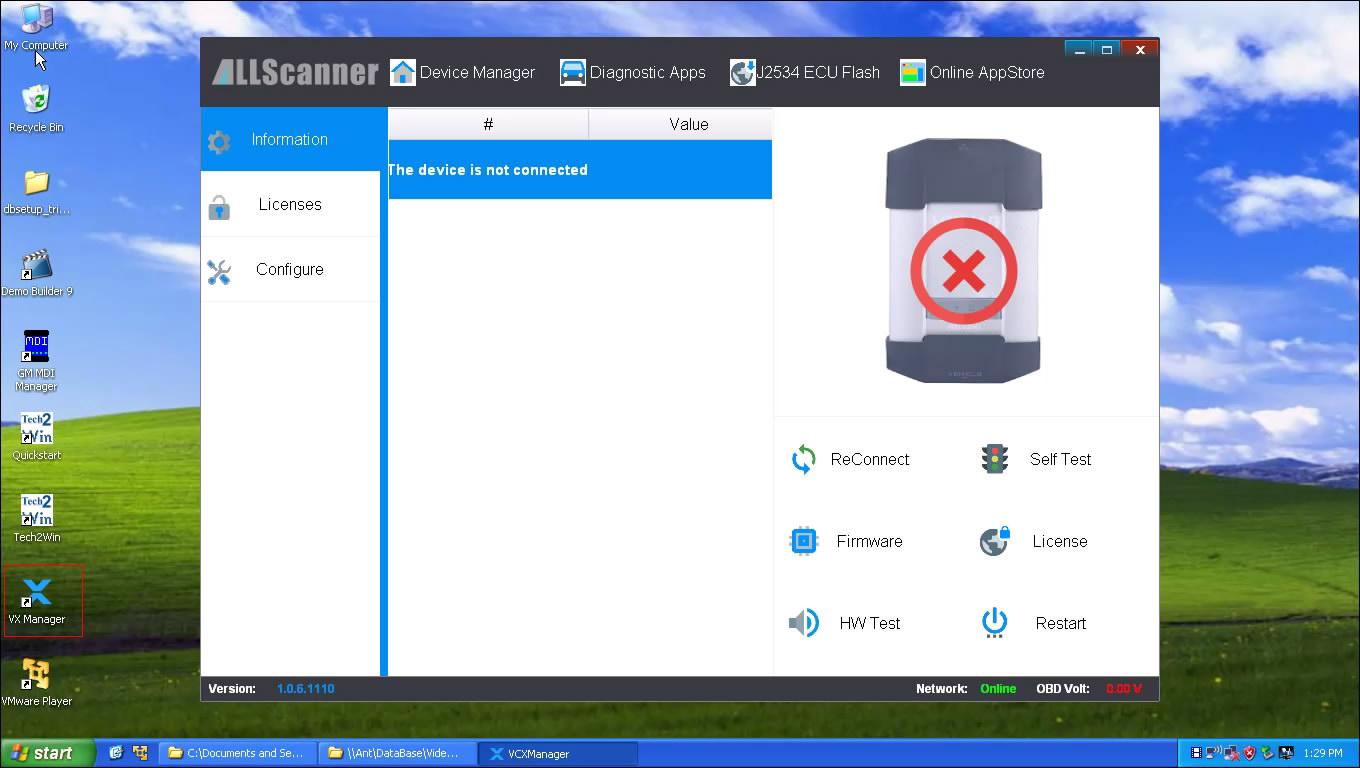
How to Set VXDIAG VCX NANO WIFI?
1.Open the VX Manager 2. Click “configure”, and choose WLAN as the connection type. 3. Click “Save” 4. Click “OK” 5. Click network icon at […]

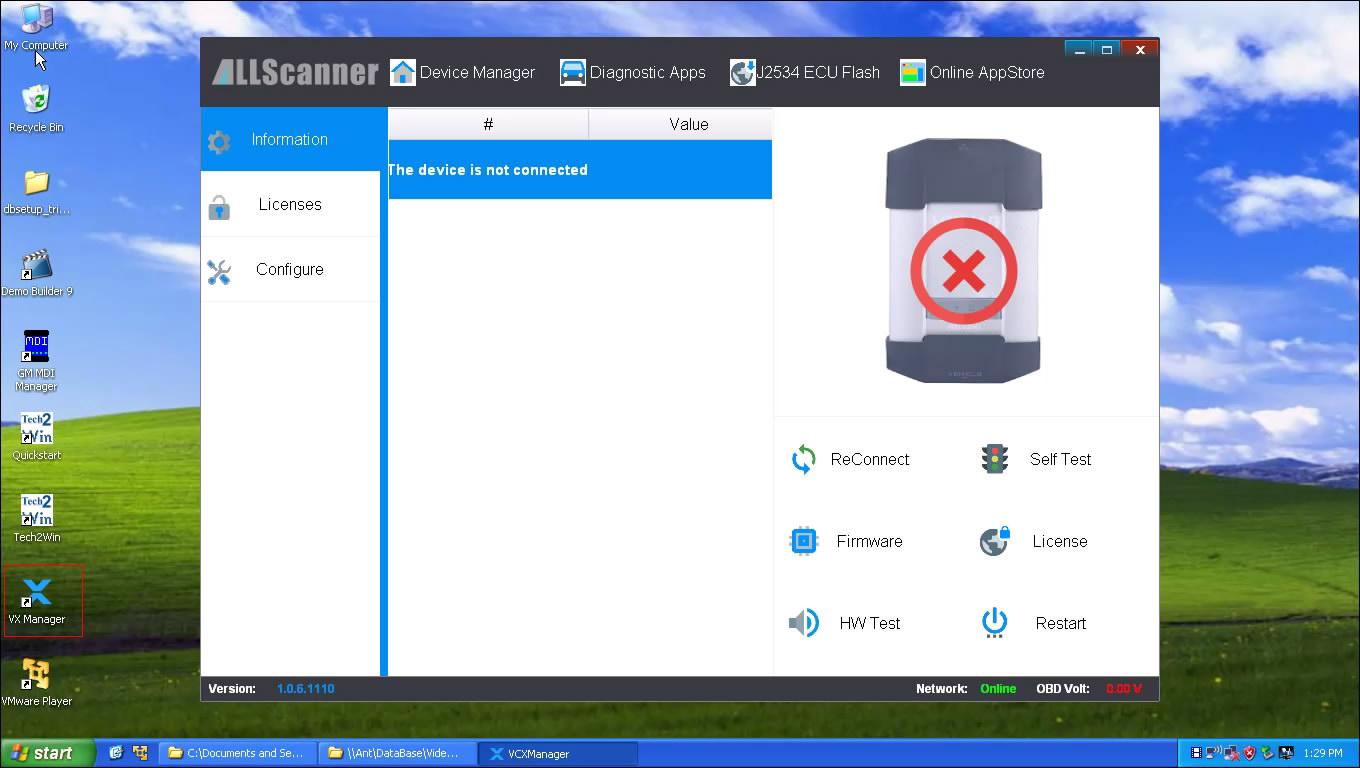
1.Open the VX Manager 2. Click “configure”, and choose WLAN as the connection type. 3. Click “Save” 4. Click “OK” 5. Click network icon at […]
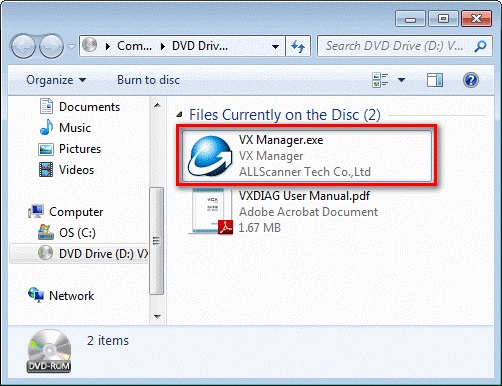
1. Run VX Manager.exe to setup t 2. Click [Next] 3. Select [I accept the agreement],then click [Next] 4. During installation, disconnect USB cable to […]
Our VXDIAG VCX NANO for Ford/Mazda 2 in 1 has updated to V97. Below is the product link: http://www.vxdiagshop.com/wholesale/vxdiag-vcx-nano-for-ford-mazda-2-in-1.html New Arrival VXDIAG VCX NANO for Ford/Mazda […]
Copyright © 2026 | VXdiagshop.com official blog