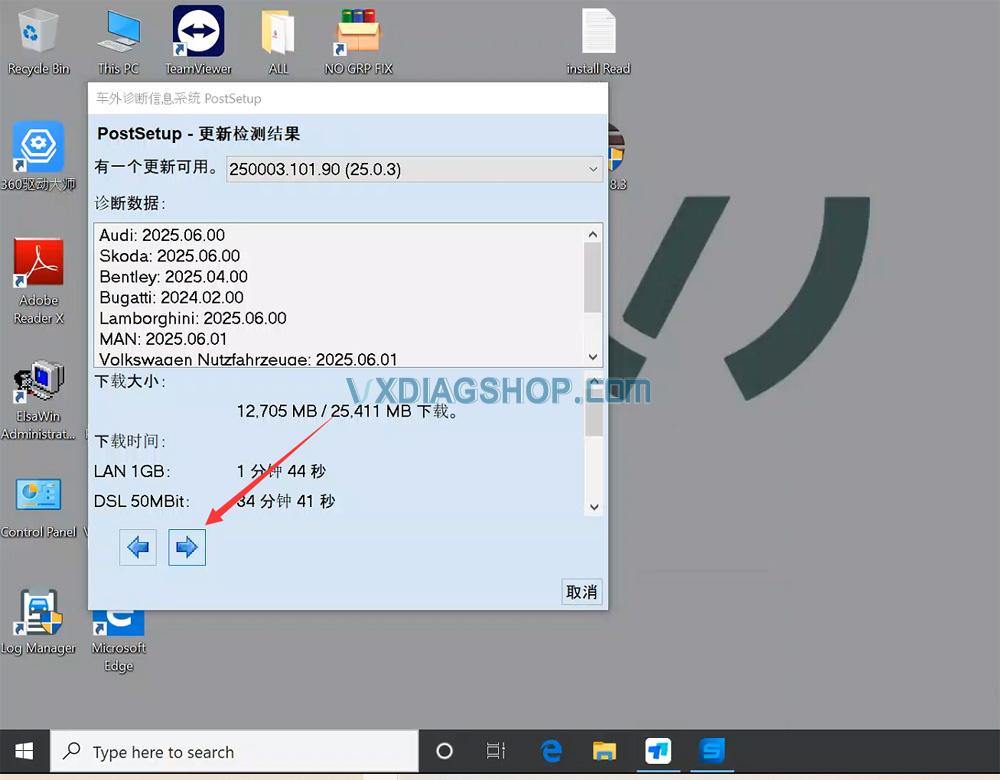The new VAG ODIS Service software version in the VXDIAG full 2TB hard drive is 25.03. The VW software defaults to Chinese, and the desired language needs to be selected during installation.
How to change VXDIAG 2TB ODIS-S or ODIS-E software language?
Run ODIS (ODIS-S) or ODIS-E on the desktop as Administrator.
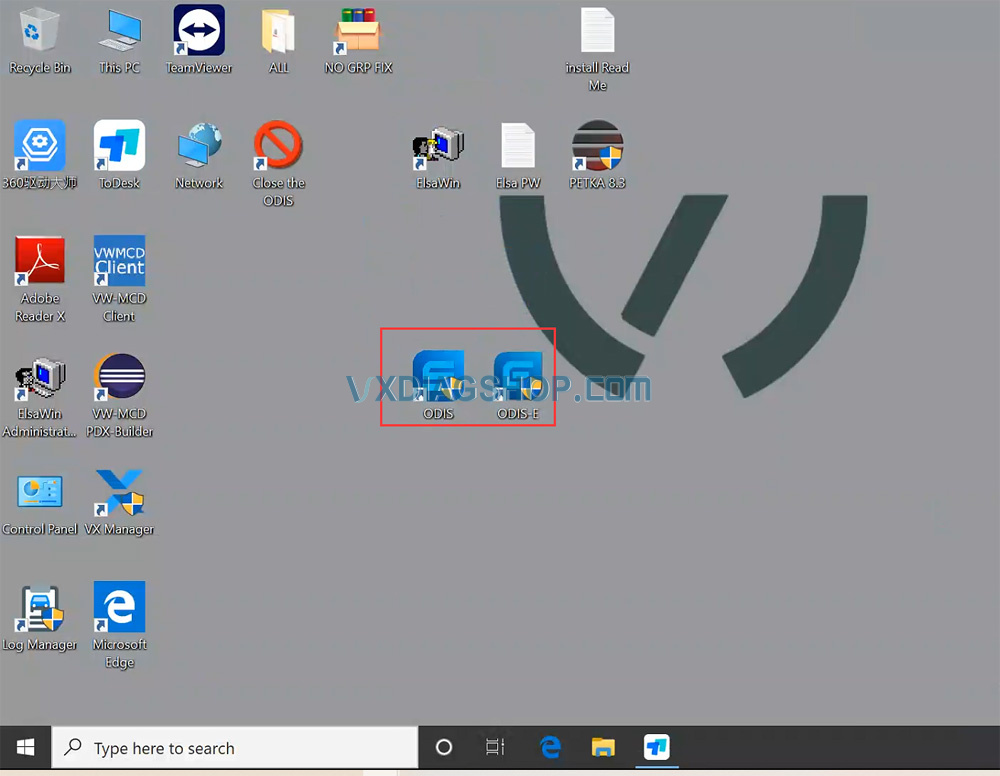
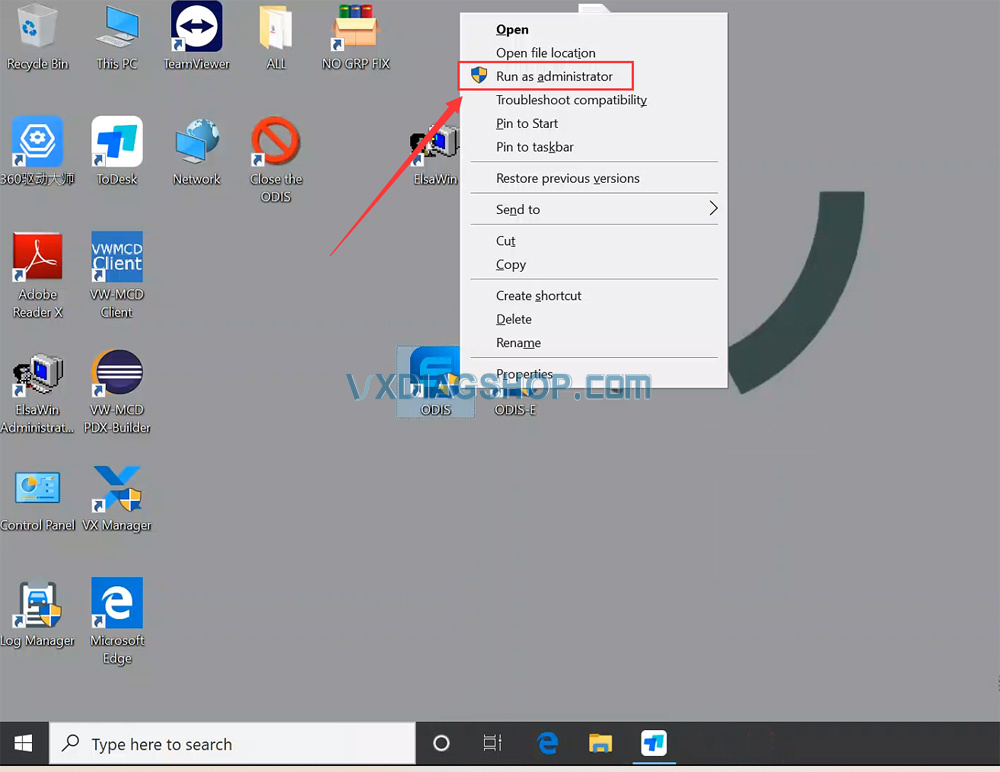
Click on Next icon.
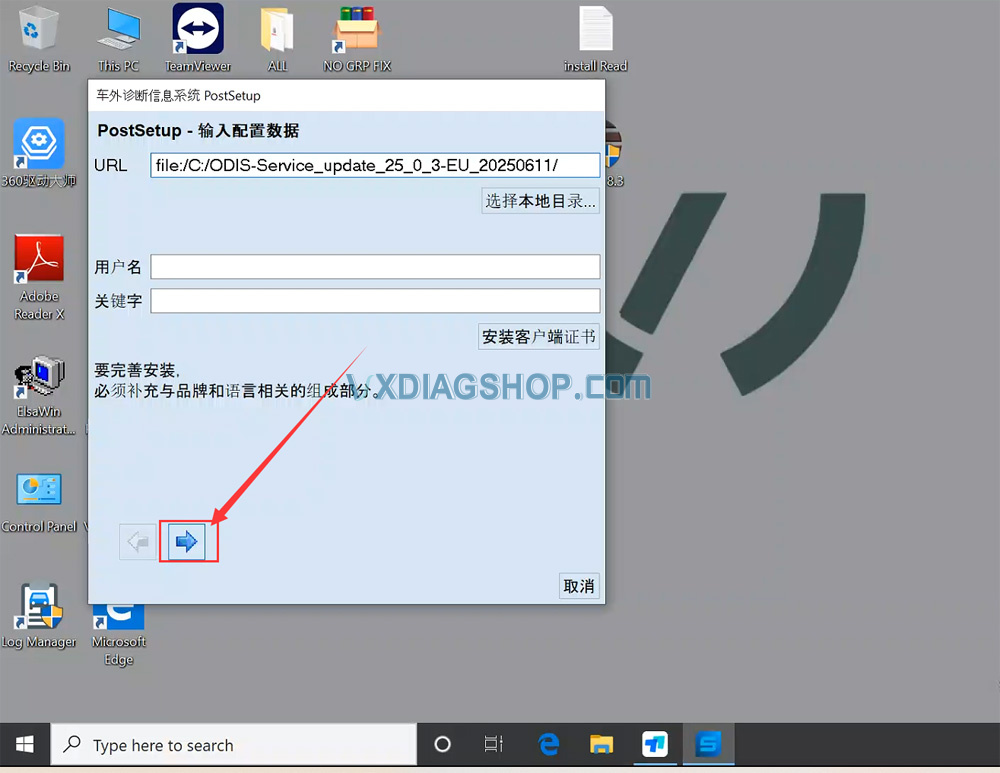
Select PostSetup language and click Next.
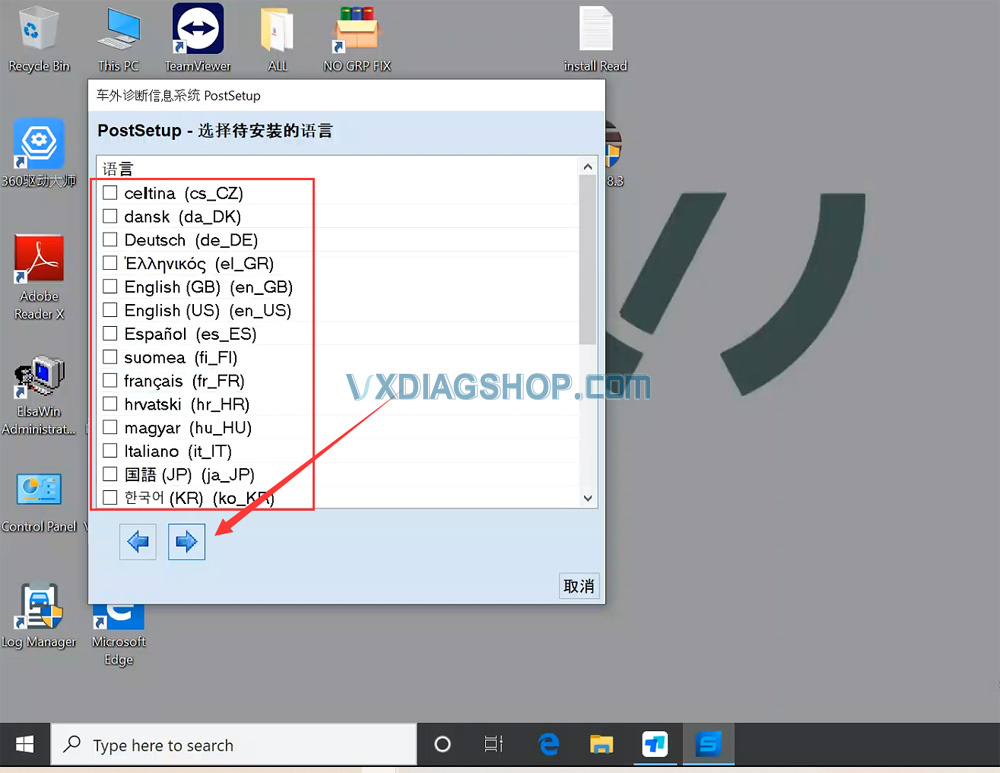
For example, if change language to Chinese, press Next icon to continue installing PostSetup.