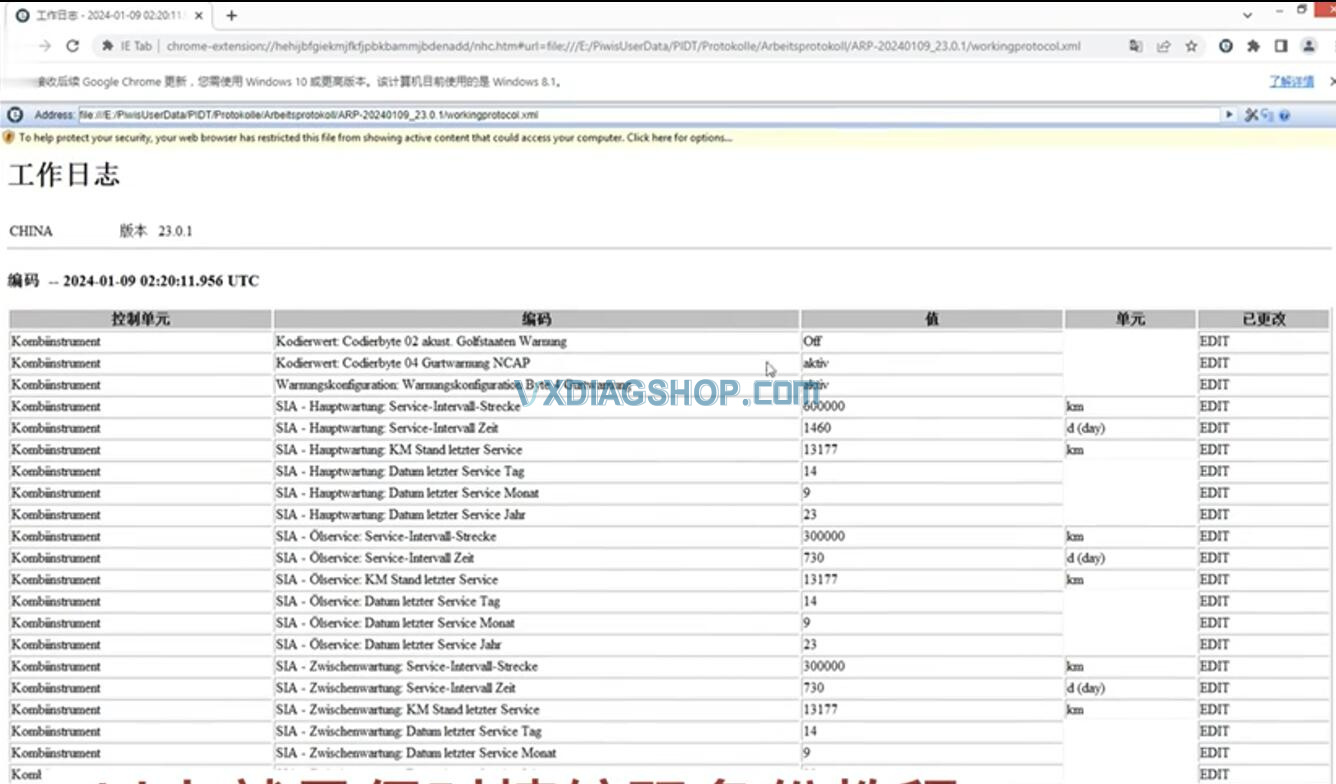Tutorial: how to save and back up VXDIAG Porsche PIWIS III coding data.
Guide:
Go to System Settings.
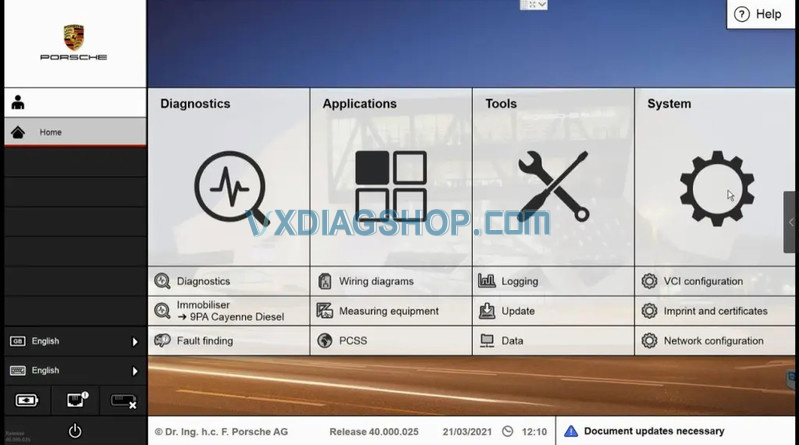
Select System-Diagnostics configuration for 911,981,918.970,Cayenne from 2011,Macan.
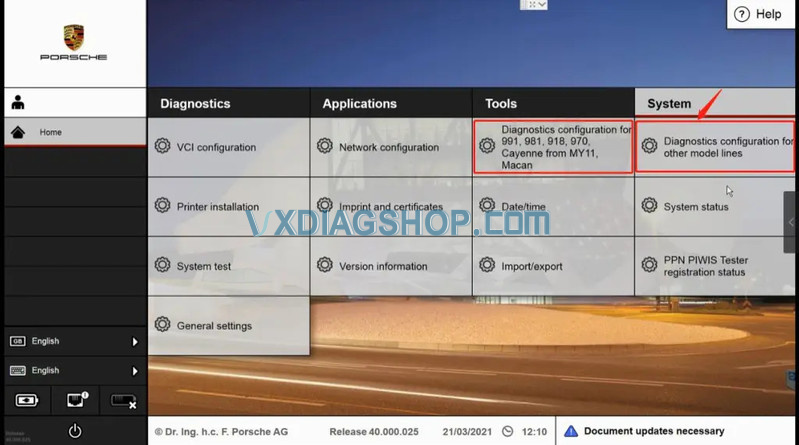
Change mode E (Engineering Mode), SAVE and exit.
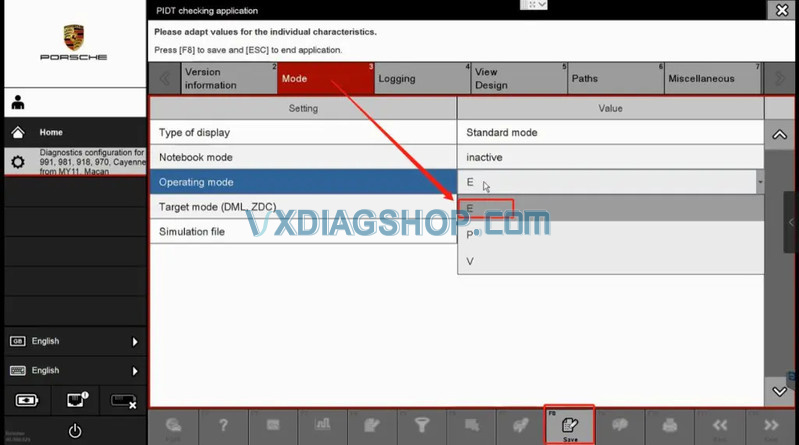
Back to diagnostic interface.
Identify vehicle information.
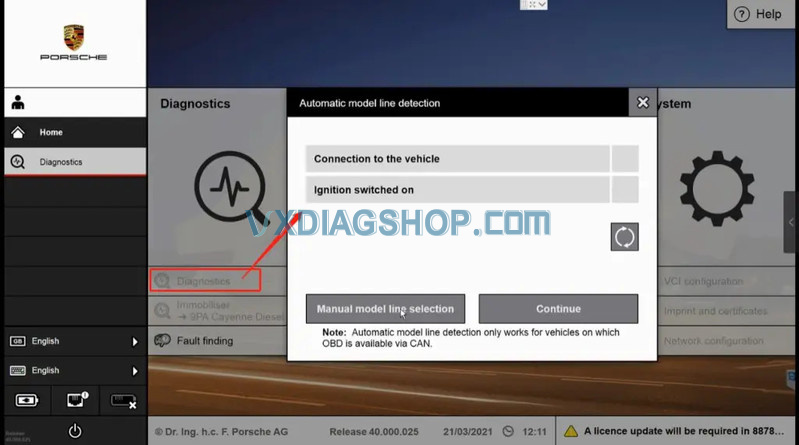
Go to Coding Programming.
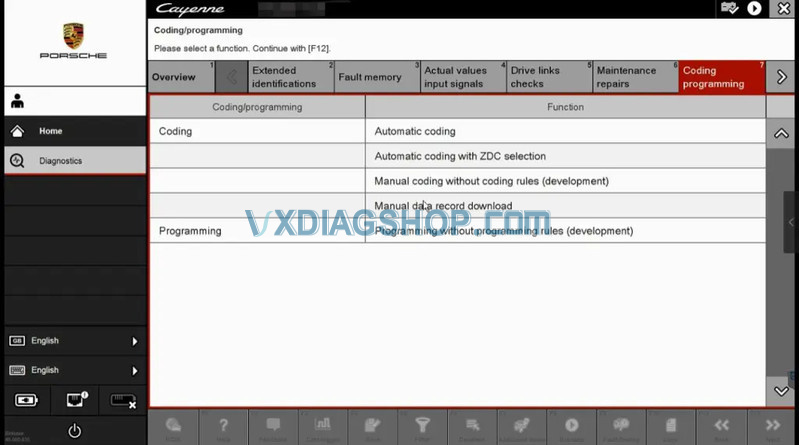
Select Manual coding without rules.
Select all options.
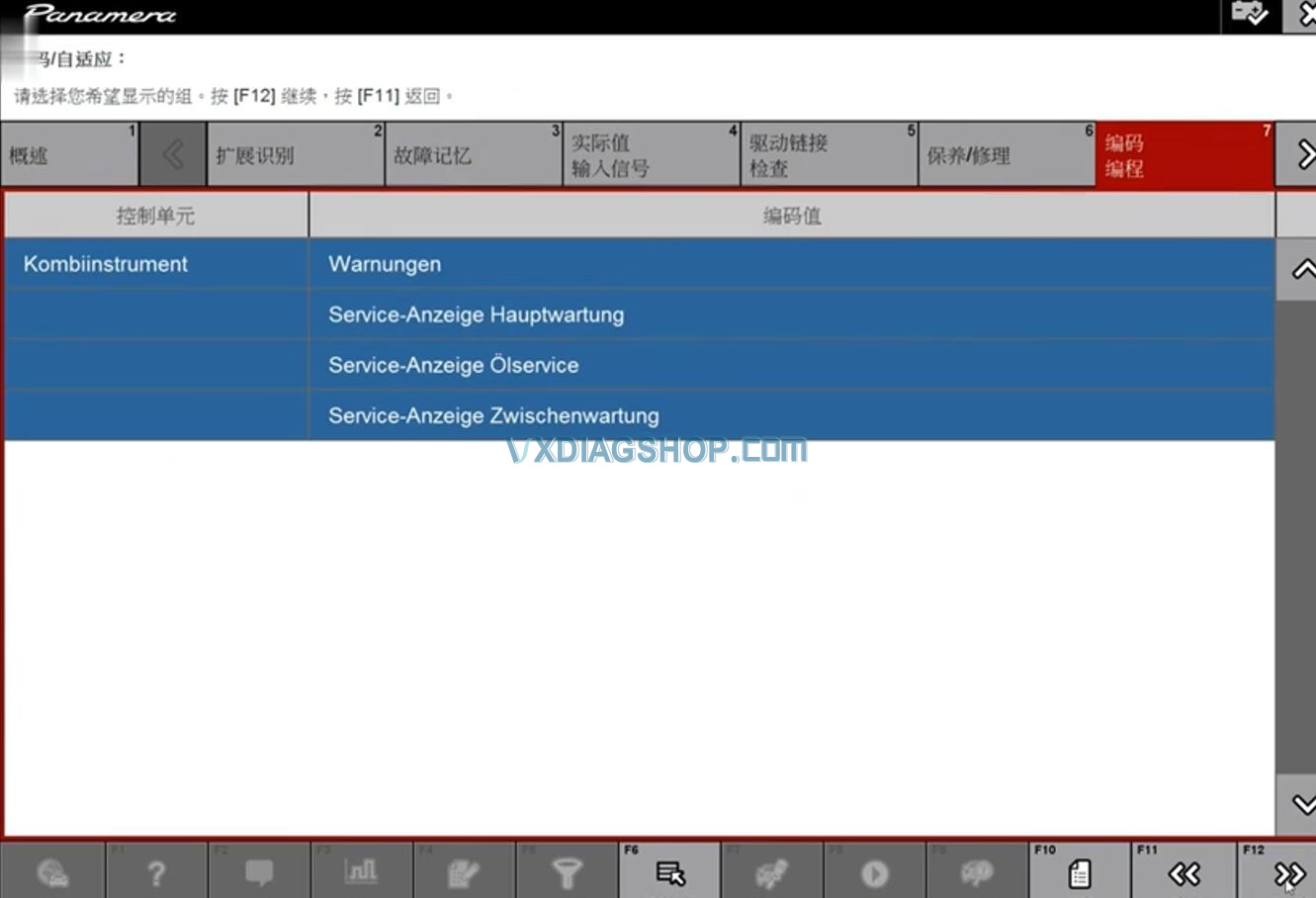
Hit F12 and continue.
System will read all coding data of the module.
Hit F10 to save coding data.
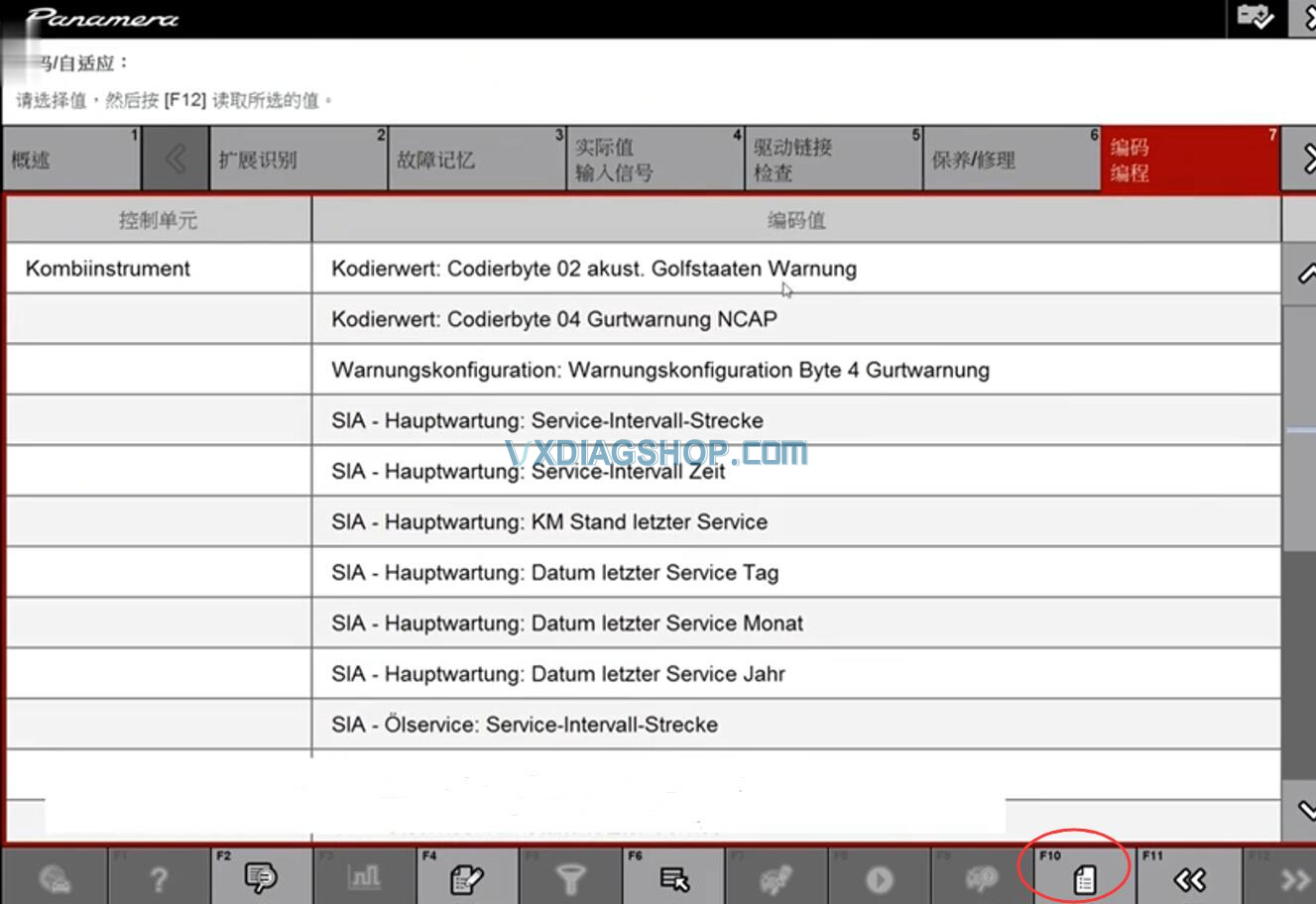
Select value and hit F12 to read value selected.

Then hit F12 to save.
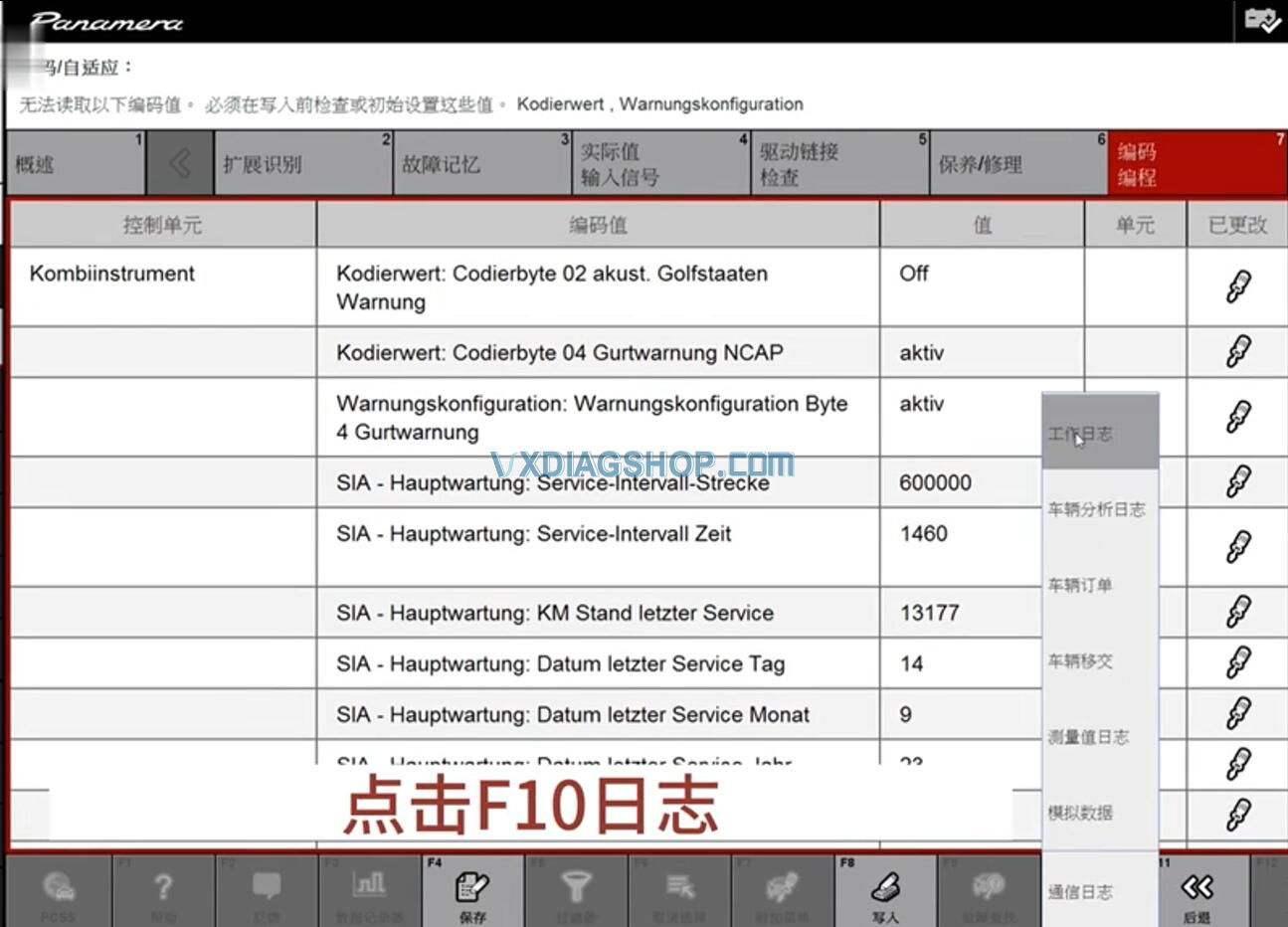
Click F10 Logs- Working Logs.
Now you can see coding data was saved. You can edit the coding file name.
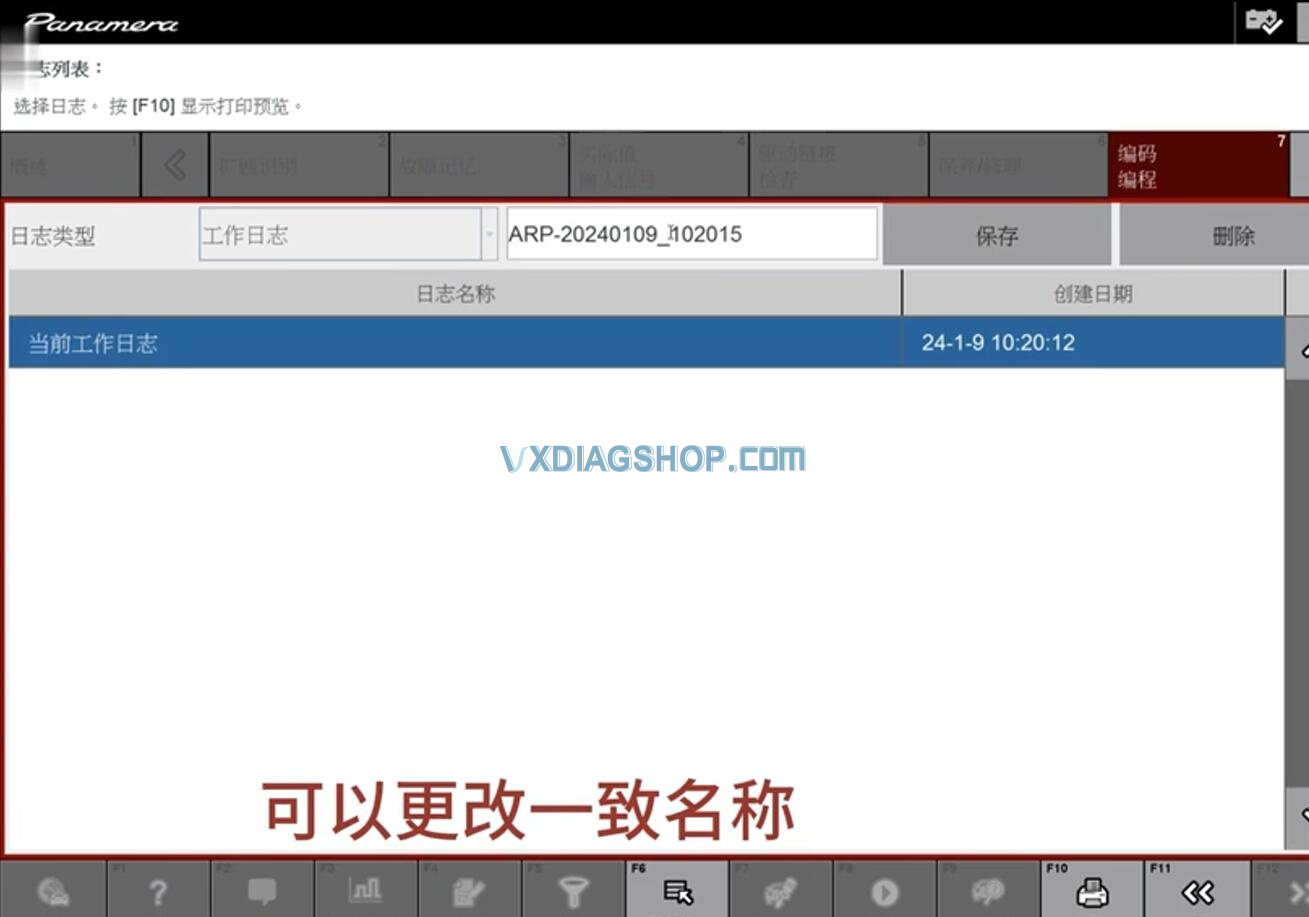
Remember where the file is saved. To view the coding file, open it using a web browser.