VXDIAG installation manual: how to set up Toyota techstream V18.00.008 software on Windows 10.
Compatible devices: vxdiag vcx nano toyota, vcx se, vcx doip series.
V18 software can be downloaded free in the previous post:
Procedure:
Step 1: Install Setup
Install Techstream_Setup, select language
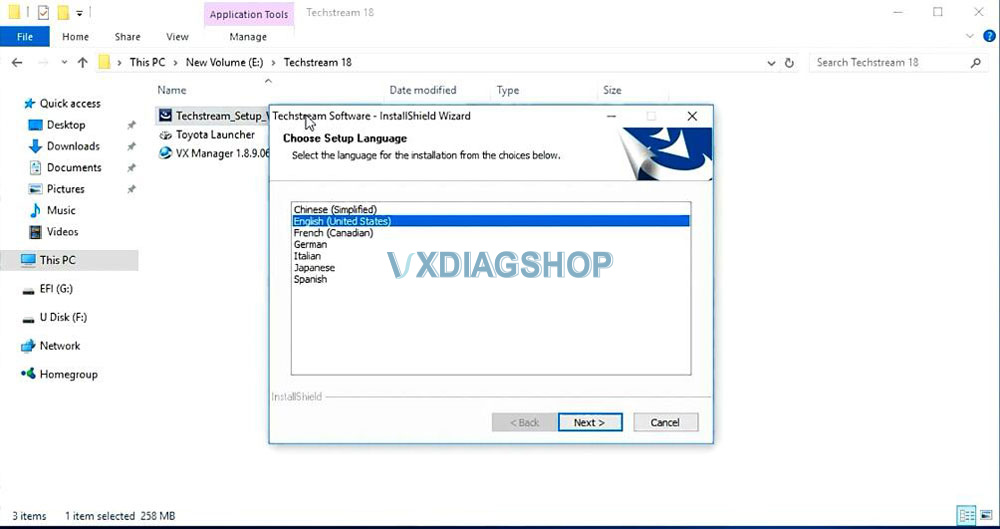
Accept license agreement
Ramdlly input user name and company name
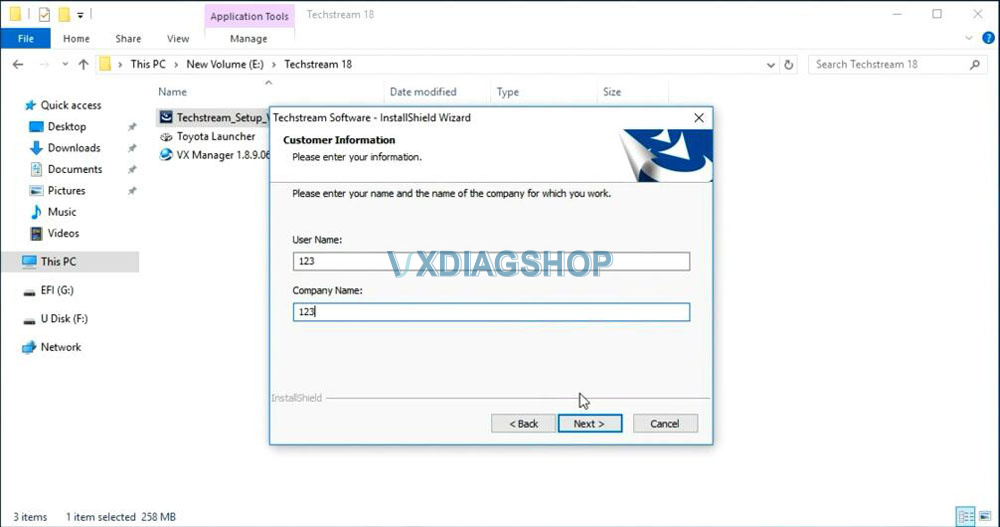
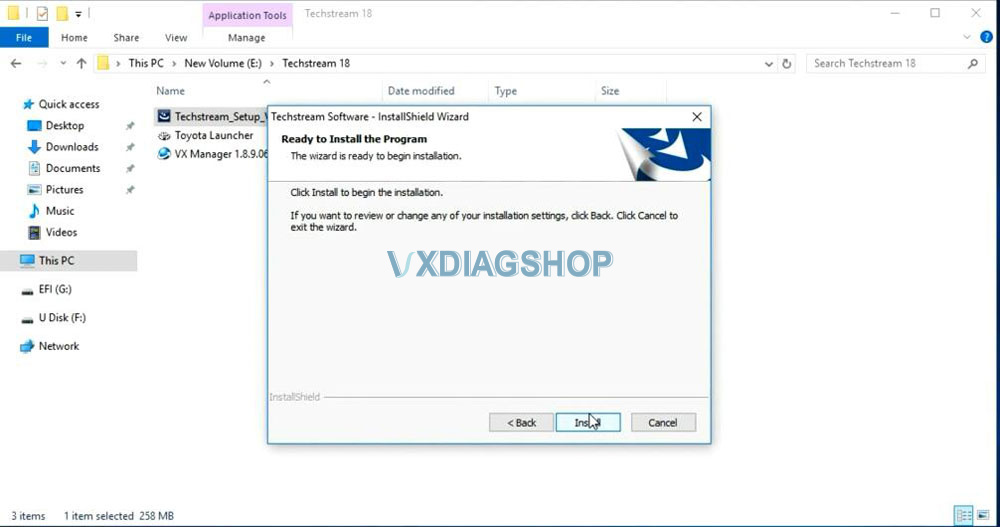
Press Install
Finish installing Techstream setup
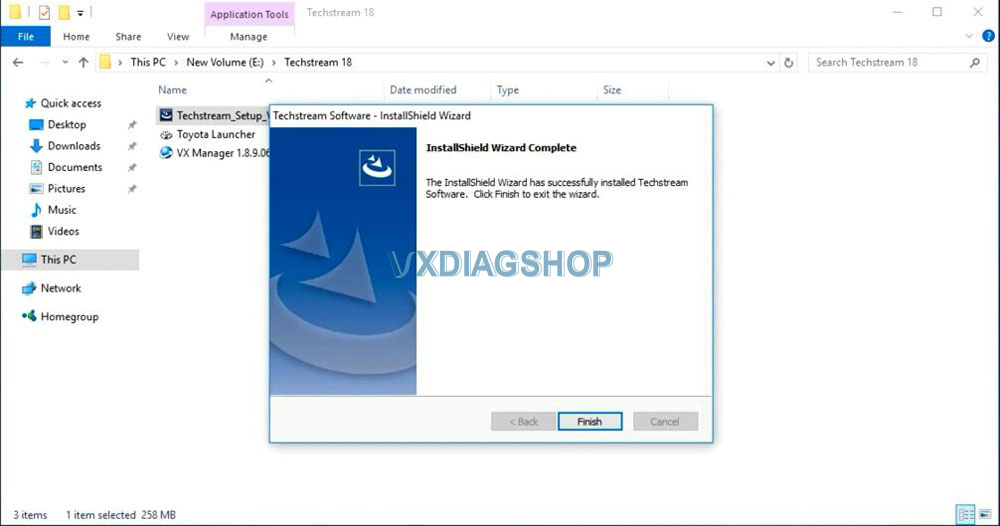
Step 2: Install VX Manager
Install VX Manager 1.8.9 driver
Select Toyota Techstream driver to install
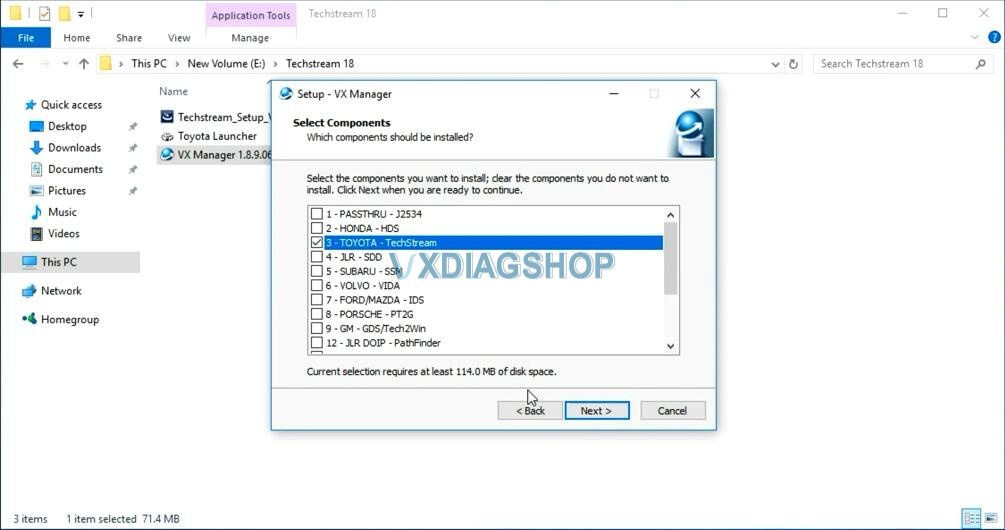
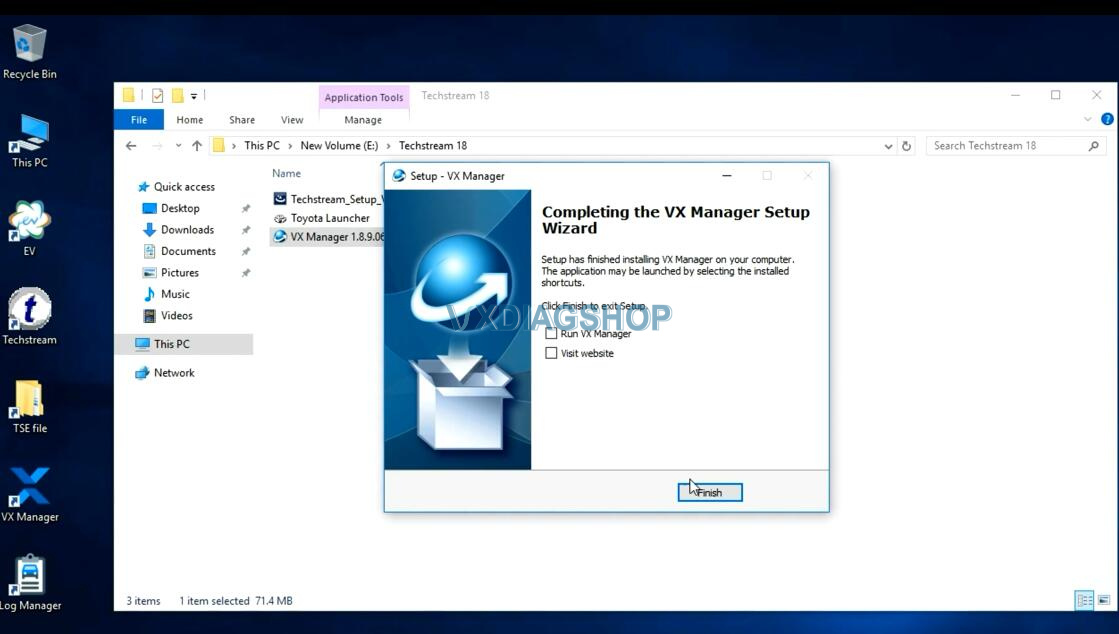
Connect VXDIAG vcx nano or vcx se with laptop
Run vx manager, check if device is detected and make sure Toyota driver is well installed.
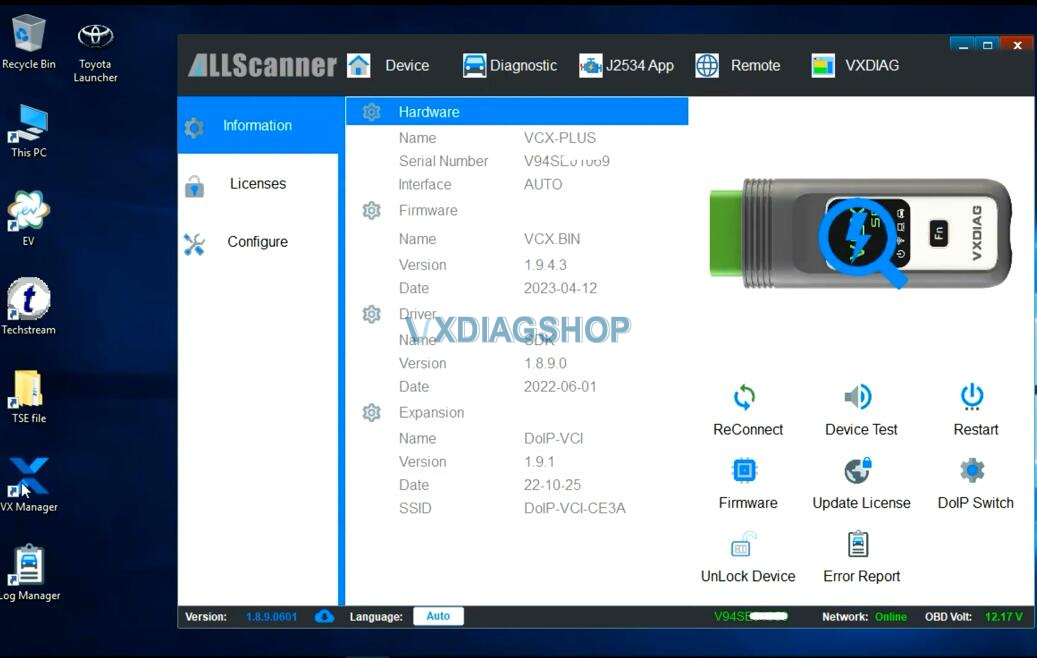
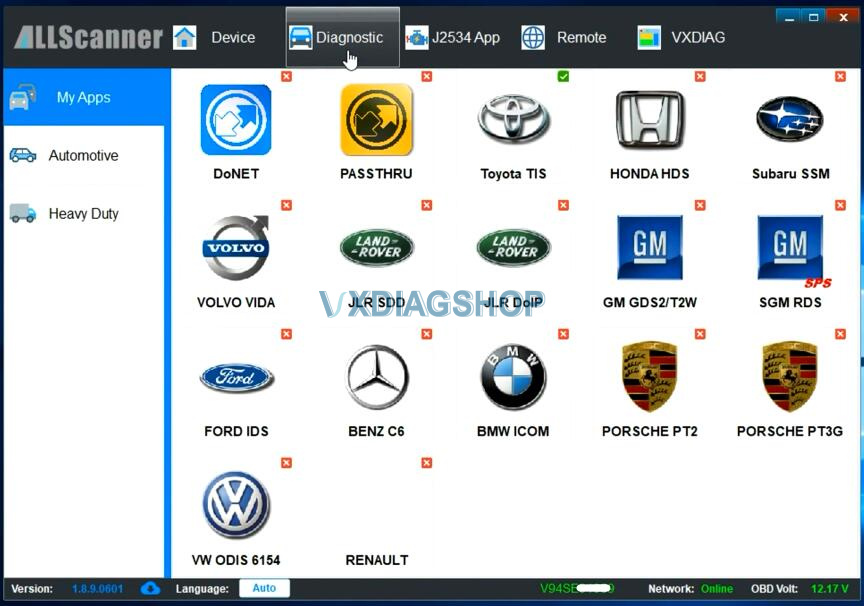
Step 3: Run Techstream from Launcher
Copy and paste Toyota Launcher to desktop
Run Toyota Launcher on desktop
Select region
Select software language
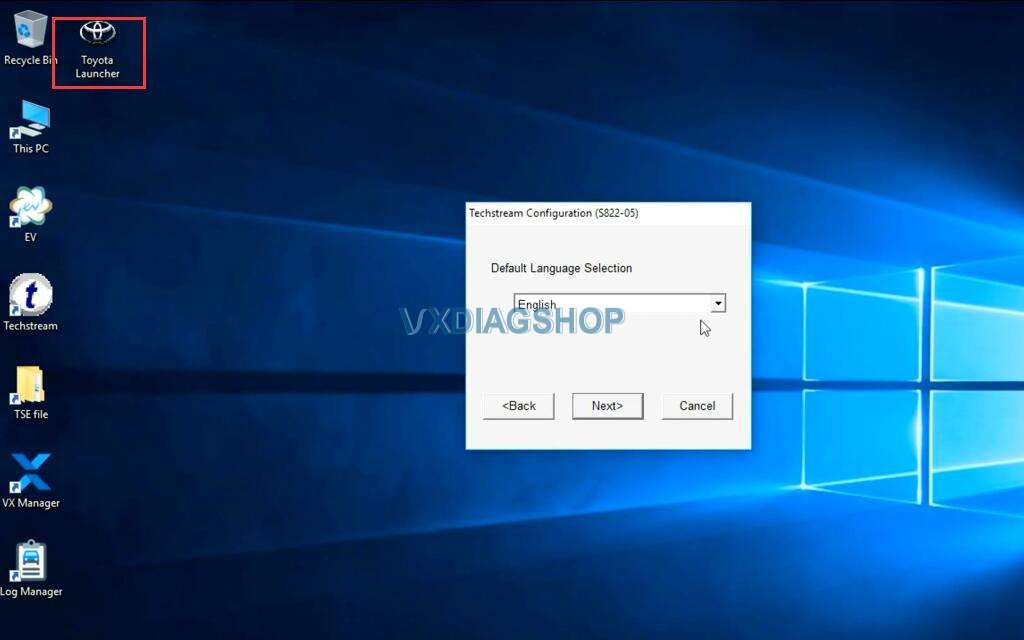
Configure Techstream as following
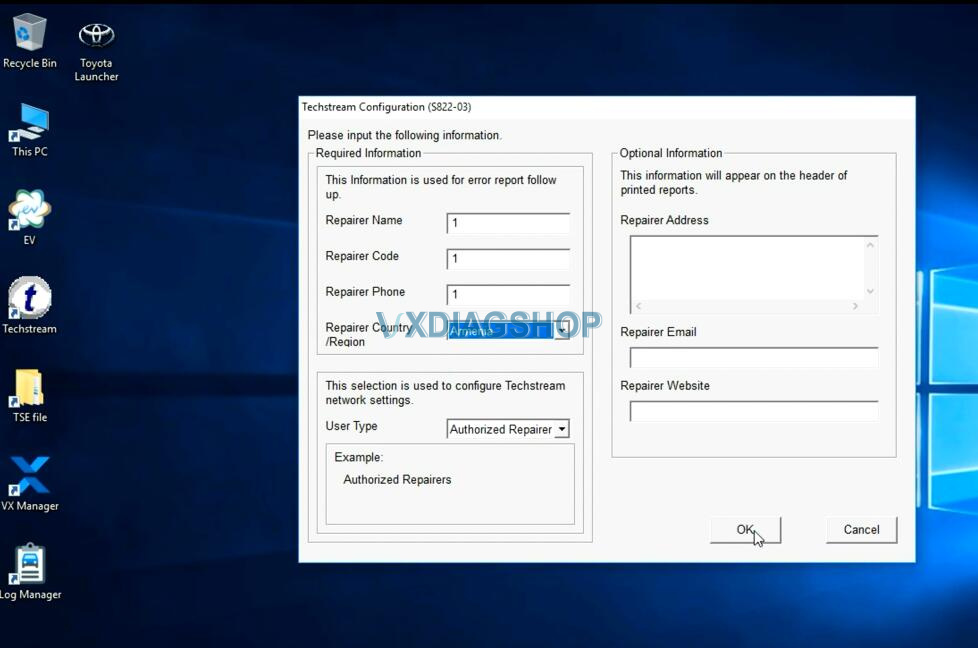
Run Techstream software
Select VIM as Toyota J2534
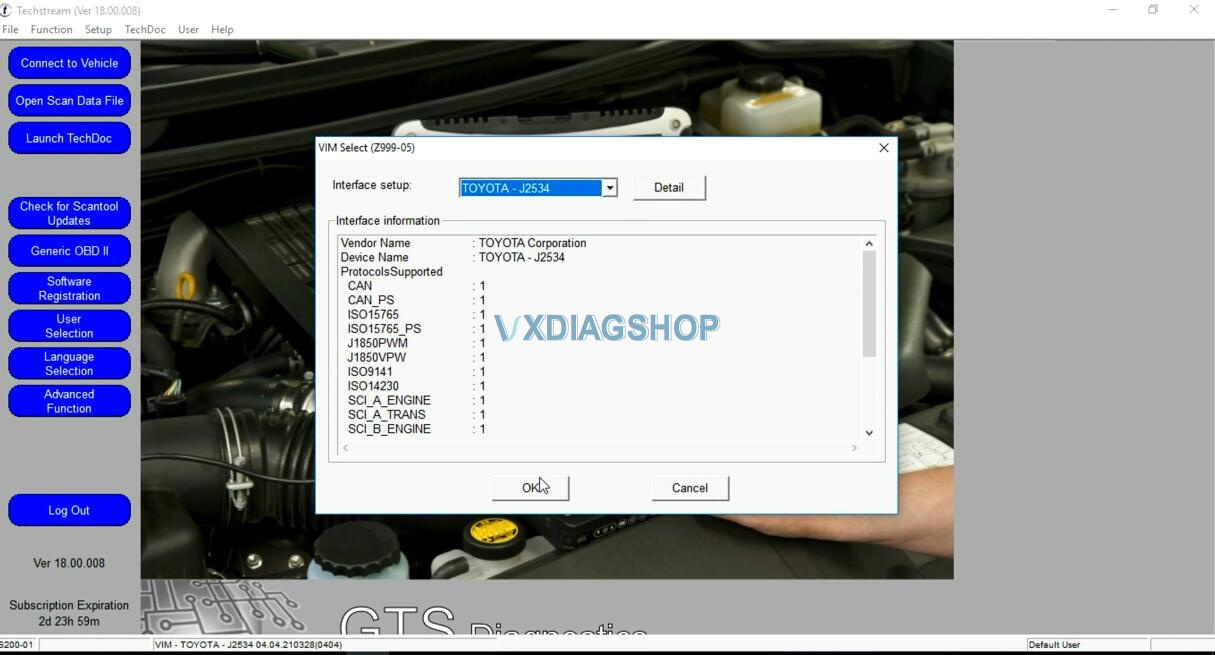
Software is ready to use.
